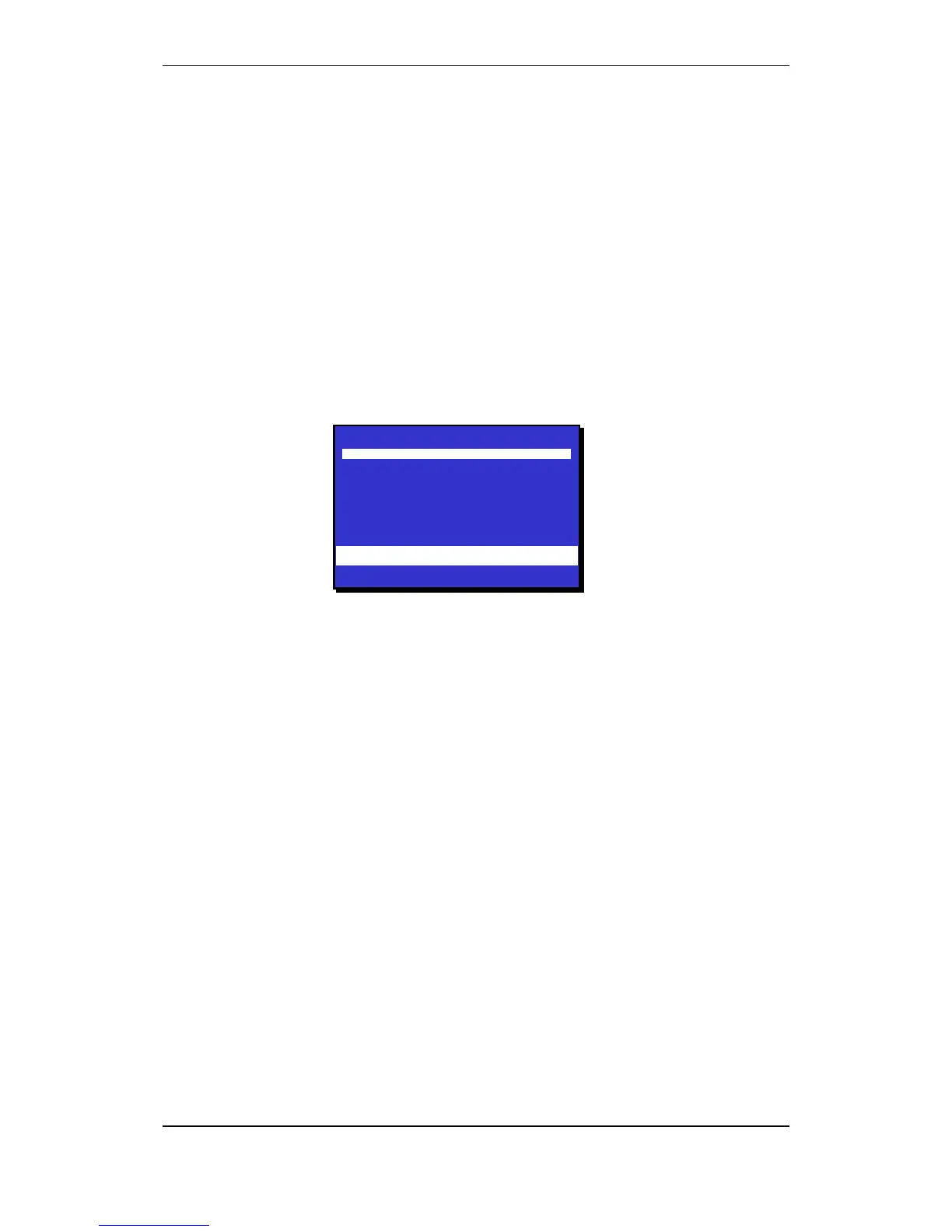Service Commands
Operator's Handbook, AutroSafe Interactive Fire Detection System, Release 4, 116-P-ASAFE-OPERATE/FGB Rev.G, 2016-02-19,
Autronica Fire and Security AS
Page 101
14.3 Testing
The Test Menu allows you to test Detection Zones (detectors and
manual call-points) and Outputs.
14.3.1 Testing Detection Zones
14.3.1.1 Indications on the Operator Panel
During testing, the Testing indicator on the Operator Panel will show a
yellow steady light. The panel’s display will always indicate that a test
is being performed (as shown in the example below). The zones in
test mode are also shown.
