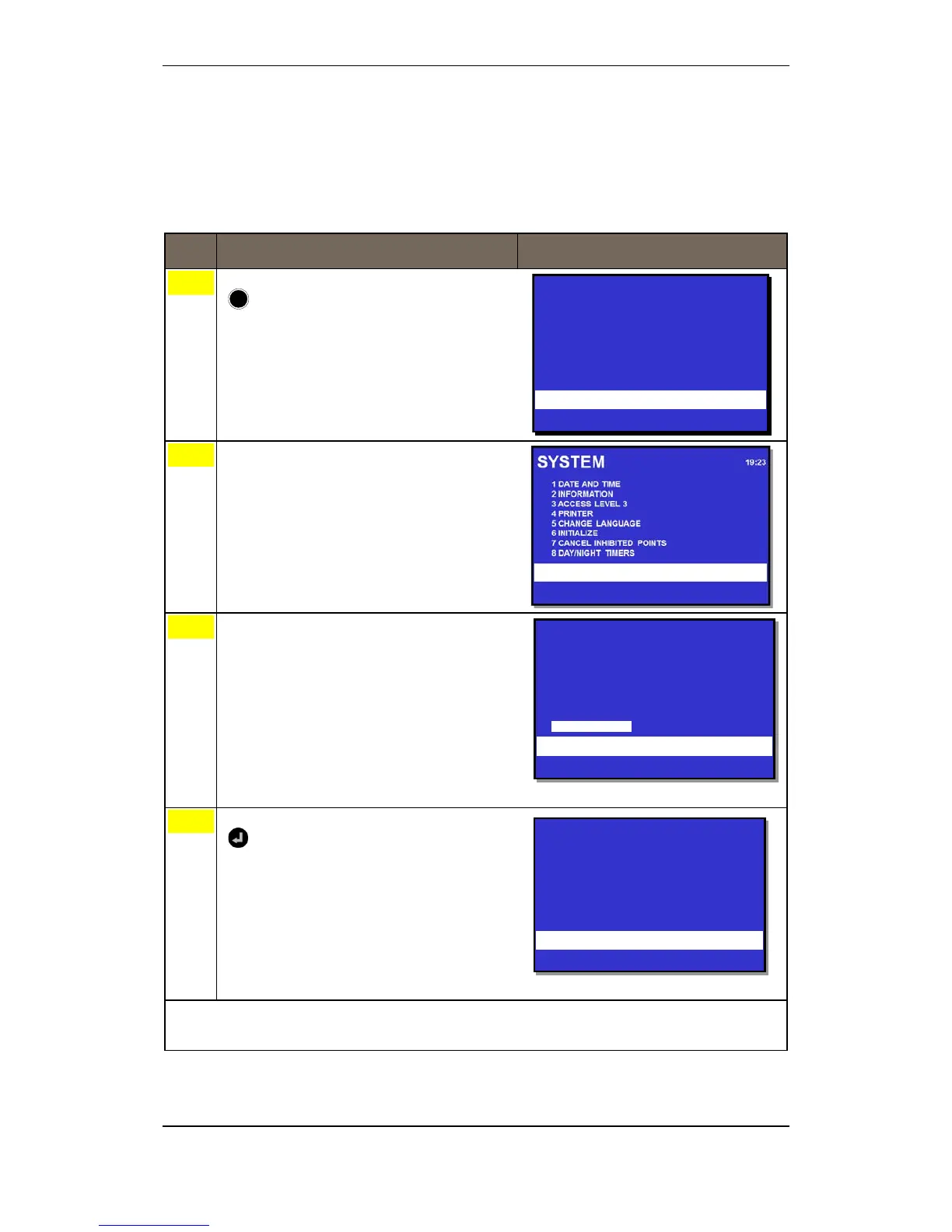System Menu
Operator's Handbook, AutroSafe Interactive Fire Detection System, Release 4, 116-P-ASAFE-OPERATE/FGB Rev.G, 2016-02-19,
Autronica Fire and Security AS
Page 95
13.7 How to Change Language
This menu allows you to determine the language which is to be used
(English / local language) for a panel. A change in language has to be
done locally on each panel.
Step Actions to be taken Display Indication
To accept the language, press
Comments: The System Menu will after a few seconds
appear in the native language (shown in English
above).
