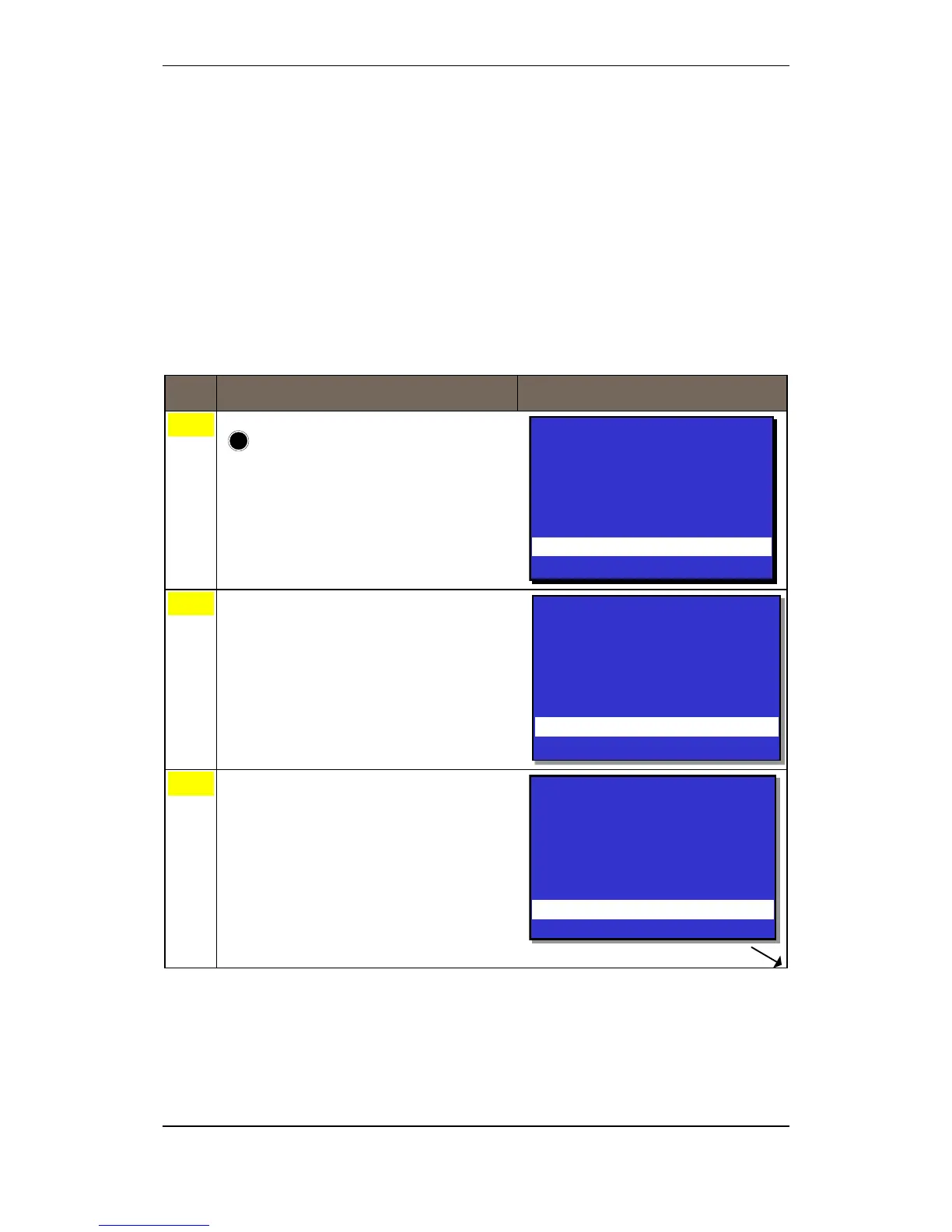Service Commands
Operator's Handbook, AutroSafe Interactive Fire Detection System, Release 4, 116-P-ASAFE-OPERATE/FGB Rev.G, 2016-02-19,
Autronica Fire and Security AS
Page 116
14.4.2 How to Use the Log Menu
14.4.2.1 Example Applicable for Logging Events 1 to 7
The example below shows how to view detailed information on Fire
Alarms. The similar procedure applies to events 1 to 7 in the LOG
menu:
1. Fire Alarms
2. Prealarms
3. Early Warnings
4. Faults
5. Disable/Enable
6. User Operations
7. Tests
Step Actions to be taken Display Indication
