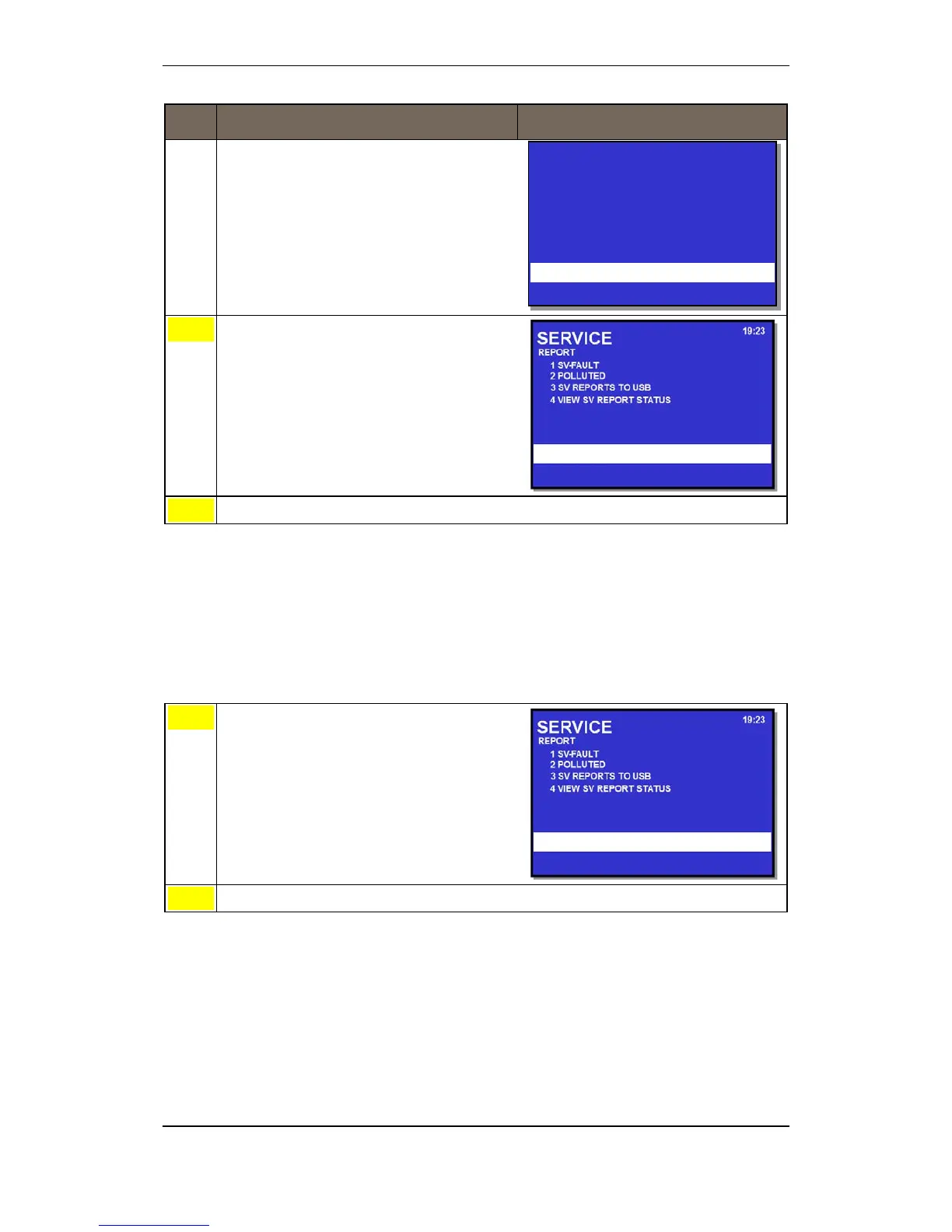Service Commands
Operator's Handbook, AutroSafe Interactive Fire Detection System, Release 4, 116-P-ASAFE-OPERATE/FGB Rev.G, 2016-02-19,
Autronica Fire and Security AS
Page 131
Step Actions to be taken Display Indication
To select REPORT, press 4
To select SV REPORTS TO USB, press 3
14.6.4 View SV Report Status
If reports are copied to a USB memory stick by operating the menu
“SV Reports to USB”, it is possible to follow the progress by using the
“View SV Report Status”. A progress counter will appear.
…..continued from step 2 in previous chapter .
To select REPORT, press 4
To select VIEW SV REPORT STATUS, press 3
SERVICE
19:23
1 TEST
2 LOG
3 LOOP COMMANDS
4 REPORT
5 UPGRADE
6 REMOTE ACCESS
7 DUAL SAFETY
8 OIL & GAS COMMANDS
