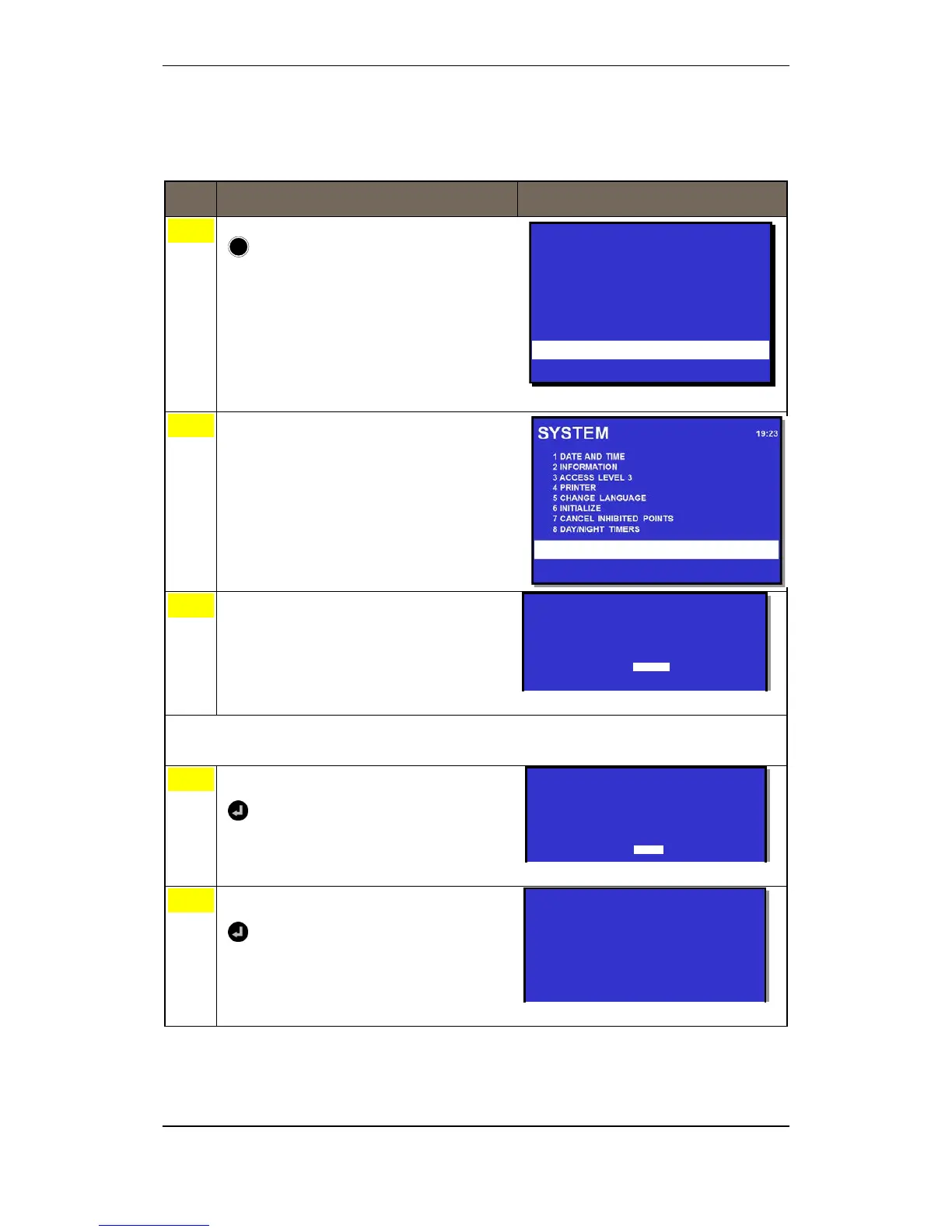System Menu
Operator's Handbook, AutroSafe Interactive Fire Detection System, Release 4, 116-P-ASAFE-OPERATE/FGB Rev.G, 2016-02-19,
Autronica Fire and Security AS
Page 89
13.3 How to Set / Change Date and Time
The procedure below describes how to set / change date and time.
Step Actions to be taken Display Indication
To enter the Main Menu, press the Menu button
To select SYSTEM, press 4.
To select DATE AND TIME, press 1.
Comments: The date will appear automatically. If the wrong
date appears, you can overwrite with the correct
date.
If necessary, enter the correct date
(8 digits; YYYYMMDD), then press
Enter the correct time (6 digits; hhmmss), then
press
twice.
MENU
19:
23
Total: 3
1 SHOW STATUS
2 DISABLE
3 ENABLE
4 SYSTEM
5 SERVICE
SYSTEM
19:23
DATE AND TIME
Current date: 1998-11-26
Current time: 15:59
New date (YYYYMMDD) : 19981126
New time (hhmmss) :
SYSTEM
19:23
DATE AND TIME
Current date: 1998-11-26
Current time: 15:59
New date (YYYYMMDD) : 19981126
New time (hhmmss) :
SYSTEM
19:23
DATE AND TIME
Current date: 1998-11-26
Current time: 15:59
New date (YYYYMMDD) : 19981126
New time (hhmmss) :
SYSTEM
19:23
DATE AND TIME
Current date: 1998-11-26
Current time: 15:59
New date (YYYYMMDD) : 19981126
New time (hhmmss) :
SYSTEM
19:23
DATE AND TIME
Current date: 1998-11-26
Current time: 15:59
New date (YYYYMMDD) : 19981126
New time (hhmmss) : 142400
Successfully Completed
SYSTEM
19:23
DATE AND TIME
Current date: 1998-11-26
Current time: 15:59
New date (YYYYMMDD) : 19981126
New time (hhmmss) : 142400
Successfully Completed
