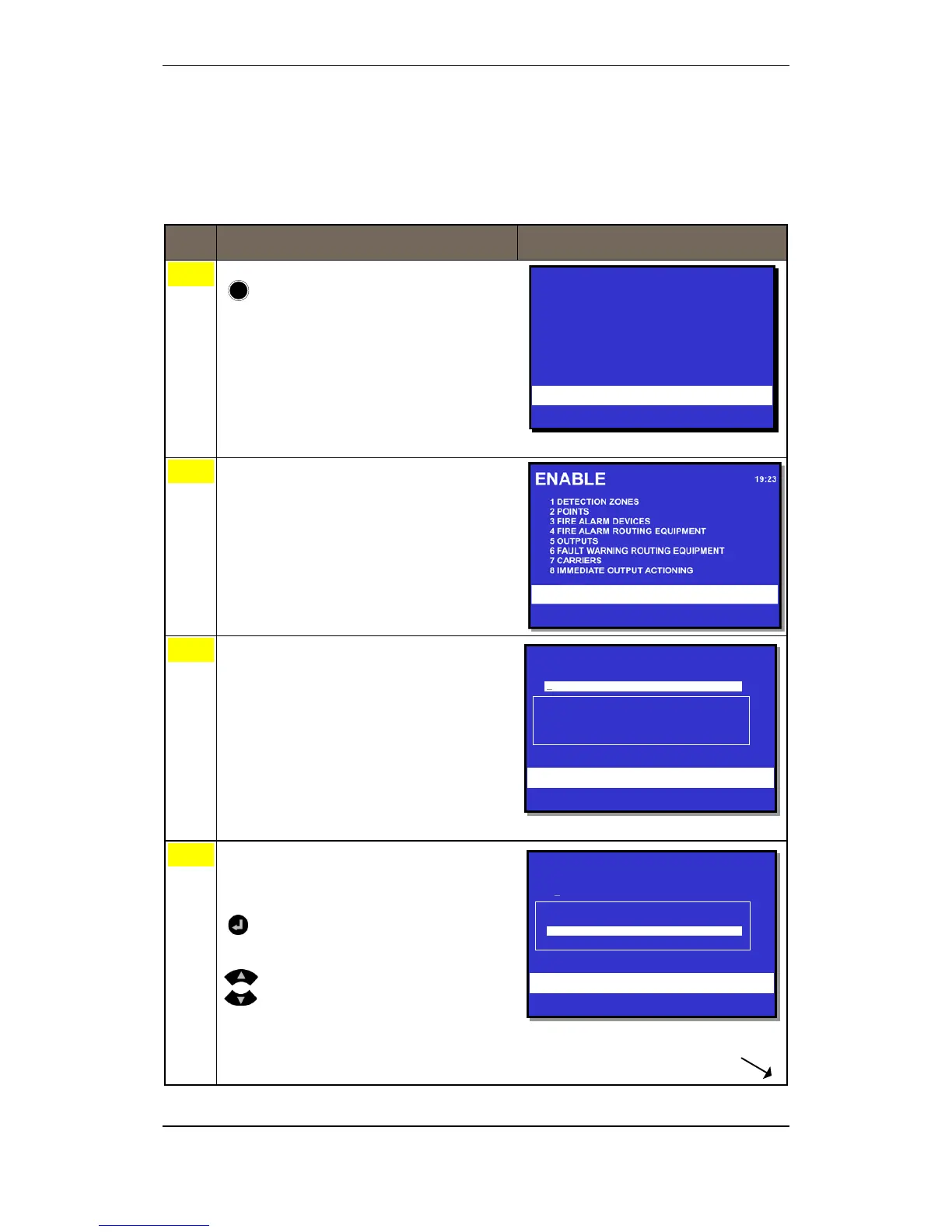Enabling
Operator's Handbook, AutroSafe Interactive Fire Detection System, Release 4, 116-P-ASAFE-OPERATE/FGB Rev.G, 2016-02-19,
Autronica Fire and Security AS
Page 86
12.12 How to Execute Commands from the
Enable Menu
The example below shows how to enable a Detection Zone. The
similar procedure applies to all other selections (1-7).
Step Actions to be taken Display Indication
To enter the Main Menu, press the Menu button
To select ENABLE, press 3.
To select, press the relevant number, in this
example 1 (DETECTION ZONES).
Use the keyboard to enter text into the input box
-
OR ,- as shown in this example:
press
then move the cursor to the desired selection
(OFFICES) by scrolling with the arrow buttons
MENU
19:23
Total: 3
1 SHOW STATUS
2 DISABLE
3 ENABLE
4 SYSTEM
5 SERVICE
ENABLE
19:23
KITCHEN
CANTEEN
OFFICES
WORKSHOP
DETECTION ZONES
ENABLE
19:23
KITCHEN
CANTEEN
OFFICES
WORKSHOP
DETECTION ZONES
ENABLE
19:23
DETECTION ZONES
KITCHEN
CANTEEN
OFFICES
WORKSHOP
ENABLE
19:23
DETECTION ZONES
KITCHEN
CANTEEN
OFFICES
WORKSHOP
