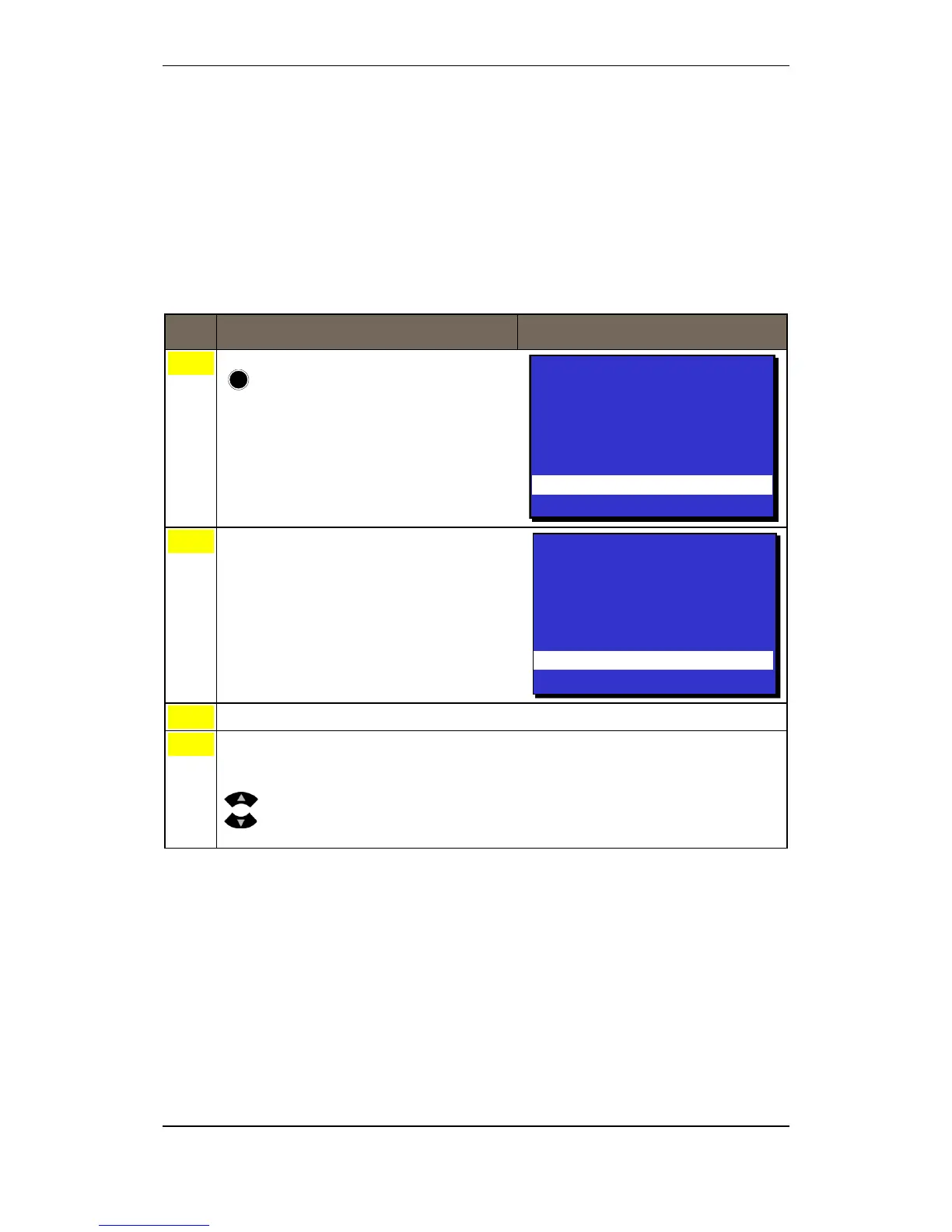Show Status
Operator's Handbook, AutroSafe Interactive Fire Detection System, Release 4, 116-P-ASAFE-OPERATE/FGB Rev.G, 2016-02-19,
Autronica Fire and Security AS
Page 74
10.9 Show Status - Active Sensors
This menu is specifically related to fan control functionality where
smoke sensors are used (a smoke sensor is a detector that is defined
as a “Smoke Sensor” in the configuration, meaning that the detector
cannot be used for regular fire alarms). When a “smoke sensor”
detects smoke it will become active (Active Sensors).
By operating the menu (1 Show Status, 7 Active Sensors) a list of all
active Smoke Sensors (those which have detected smoke) will be
shown.
Step Actions to be taken Display Indication
