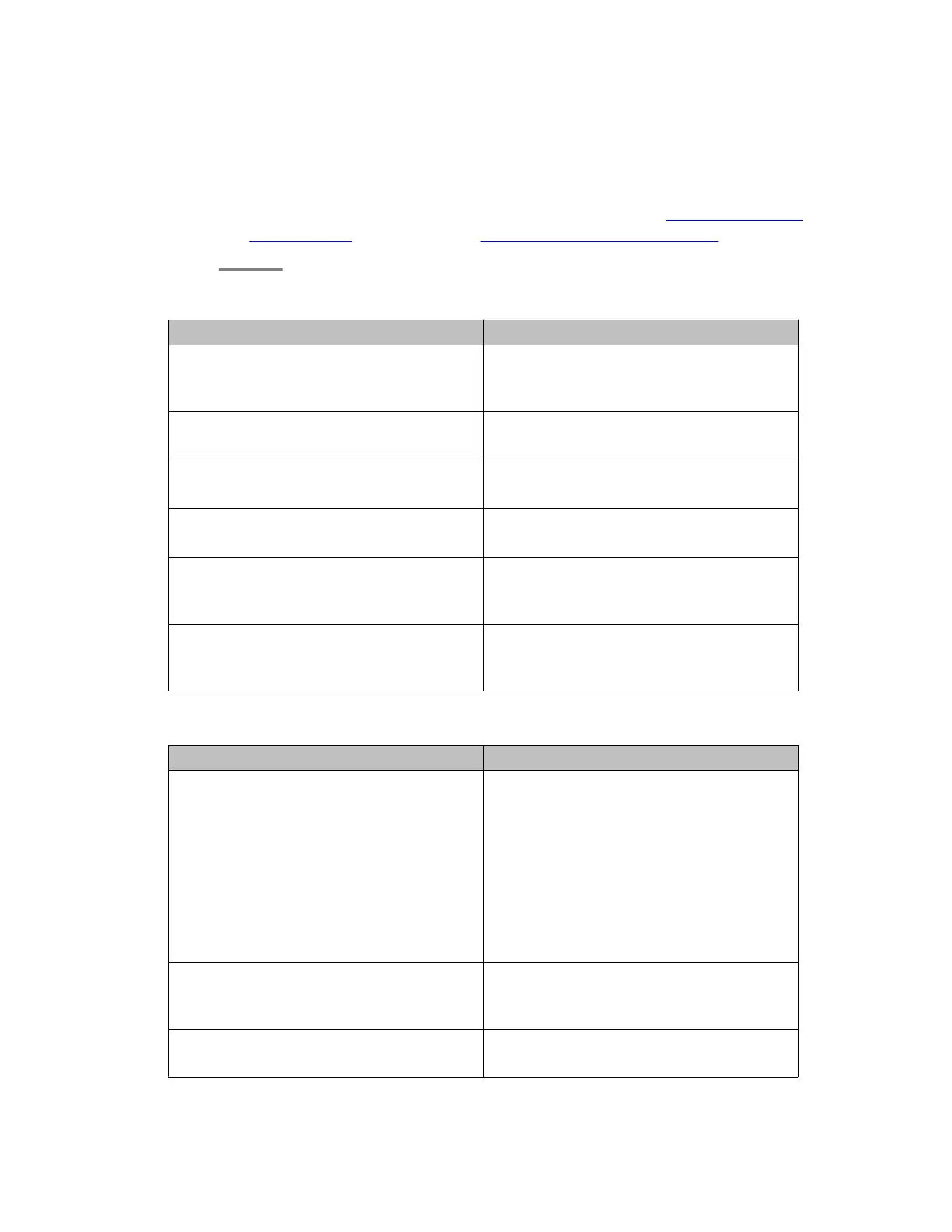Procedure
1. Click the Edit arrowhead to open the Edit menu.
2. Click File System to open the File System tab in the work area. For further
information about configuration files and licensing, see Configuration files
fundamentals on page 55 and Feature licensing fundamentals on page 13.
Job aid, tabs in the File System work area
Tab Description
Config/Image/Diag file Use this tab to view information about and
acquire image, configuration, and firmware
files.
Ascii Config File Use this tab to acquire ASCII configuration
files.
License File Use this tab to view and manage software
licensing.
Save Configuration Use this tab to save the current configuration
manually or automatically.
Boot Image Use this tab to view information about
software and diagnostics images loaded on
your switch.
Help File Path Use this tab to designate the file path to the
EDM help files. You can use a USB mass
storage device or a TFTP server.
Job aid, folders and subfolders in the navigation tree
Folder Description
Administration Use the tabs associated with the sub-folders
in the Administration folder to perform the
following functions:
• Quick Start –set up IP/Community/Vlan
and Trap Receiver
• Remote Access – enable or disable Telnet,
SNMP, Web Page, and SSH
• MIB Web Page – perform a MIB Walk
Device Rediscover Device— Use the Rediscover
Device selection to refresh the session.
Caution: all existing tabs are lost.
Edit Use the tabs associated with the sub-folders
in the Edit folder to view or change
Enterprise Device Manager procedures
Fundamentals December 2011 45