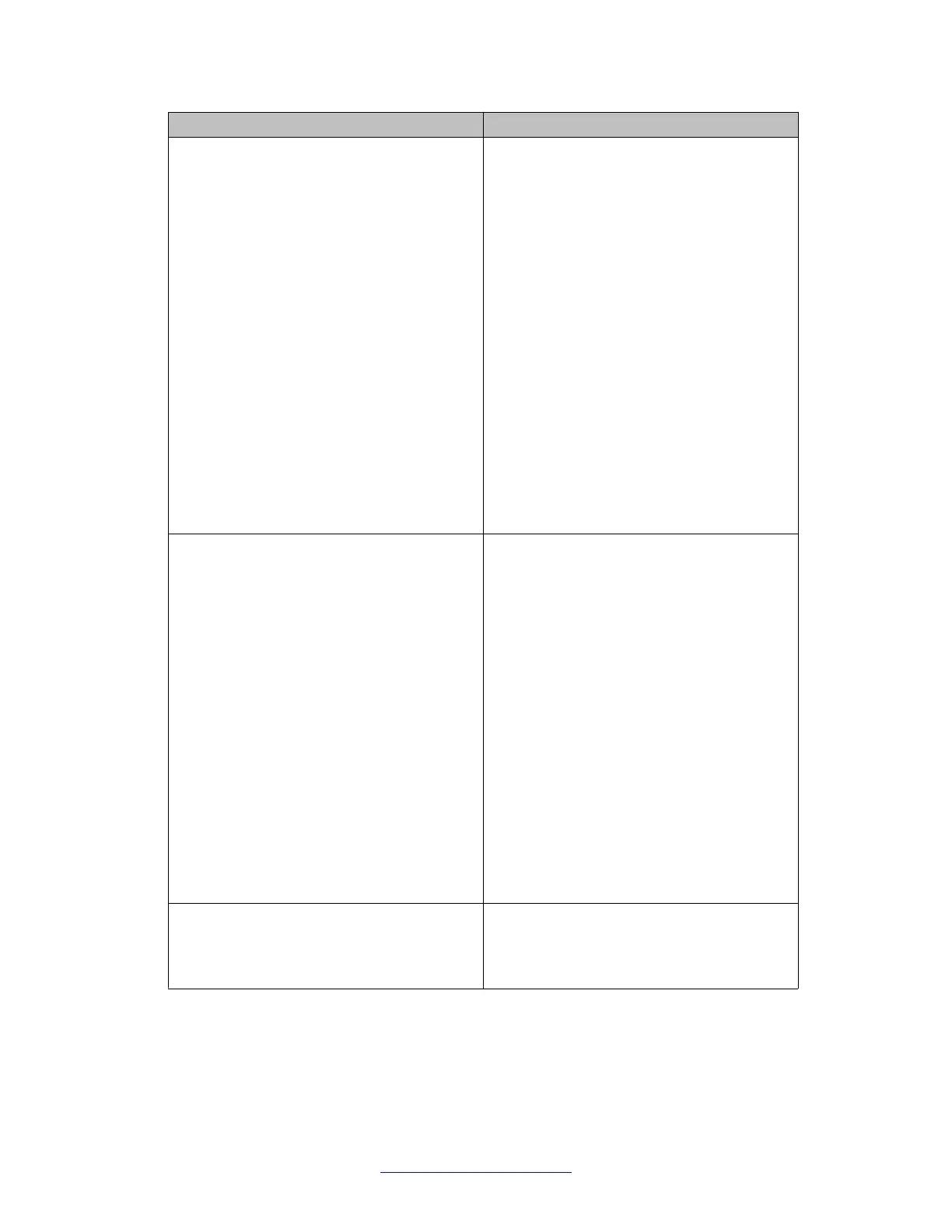Folder Description
parameters for the currently-selected
object.
Sub-folders in the Edit folder are:
• Unit
• Chassis: Chassis, Switch/Stack, Ports,
and Environment
• Bridge
• File System
• ADAC
• Diagnostics: Port Mirrors, Topology,
System Log. 802.1AB: LLDP, Port dot1,
Port dot3, Port MED, Avaya
• NTP
• SNTP/Clock
• Snmp Server: MIB View, User, Community,
Host, Notification Control
Security Use the tabs associated with the sub-folders
in the Security folder to view or change
security settings.
Sub-folders in the Security folder are:
• MAC Security
• DHCP Snooping
• Dynamic ARP Inspection (DAI)
• IP Source Guard (IPSG)
• 802.1X/EAP
• Web/Telnet/Console
• SSH/SSL
• RADIUS
• NSNA
• TACACS+
Graph Use the tabs associated with the sub-folders
in the Graph folder to view statistics and
produce graphs of the statistics.
Sub-folders in the Graph folder are:
User interface fundamentals
46 Fundamentals December 2011
Comments? infodev@avaya.com