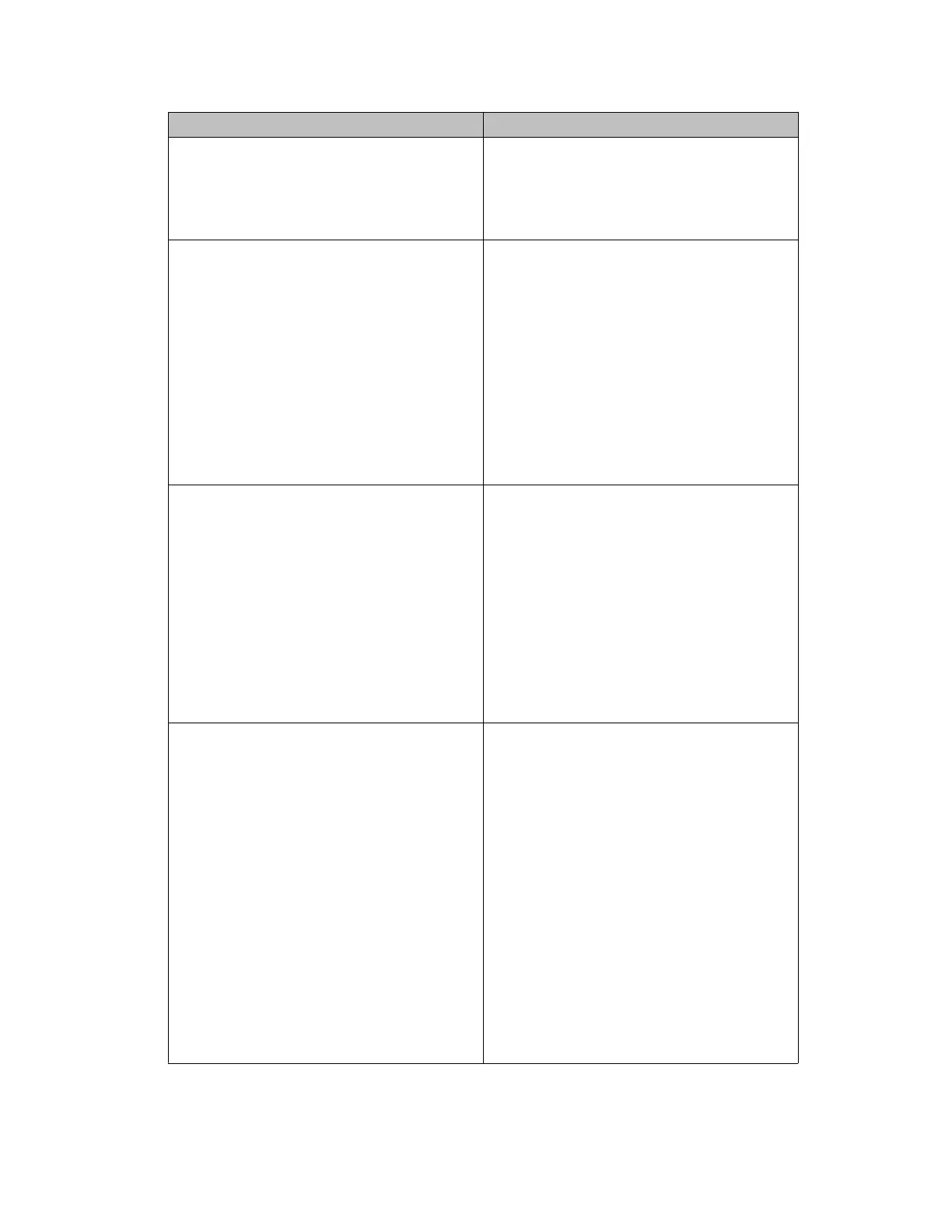Folder Description
• Chassis
• Port —to view or graph statistics for a port,
first select a port on the Device Physical
View.
Power Management Use the tabs associated with the sub-folders
in the Power Management folder to view and
configure Power over Ethernet (PoE)
settings and to view and configure Energy
Saver settings.
Sub-folders in the Power Management folder
are:
• PoE
• Energy Saver
PoE is only available for switches equipped
with Power over Ethernet.
VLAN Use the tabs associated with the sub-folders
in the VLAN folder to configure or view
information about VLANs, Spanning Tree,
and Multi-Link Trunking.
Sub-folders in the VLANs folder are:
• VLANs
• Spanning Tree: Globals, STG, RSTP,
MSTP
• MLT/LACP
• SLPP
IP Use the tabs associated with the sub-folders
in the IP folder to configure IP routing
functions.
Sub-folders in the IP folder are:
• IP
• TCP/UDP
• OSPF
• RIP
• VRRP
• IGMP
• DHCP Relay
• UDP Forwarding
• Policy
Enterprise Device Manager procedures
Fundamentals December 2011 47