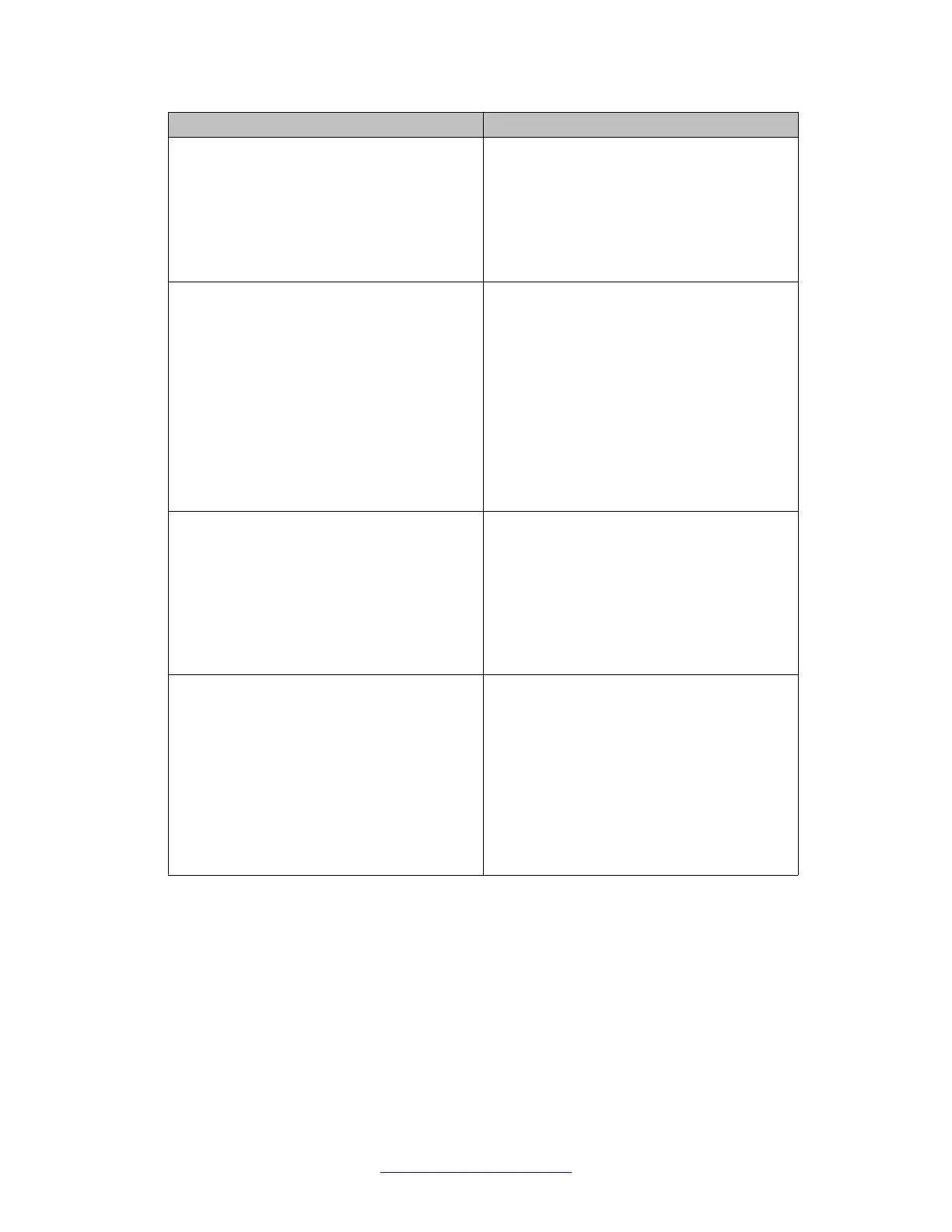Folder Description
IPv6 Use the tabs associated with the sub-folders
in the IPv6 folder to set up IPv6 routing
functions.
Sub-folders in the IPv6 folder are:
• IPv6
• TCP/UDP
QoS Use the tabs associated with the sub-folders
in the QoS folder to configure quality of
service and set up QoS policies and filters.
Sub-folders in the QoS folder are:
• QoS Devices
• QoS Rules
• QoS
• QoS Agent
• QoS NSNA/Traffic Profile
Serviceability Use the tabs associated with the sub-folders
in the Serviceability folder to monitor traffic
flows using IPFIX, and to monitor and
configure remote monitoring.
Sub-folders in the Serviceability folder are:
• IPFIX
• RMON: Alarms, Control
Help Use the tabs associated with the sub-folders
in the Help folder to access help and support
for the following:
• Device Manager Basic
• Support Portal (Avaya)
• Support Portal (Nortel Legacy)
• Legend : Up, Down, No Link, Standby,
Testing, Unmanageable, and Loopback.
Example 1 - Configuring multiple Interface ports using EDM
About this task
The following procedure provides sample steps for configuring multiple interface ports using
the Multiple Port Configuration function and the Edit > Chassis > Ports > Interface work flow.
When you use this work flow you must first select ports on the Device Physical View.
User interface fundamentals
48 Fundamentals December 2011
Comments? infodev@avaya.com