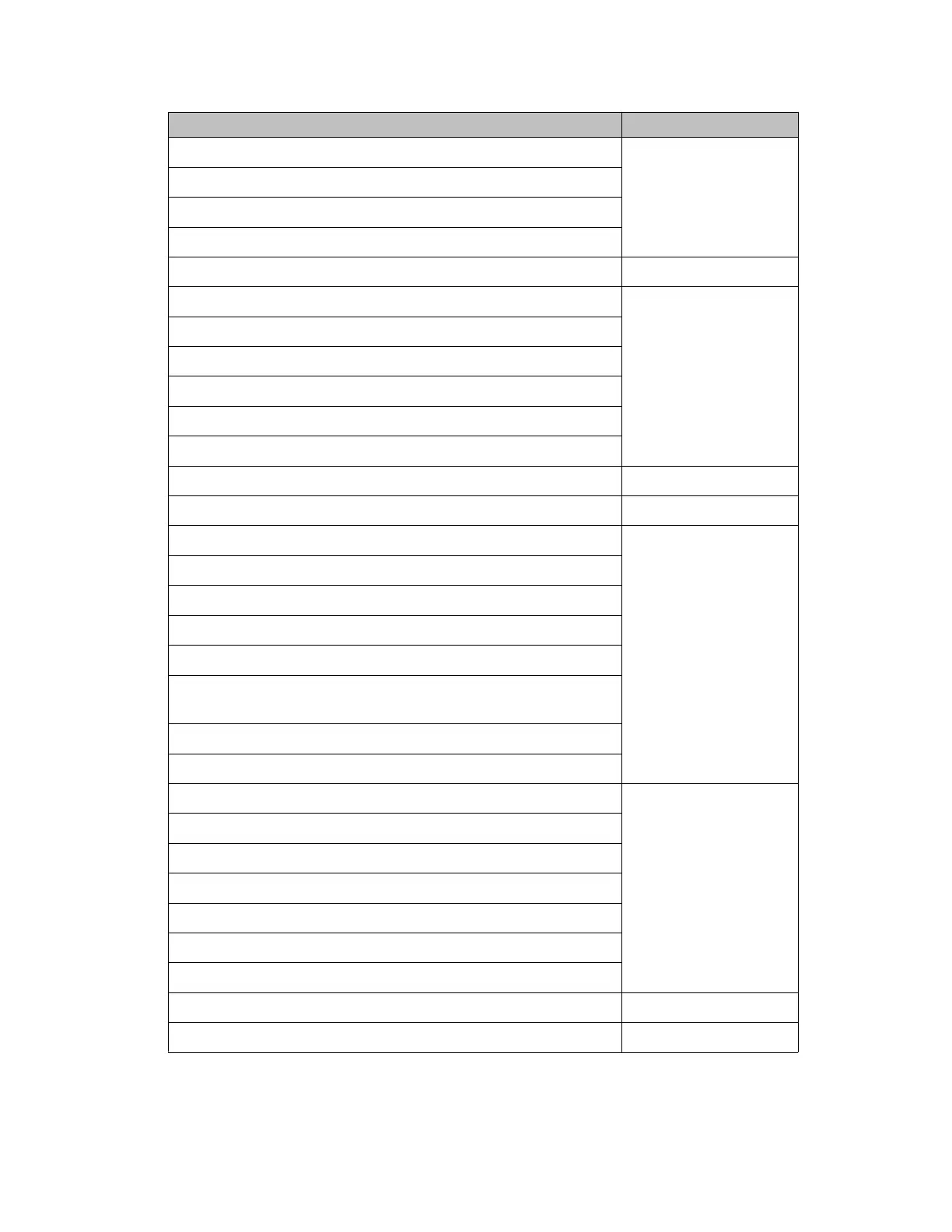ACLI commands ACLI mode
brouter port <port> subnet <ipaddr/mask>
brouter port <port> routing enable
no brouter port <port> routing enable
no brouter port <port>
show brouter [port <port>] Config, PrivEXEC, Exec
clear arp-cache Config, PrivExec
clear ip forwarding-protocol udp counters <vlan-id>
clear ip ospf counters
clear ip ospf counters <vlan-id>
clear ip verify source statistics
clear ip verify source statistics interface fastEthernet <ports>
cli Config
clock Config
configure network Config, PrivExec
configure network address <ip> filename <filename>
configure network load-on-boot disable
configure network load-on-boot use-bootp
configure network load-on-boot use-config
configure network load-on-boot use-config address <ip> filename
<filename>
configure terminal
configure usb filename <filename>
copy config nvram Config, PrivExec
copy config tftp address <ip> filename <filename>
copy config usb filename <filename>
copy nvram config block <1-2>
copy running-config
copy running-config tftp address <ip> filename <filename>
copy running-config usb filename <filename>
disable Config, PrivExec
download diag address <ip> filename <filename> Config, PrivExec
ACLI commands listed by mode
Fundamentals December 2011 85