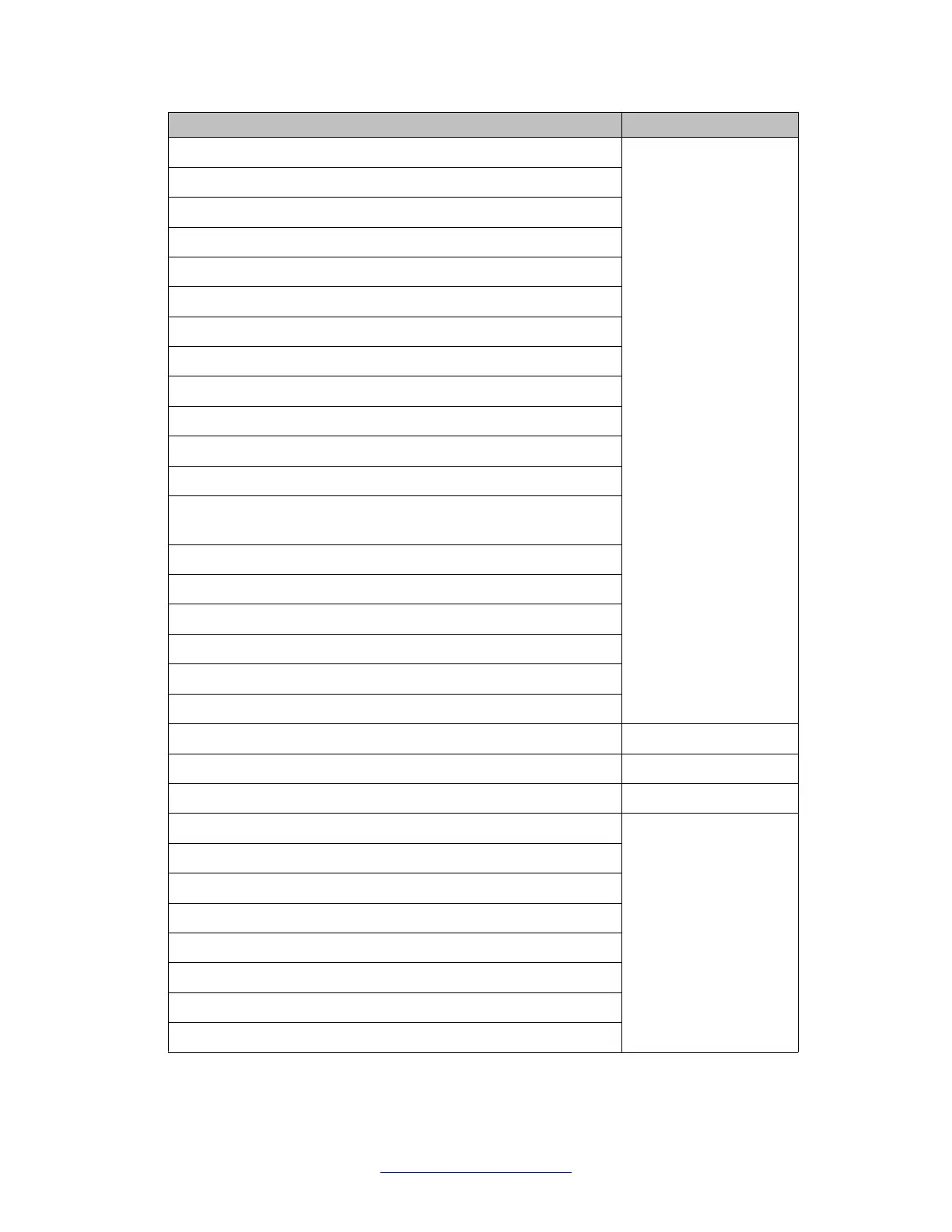ACLI commands ACLI mode
download diag address <ip> filename <filename> no-reset
download diag usb <filename>
download diag usb <filename> no-reset
download diag usb <filename> no-reset unit <1-8>
download diag usb <filename> unit <1-8>
download image address <ip> filename <filename>
download image address <ip> filename <filename> no-reset
download image usb <filename>
download image usb <filename> no-reset
download image usb <filename> no-reset unit <1-8>
download image usb <filename> unit <1-8>
download image-if-newer address <ip> filename <filename>
download image-if-newer address <ip> filename <filename> no-
reset
download image-if-newer usb <filename>
download image-if-newer usb <filename> no-reset
download image-if-newer usb <filename> no-reset unit <1-8>
download image-if-newer usb <filename> unit <1-8>
download poe_module_image address <ip> filename <filename>
download poe_module_image usb <filename>
enable Config, PrivExec, Exec
end Config
exit Config, PrivExec, Exec
help Config, PrivExec, Exec
help commands
help commands mode
help commands mode config
help commands mode exec
help commands mode ifconfig
help commands mode interface
help commands mode privExec
ACLI quick reference
86 Fundamentals December 2011
Comments? infodev@avaya.com