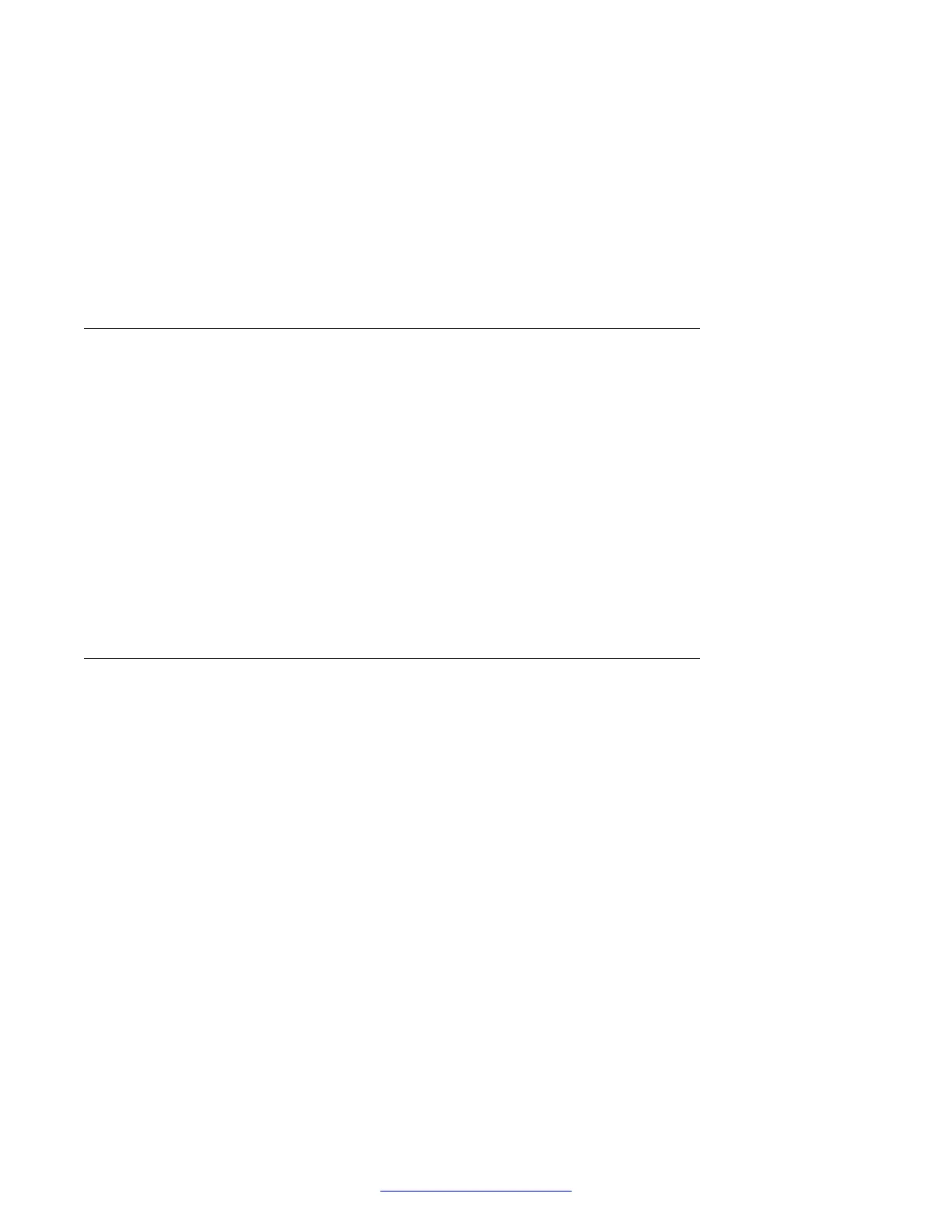Note:
The end user can have either a single extension or a bridged extension on the server running
Avaya Communication Manager. A single extension allows the user to be connected to Avaya
Aura
®
Communication Manager
from one location at a time - either the office or the SOHO. To
connect to Avaya Aura
®
Communication Manager from both the office and the SOHO, configure
the telephone as a separate extension that has a bridged appearance of the office extension.
For information regarding Avaya Aura
®
Communication Manager configuration, see Administering
Avaya Aura
®
Communication Manager
.
Installing the 9600 Series IP deskphone
Installation of 9600 Series IP Telephones to be used in a VPN network is the same as for any Avaya
9600 Series IP Telephone. For detailed installation instructions, see the Avaya one-X
®
Deskphone
Edition for 9600 Series IP Telephones Installation and Maintenance Guide (Document Number
16-600394).
If you are staging the telephones centrally before deploying them to the users, install and test the IP
telephone on the enterprise network.
Important:
Telephones will attempt to establish a VPN connection only if the system parameter
NVVPNMODE is set to "1" (Enabled). You can choose to permit your end users to change this
value if a remote telephone will also be used within the enterprise environment.
Deploying the VPN-ready 9600–Series IP deskphone
Deploy the telephone to the end user. When the end user installs the phone in the home network,
what displays is dependent on the authentication policy you have set up and on the permission you
have assigned to VPN users in the VPNPROC parameter. Typically, users of a centrally-staged
telephone will see a screen requesting the VPN User Name and/or Password; once the VPN tunnel
is established, the user experience is essentially the same as for a non-VPN phone:
•
If you have set the VPNPROC parameter to "1" or "2", the Avaya Menu (or, for 9670G phones,
the Home Screen) your VPN users see has a VPN Settings option. Users can either view (if
VPNPROC = 1) or change (if VPNPROC=2) VPN settings.
•
If you have set the VPNPROC parameter to "0", the VPN Settings option does not display as
an Avaya Menu (or Home screen) option. Your users cannot view or change VPN settings.
Communicate the VPN Access Code (VPNCODE) to those users you have assigned permission to
view or change VPN settings. While not recommended for security reasons, you can set VPNCODE
to null (" ") to allow anyone you have given permission to view or change settings via VPNPROC to
bypass access code entry when they want to view or update VPN settings.
Configuring the VPN
16
VPN Setup Guide for 9600 Series IP Telephones March 2015
Comments? infodev@avaya.com
