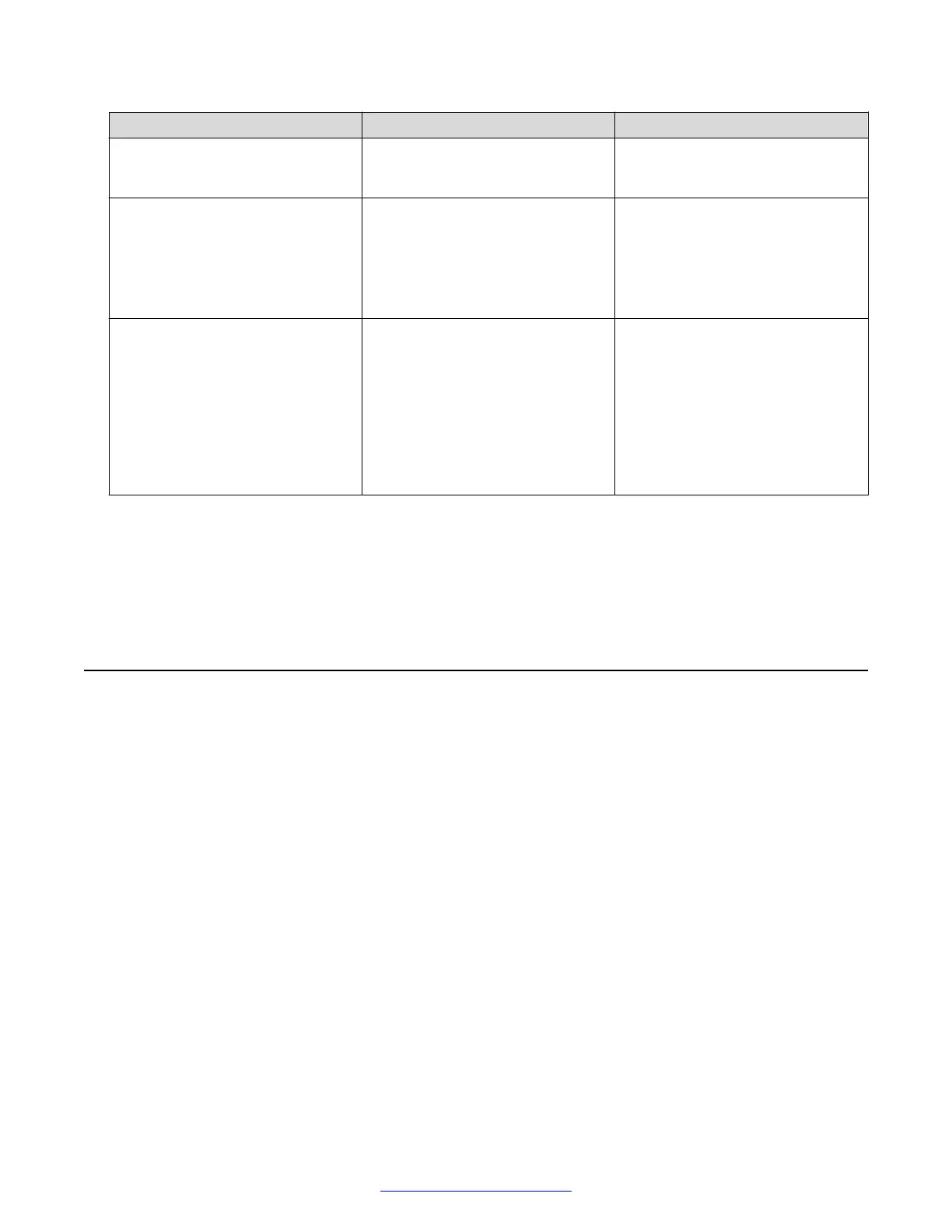Line/Field Description Associated system parameter
name, the description "1 User"
displays here and no change can
be made to this line.
VPN User... The user name used for
authentication. Pressing the
Change softkey on this line brings
up the VPN Text Entry screen so
that (if permitted) you can enter a
new user name.
NVVPNUSER
Password Type user password will be stored and
how. For example, when the
NVVPNPSWDTYPE value is "3"
the description "Numeric OTP"
displays to indicate the VPN
Password can be numeric only
and is stored in volatile memory
that is cleared immediately after
first-time password use.
NVVPNPSWDTYPE
If your password is stored in memory (as indicated by a description of either "Save in flash" or
"Erase on reset") the next screen displayed is the User Password Entry screen. If your password
type is other than the above descriptions and the type of authentication (NVVPNAUTHTYPE) is
RSA Signatures with XAUTH or Hybrid XAUTH, the IKE Phase 1 screen displays instead. If none of
those passwords types is applicable, the IKE PSK screen displays.
Changing your VPN password
Before you begin
The system administrator must give you permission to change your VPN password.
About this task
If you already have a VPN password, eight asterisks display. If you do not have a VPN password,
the User Password line is blank.
Procedure
1. Press
Change to display the displays the VPN Text Entry screen.
2. Enter your new password or change the current password.
3. Press Save.
4. Press the Right Arrow to save the password
Either the VPN Settings screen (see Viewing or changing settings using the VPN Special
Procedure), the IKE PSK screen, or the IKE Phase 1 screen, whichever is applicable to your
VPN structure, opens.
Changing your VPN password
March 2015 VPN Setup Guide for 9600 Series IP Telephones 29
Comments? infodev@avaya.com
