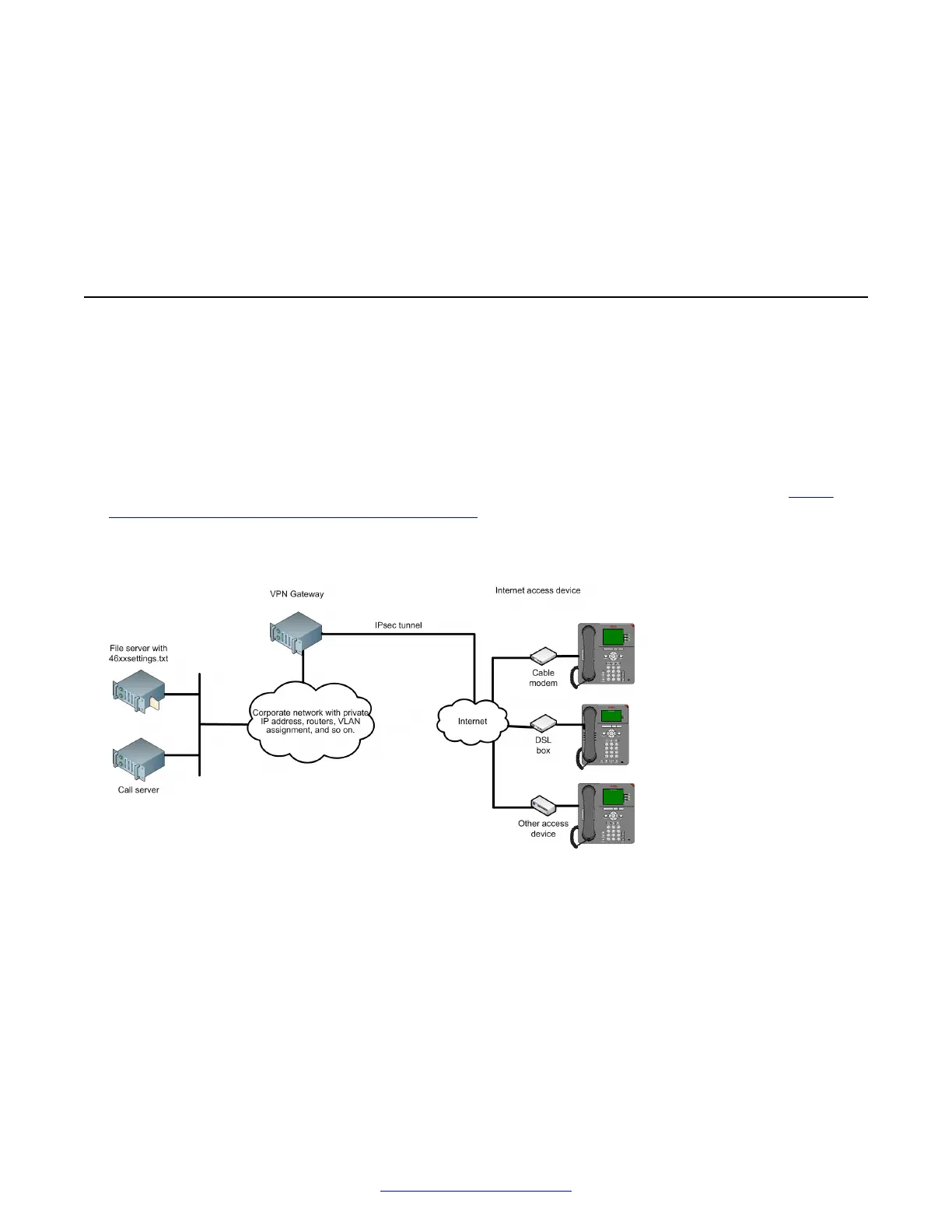Chapter 2: VPN overview
Introduction
Setting up a virtual private network provides enterprise telephony services for remote or small office
home office (SOHO) locations through a secure VPN connection to the user’s Enterprise
Communication Manager infrastructure. A VPN uses a high-speed connection to the Internet and
then to the VPN-administered solution in the enterprise network. VPNs provide a significant
improvement of the communications capabilities of SOHO users.
9600 Series IP Telephone Release 3.1 provides the capability to implement a VPN in Enterprise
networks with third-party devices. For more information regarding third-party devices, see Third-
Party Security Gateways interopability limitations on page 10
Figure 1 illustrates a possible corporate network configuration with three 9600 Series IP Telephones
connected through secure VPN connections.
Figure 1: VPN configuration
March 2015 VPN Setup Guide for 9600 Series IP Telephones 9
Comments? infodev@avaya.com
