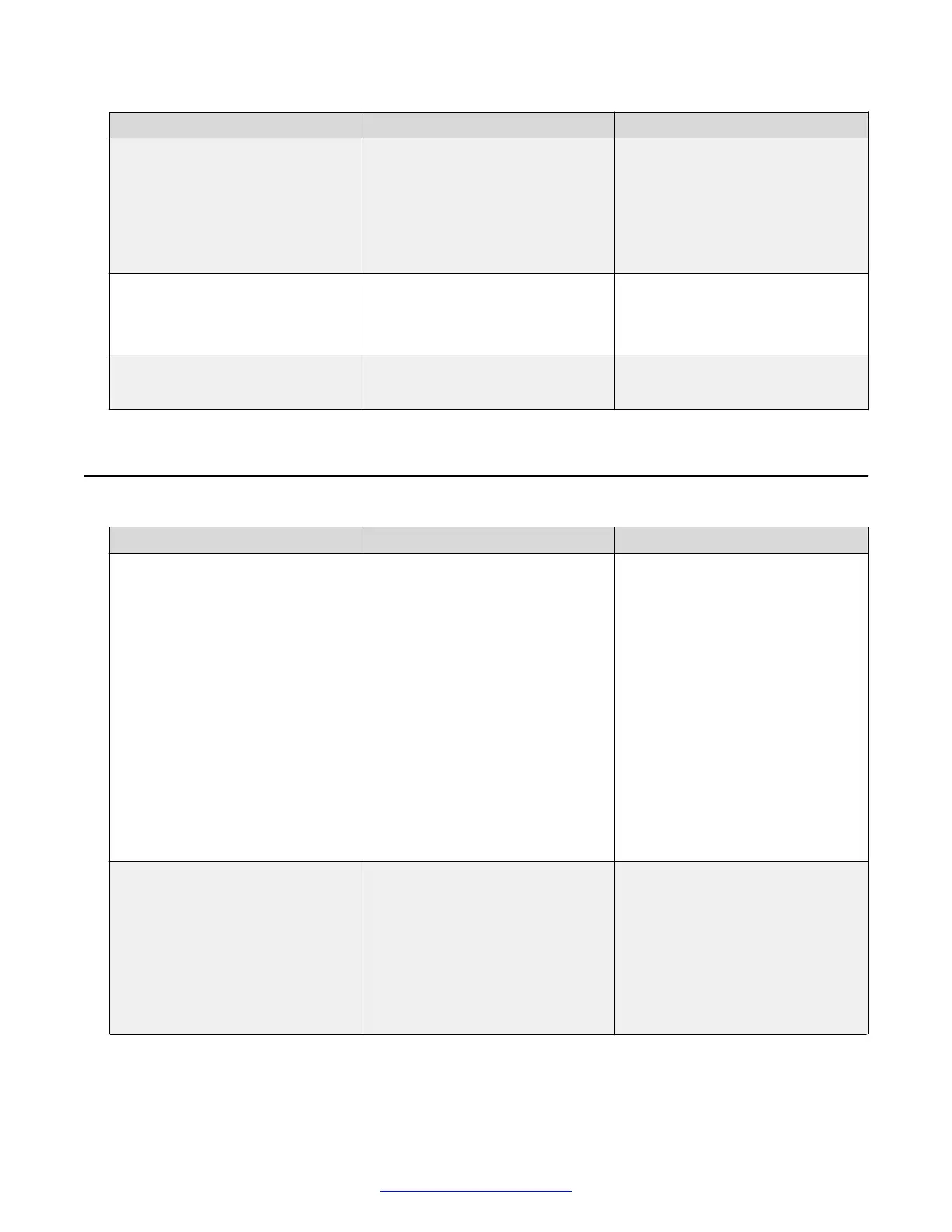Line/Field Description Associated system parameter
1 = AES-128
2 = 3DES
3 = DES
4 = AES-192
5 = AES-256
IKE Authentication Alg 0 = Any
1 = MD5
2 = SHA
NVIKEP1AUTHALG
IKE Config Mode Enabled if value is "0"
Disabled if value is "1"
NVIKECONFIGMODE
IKE Phase 2 screen field descriptions
Line/Field Description Associated system parameter
IPsec PFS DH Group This field and the next four fields
display only if your VPN meets the
conditions for displaying IKE
Phase 2. This field specifies the
Diffie-Hellman Group to be used
for establishing the IPsec SA (also
known as PFS). If this value is not
"0", a new Diffie-Hellman
exchange will be initiated for each
IKE Phase 2 Quick Mode
exchange, where the proposed
DH group will be as specified by
the value of NVPFSDHGRP, and
the meaning of the values will be
the same as those specified above
for NVIKEDHGRP.
NVPFSDHGRP
IPsec Encryption Alg The encryption algorithm to
propose for use during IKE Phase
2 negotiation. Values are:
0 = Any
1 = AES-CBC-128
2 = 3DES-CBC
3 = DES-CBC
NVIKEP2ENCALG
Table continues…
IKE Phase 2 screen field descriptions
March 2015 VPN Setup Guide for 9600 Series IP Telephones 31
Comments? infodev@avaya.com
