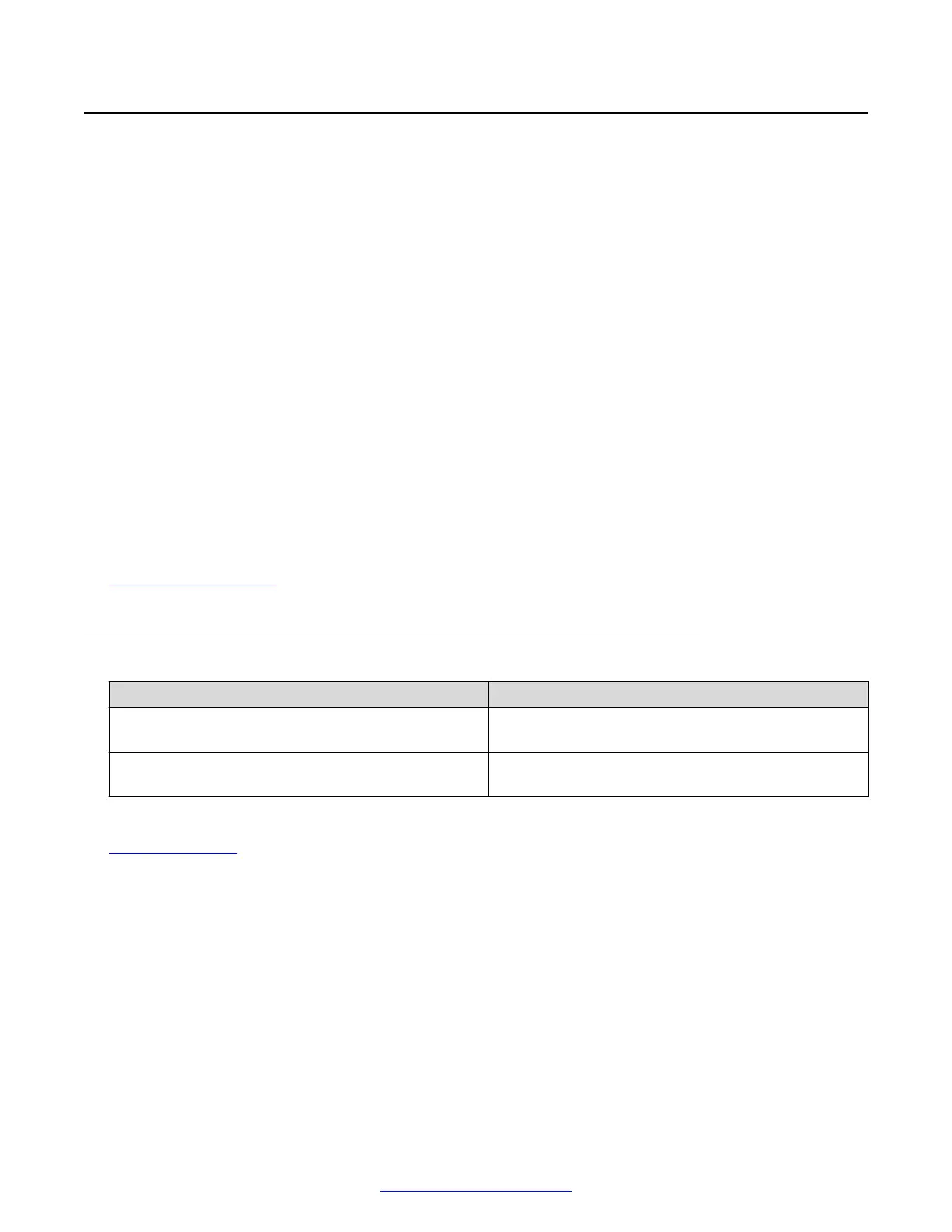VPN sleep mode
Your phone connects to your corporate network through a VPN tunnel. If VPN tunnel establishment
fails or if an existing VPN tunnel fails, the VPN Tunnel Failure screen displays to notify you of the
situation and provide the option to inactivate your phone by putting it into a "sleep mode." Sleep
mode also turns the telephone backlight off to conserve energy until the tunnel can be re-
established. This section describes sleep mode in relation to VPN tunnel failure, but you can also
activate sleep mode from the Login screen or the
Unnamed Registration screen. Activating sleep
mode can be helpful when the phone is located in a bedroom and an illuminated display would
disturb you.
Note:
On 9600 Series IP Telephones, you can touch the LightOff softkey at any time to turn off the
display backlight, regardless of being connected for VPN operation or not.
When you see the VPN Tunnel Failure screen, the right softkey is labeled Sleep
. Pressing (or
touching if you have a 9670G phone) this softkey turns off the display backlight and displays the
message "VPN tunnel terminated." One softkey, Wake Up, is available.
Pressing/touching Wake Up or pressing/touching any telephone button illuminates the telephone
display area and displays two softkeys, Activate and Sleep
:
Related Links
VPN sleep mode keys on page 37
VPN sleep mode keys
Softkey Name Description
Activate Initiates VPN tunnel establishment, so that you can
use your phone as a remote VPN phone.
Sleep Turns off the backlight and places the telephone
back into sleep mode.
Related Links
VPN sleep mode on page 37
VPN sleep mode
March 2015 VPN Setup Guide for 9600 Series IP Telephones
37
Comments? infodev@avaya.com
