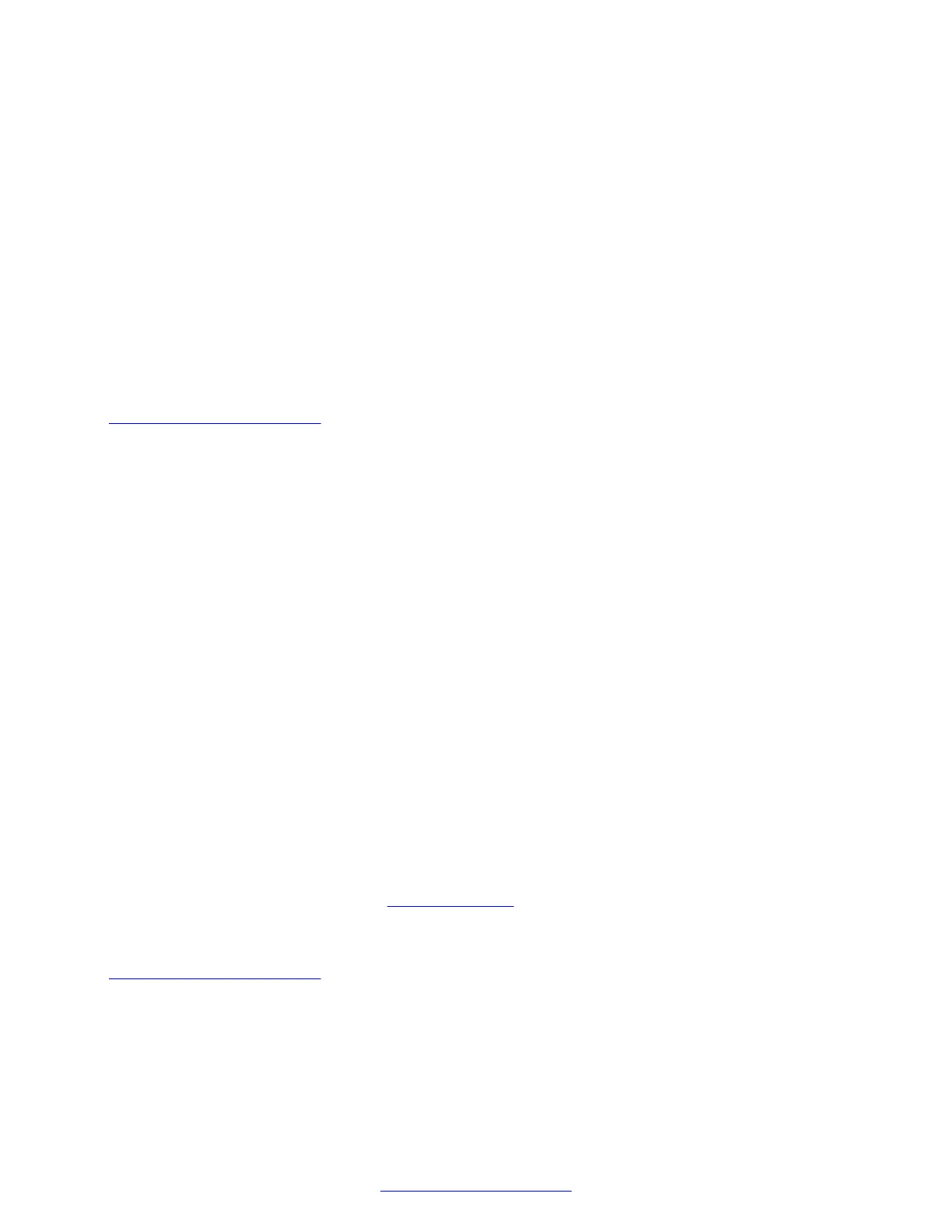Accepting the current password
Procedure
Press/touch Enter.
Authentication of the user name and password occurs
if authentication is successful, the VPN Tunnel setup screen redisplays.
If authentication is unsuccessful, the VPN Authentication Failure screen displays.
Note:
If authentication is unsuccessful, press/ touch Continue to reenter the user name and/or
password.
Related Links
VPN password entry screen on page 35
Entering a new password
Procedure
1. Press/touch Clear.
2. Use standard keyboard text entry to enter the new password.
3. Press/touch Enter to
Save the entry as the entry as the NVVPNPSWD (VPN Password) value if
NVPNPSWDTYPE is "1”, or
Store the password in volatile memory if NVVPNPSWDTYPE is not "1".
Result
Authentication of the user name and password occurs.
• If authentication is successful, the VPN Tunnel setup screen redisplays. press/touch Continue
to reenter the user name and/or password.
• If authentication is unsuccessful, the VPN Authentication Failure screen displays.
Press/touch Continue to reenter the user name and/or password.
Note:
When NVPNPSWDTYPE has a value of "3" or "4" the password is deleted from memory
immediately after it is used. See VPN parameters on page 49 for an explanation of the
NVVPNPSWDTYPE values.
Related Links
VPN password entry screen on page 35
User Authentication and VPN Sleep
36 VPN Setup Guide for 9600 Series IP Telephones March 2015
Comments? infodev@avaya.com
