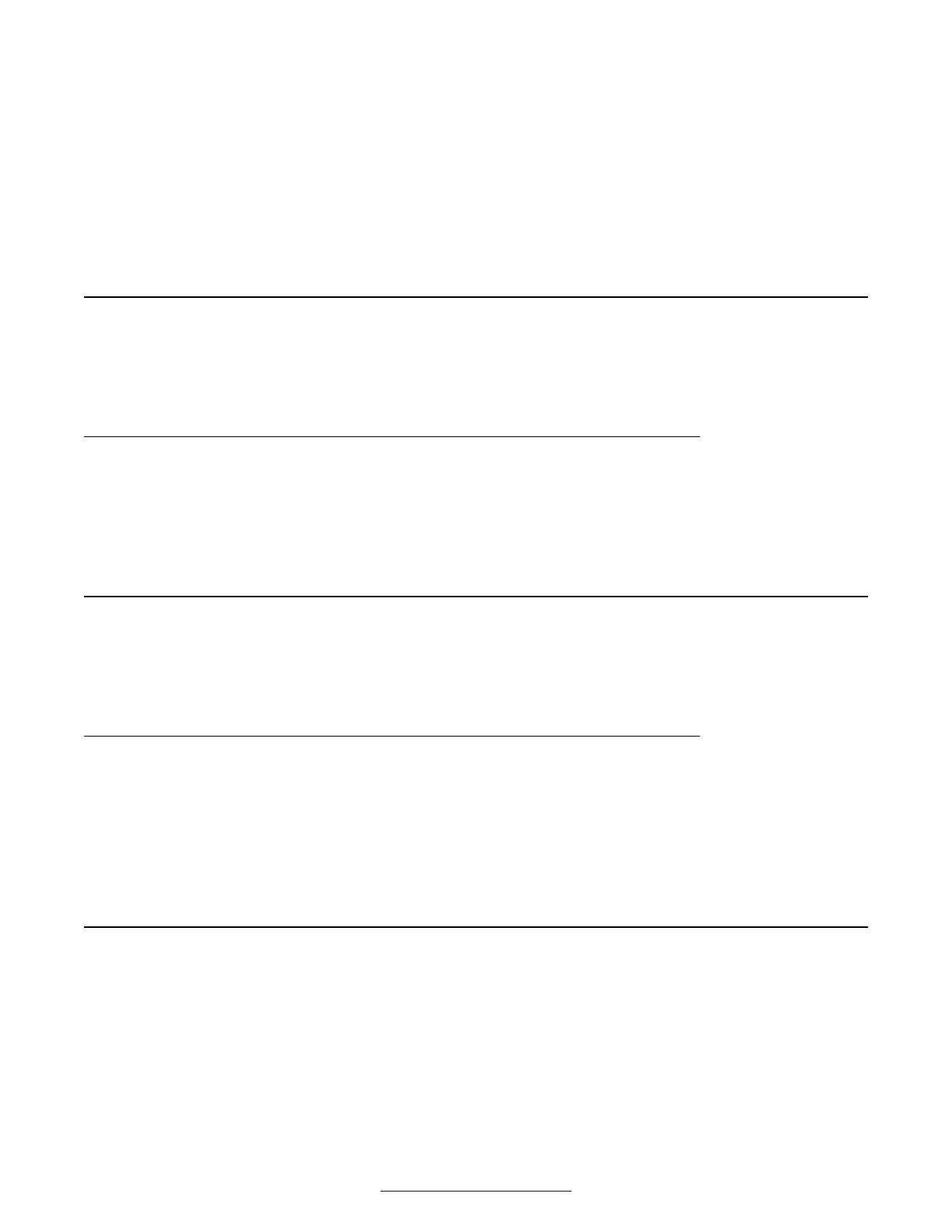Chapter 7: Troubleshooting
VPN Authentication Failed
Problem description
Incorrect credentials provided for authentication or not provided at all.
Resolution
Procedure
Follow the display prompts and reenter the password.
VPN Tunnel Failure
Problem description
The remote telephone cannot establish a link with the VPN tunnel.
Resolution
Procedure
Press Retry to attempt connection again.
If that fails, press Details
for more information as to why the VPN tunnel could not be established.
Need IKE ID/PSK
Problem description
The value of system parameter NVPNAUTHTYPE is "3" or "4" indicating a Pre-Shared Key but the
value of one or both system parameters NVIKEID or NVIKEPSK is null.
38 VPN Setup Guide for 9600 Series IP Telephones March 2015
Comments? infodev@avaya.com
