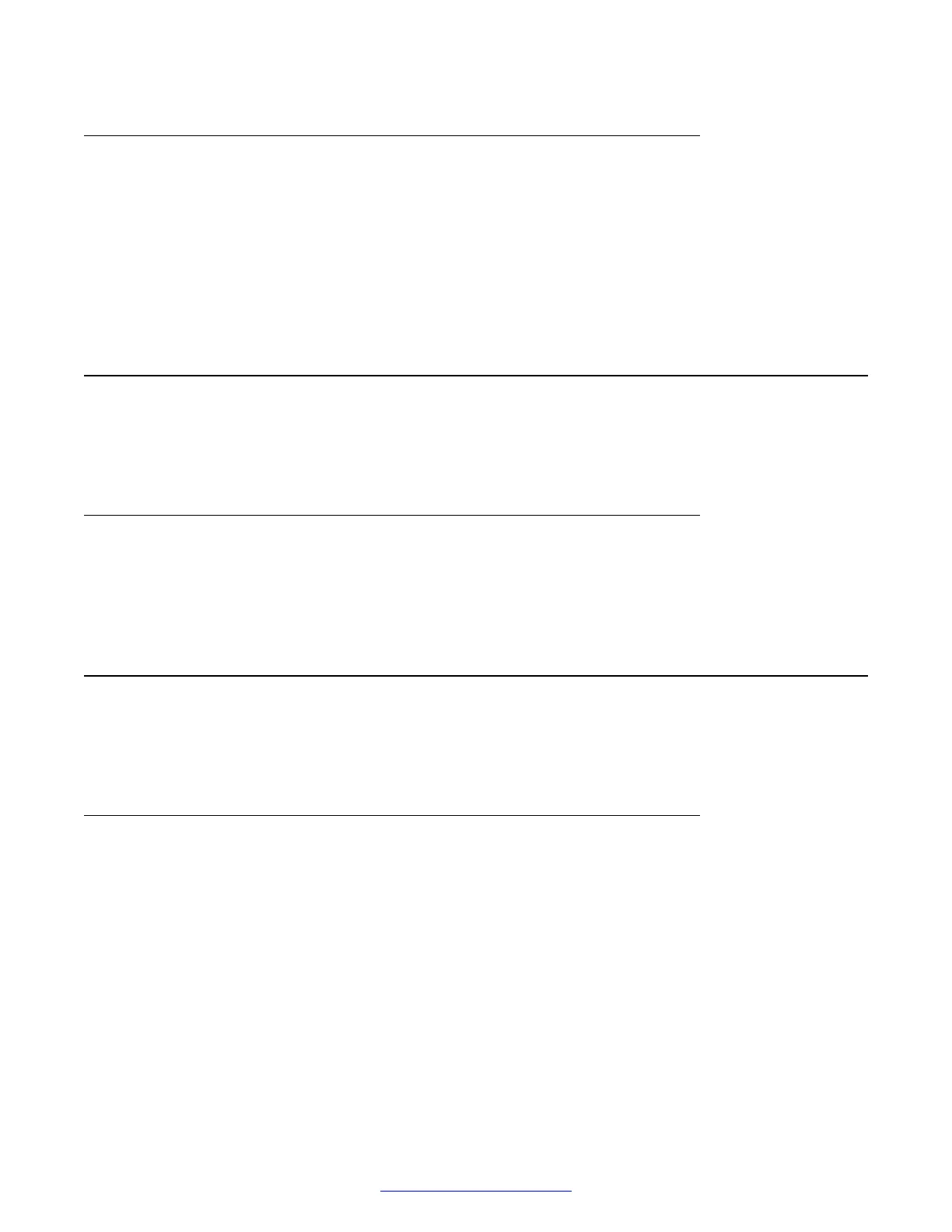Resolution
Procedure
Either:
• Wait for the DNS server to come back into service, configure an IP address for an alternate DNS
server, or
•
Provide dotted-decimal IP addresses for the DNS names that cannot be resolved.
Bad Gateway DNS Name
Problem description
The DNS server cannot resolve the gateway DNS name.
Resolution
Procedure
Check the spelling of the DNS name for the VPN gateway.
Gateway certificate invalid
Problem description
The identity certificate presented by the VPN gateway is not valid.
Resolution
Procedure
Either
• Check whether the TRUSTCERTS parameter has been configured with the name of a file that
contains a PEM-format copy of the Certificate Authority (CA) certificate that signed the server’s
identity certificate; or
•
Check whether the server certificate has expired.
Troubleshooting
40
VPN Setup Guide for 9600 Series IP Telephones March 2015
Comments? infodev@avaya.com
