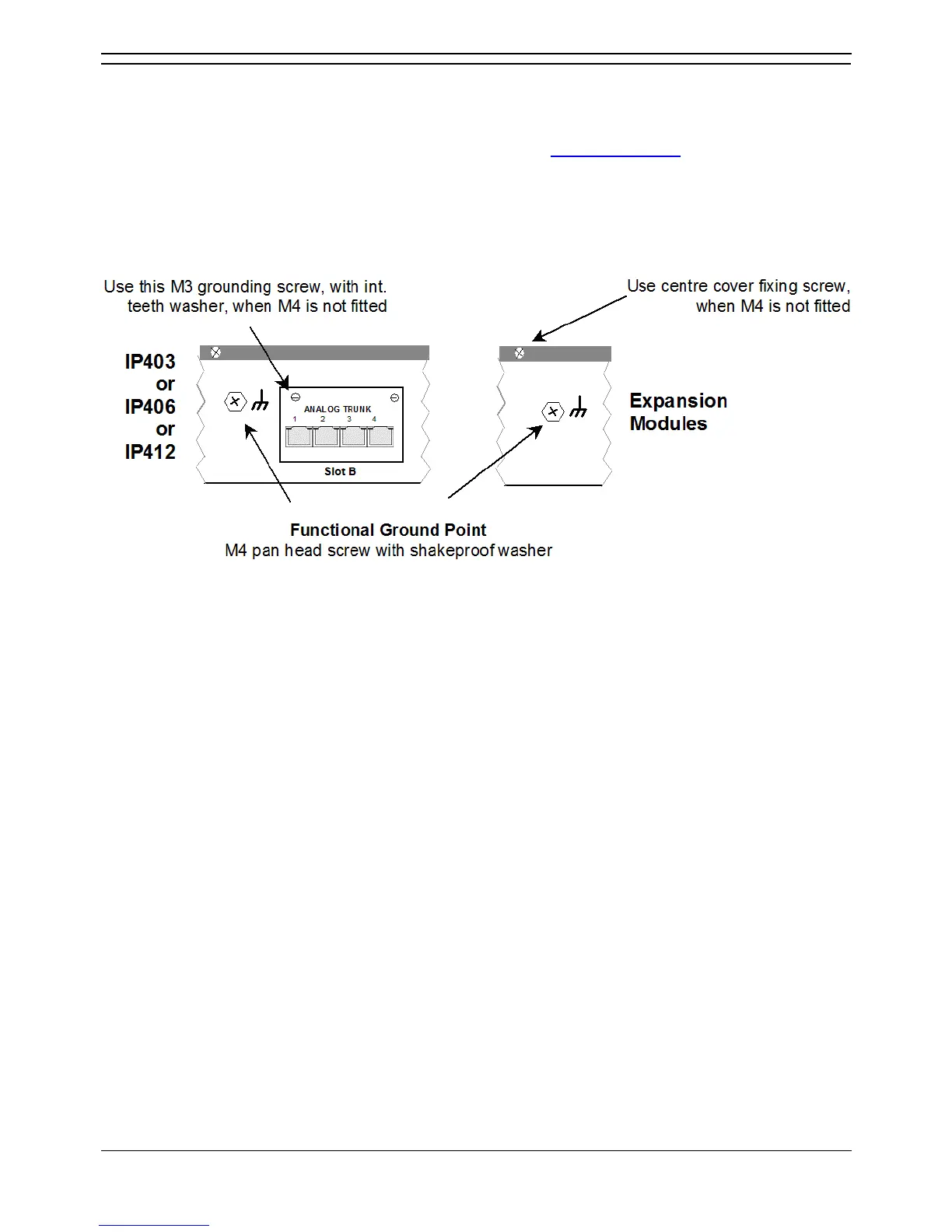IP Office Installation
Installation Manual Page 44
IP Office 2.1 40DHB0002USCL Issue 10c (11th May 2004)
Functional Ground
To ensure proper operation of the IP Office equipment, functional grounding is required:
• Caution
This functional ground is not a protective ground – see Protective Ground
for protective
grounding.
On some models of the units/expansion modules, there may not be a specific M4 functional ground
point. In which case use either the Trunk module kit fixing screw or the top cover center fixing screw as
shown below:
To connect the functional ground:
Attached one end of a #14 AWG (minimum) solid insulated cable (sleeve must not be
green/yellow) to the grounding screw and fully tightened.
Connect, using a fastening that satisfies local regulations, the other end of the wire to the approved
ground, such as building steel or an earthed metal cold water pipe.