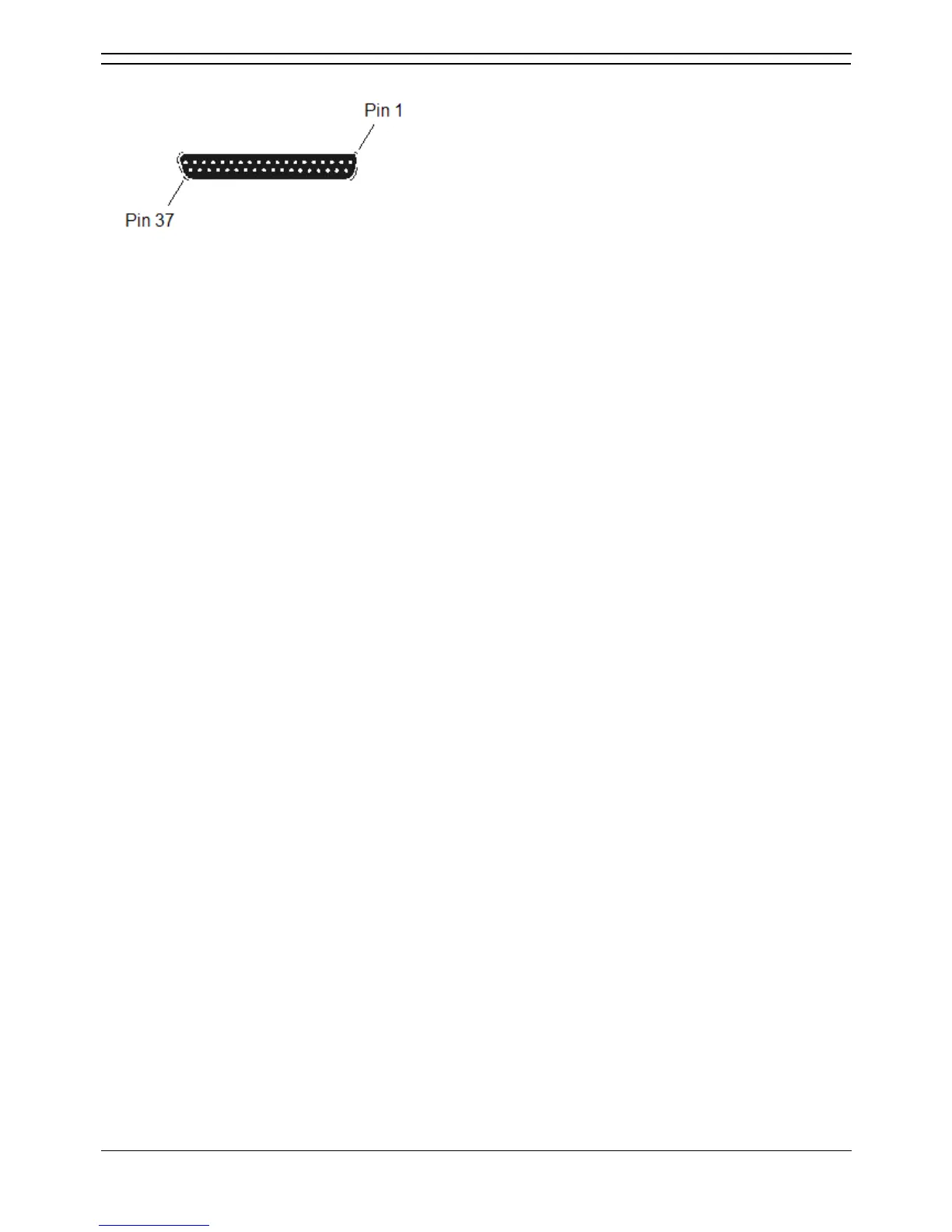Technical Data
Installation Manual Page 83
IP Office 2.1 40DHB0002USCL Issue 10c (11th May 2004)
WAN Port (37 Way D-Type Socket)
Pin No. Description Signal Dir. Pin No. Description Signal Dir.
1 V11 Rx-B < 20 V11 Rx-A <
2 V11 Ind-A < 21 V11 Ind-B <
3 V11 Clk-A < 22 V11 Clk-B <
4 V11 Tx-A > 23 V11 Tx-B >
5 V11 Ctl-B > 24 V11 Ctl-A >
6 V11 Gnd 25* WAN ID 0 <
7* WAN ID 1 < 26 V24 Tx >
8 V24 DTR > 27 V24 RTS >
9 V24 Rx < 28 V24 RxClk <
10 V24 TxClk < 29 V24 RI <
11 V24 DCD < 30 V24 DSR <
12 V24 CTS < 31 N/C
13 N/C 32 V35 Tx-A >
14 V35 Tx-B > 33 V35 SCTE-A >
15 V35 SCTE-B > 34 V35 Gnd
16 V35 Rx-B > 35 V35 Rx-A >
17 V35 TxClk-B < 36 V35 TxClk-A <
18 V35 RxClk-B < 37 V35 RxClk-A <
19 CHASSIS
Notes:
1. For the USA, only FCC Part 68 registered data circuit terminal equipment should be connected to
the WAN Ports.
2. *For X21, V24/28 and V35 variants, pins 7 and 25 are connected as follows:
• X21: Pin 7 is connected to pin 6.
• V24/28: Pin 25 is connected to pin 6.
• V35: Pins 7 and 25 are connected to pin 6.