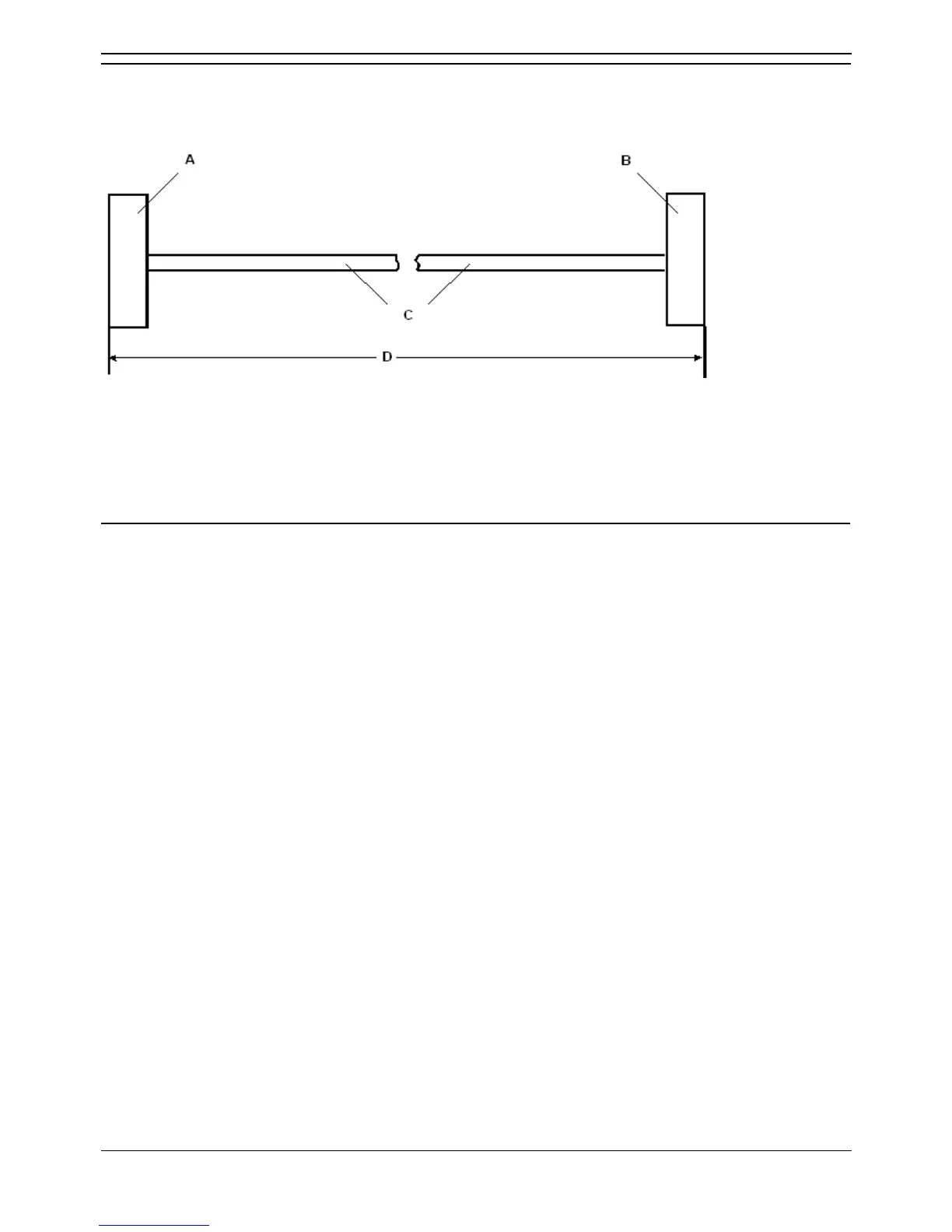IP Office Installation
Installation Manual Page 86
IP Office 2.1 40DHB0002USCL Issue 10c (11th May 2004)
PRI/BRI ISDN Cable
SAP Code:- 700213440
Supply: As standard with IP Office systems.
A. RJ45 Plug.
B. RJ45 Plug.
C. Cat 5 UTP cable - RED.
D. 3 meters/9.84ft.
Pin Connections
End A BRI PRI Color Cable Notes End B
4 *Rx-A *Tx-A Blue/White Twisted pair 4
5 *Rx-B *Tx-B White/Blue Twisted pair 5
3 *Tx-A --- White/Green Twisted pair 3
6 *Tx-B --- Green/White Twisted pair 6
1 --- *Rx-A White/Orange Twisted pair 1
2 --- *Rx-B Orange/White Twisted pair 2
7 --- --- White/Brown Twisted pair 7
8 --- --- Brown/White Twisted pair 8
* With reference to the TE.
• Pins 7 and 8 are through connected for ease of construction. They are not actually used.