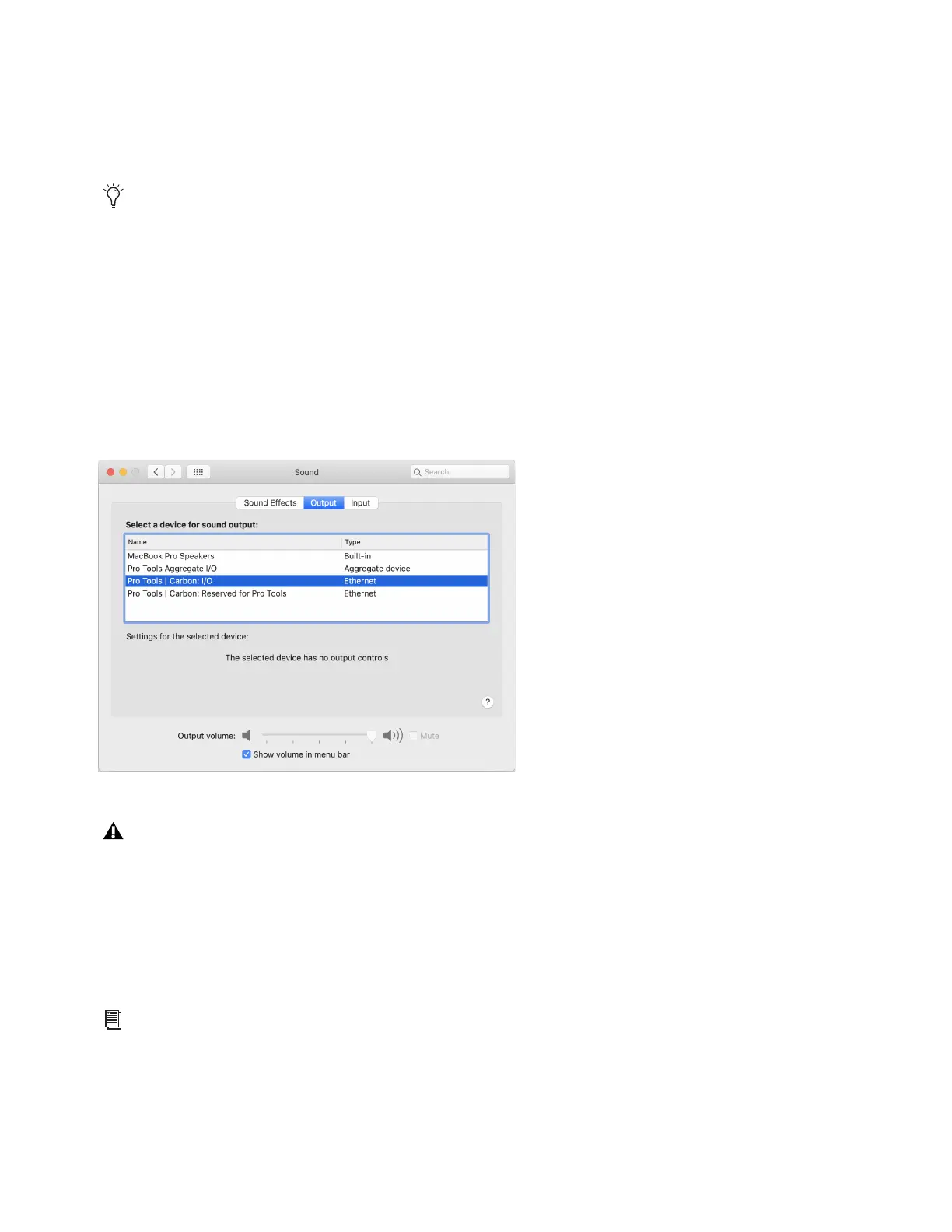Installation and Setup
8
Setting Up Pro Tools | Carbon for macOS System Sound Input and Output
You can use Pro Tools | Carbon for macOS System Sound Input and Output. Select Pro Tools | Carbon: I/O as the Sound Input device
for recording audio with third-party Core Audio audio applications. Select
Pro Tools | Carbon: I/O as the Sound Output device to play
back third-party Core Audio audio applications and websites through the Main Monitor (MON L–R) outputs on the back of Pro Tools
| Carbon as well as headphones that are assigned to the Main Monitor output path (configured in the Pro Tools Hardware Setup).
To set up Pro Tools | Carbon for macOS System Sound Input and Output:
1 Launch the macOS System Preferences.
2 Open the Sound preferences.
3 Click the Input tab.
4 In the device list, select Pro Tools | Carbon: I/O in the Device list.
5 Click the Output tab.
6 In the device list, select Pro Tools | Carbon: I/O in the Device list.
AVB Device Configuration in AMS
Pro Tools | Carbon provides six different device configurations for Pro Tools input and output channels. The selected configuration de-
termines the maximum sample rate and the complexity of DSP Mode track routing that is possible in Pro Tools. Certain configurations
also affect the number of available channels when using the Pro Tools | Carbon: I/O device with third-party Core Audio applications.
Use a smaller configuration to reduce the load on the host processor. Use a larger configuration to increase mixing capacity in Pro Tools
for more complex routing of low latency paths using DSP Mode.
You can use the Configure Speakers feature in AMS to change the Pro Tools | Carbon: I/O outputs that are used for macOS System
Sound or to configure the Pro Tools | Carbon: I/O for greater-than-stereo formats. For AVB channel mappings to Pro Tools | Carbon
physical outputs, see Pro Tools | Carbon Core Audio Devices.
Pro Tools | Carbon: I/O selected for macOS System Sound Output
Never use Pro Tools | Carbon: Reserved for Pro Tools for the macOS System Sound or other third-party audio applications.
Only use Pro Tools | Carbon: I/O for macOS System Sounds and other third-party audio applications.
For more information, see AVB Device Configuration.
