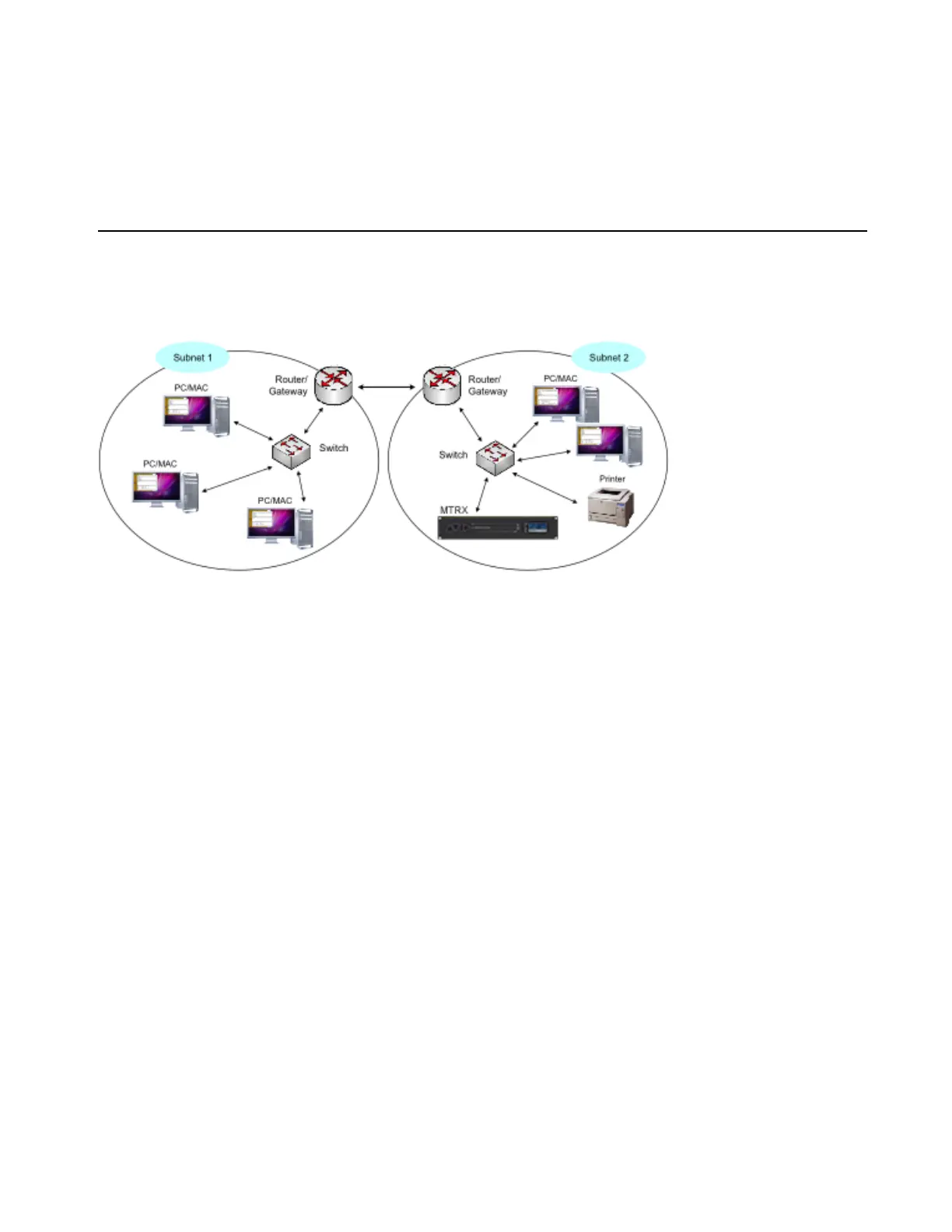55
Appendix B: Network Fundamentals
The following is a basic introduction to networks and how to set them up in relation to Pro Tools | MTRX Studio. Covering the entire
subject of “network” would require several hundred pages so we will focus on the “need-to-know” parts of it.
What is a network?
A network allows multiple devices, such as PCs, printers, and many others devices to communicate with each other. As opposed to tra-
ditional audio signals such as AES and MADI, which are point-to-point connections, a network allows any device on the network to
communicate with any other device on the network.
A network consists of one or more subnets. A subnet is typically a local network in building. A subnet can operate as a closed network
with no external connections or it can be connected to the Internet.
There are different types of devices in a network, such as PCs, printers, multiple MTRX Studios, switches, and routers.
Physical Connections
Devices in a network can be connected through a wide range of media. The most common for local connections is the UTP (Unshielded
Twisted Pair) cable. This is also referred to as CAT5, CAT5e, or CAT6. There are also other “CAT”-types, but the three mentioned here
are the most common. UTP cables are normally terminated in an RJ45 connector.
Other types of media can be fiber cables, wireless (WiFi), coaxial cables, and even power cables.
As the MTRX Studio and most computers have an RJ45 connector for use with UTP cables, we will focus on this type of interface.
When using UTP cables, it is possible to use different bit rates, typically 10 Mbit/s, 100 Mbit/s, or 1000 Mbit/s (1 Gb/s). The network
interface on Pro Tools | MTRX Studio and on most computers today support 1 Gb/s. It is therefore important that the cabling supports
this bit rate to ensure a stable connection. Cat5 cables do not support gigabit transmission, so never use this type of cable. CAT5e and
CAT6 cables both support 1 Gb/s, so be sure to use either of these two types. The CAT-type is usually printed on the cable, so it is easy
to identify.
CAT5e and CAT6 cables contain four twisted pairs (a total of eight wires). In order to achieve gigabit transmission, all four pairs must
be used. If only two pairs are used, the cable can only support 100 Mbit/s transmission. If you look closely at the RJ45 connector on a
network cable, you can easily see whether two or four pairs are used.
Twisted pair cabling like CAT5e and CAT6 comes in two main varieties, solid and stranded. Solid CAT5 cable supports longer length
runs and works best in fixed wiring configurations like office buildings. Stranded CAT5 and CAT6 cable, on the other hand, is more pli-
able and better suited for shorter-distance, movable cabling such as on-the-fly patch cabling. The maximum cable length for 1 Gb/s
Ethernet is 100m when using solid cables, for both CAT5e and CAT6. Never assume that you can go any further than that!
Example network configuration (MTRX shown)
