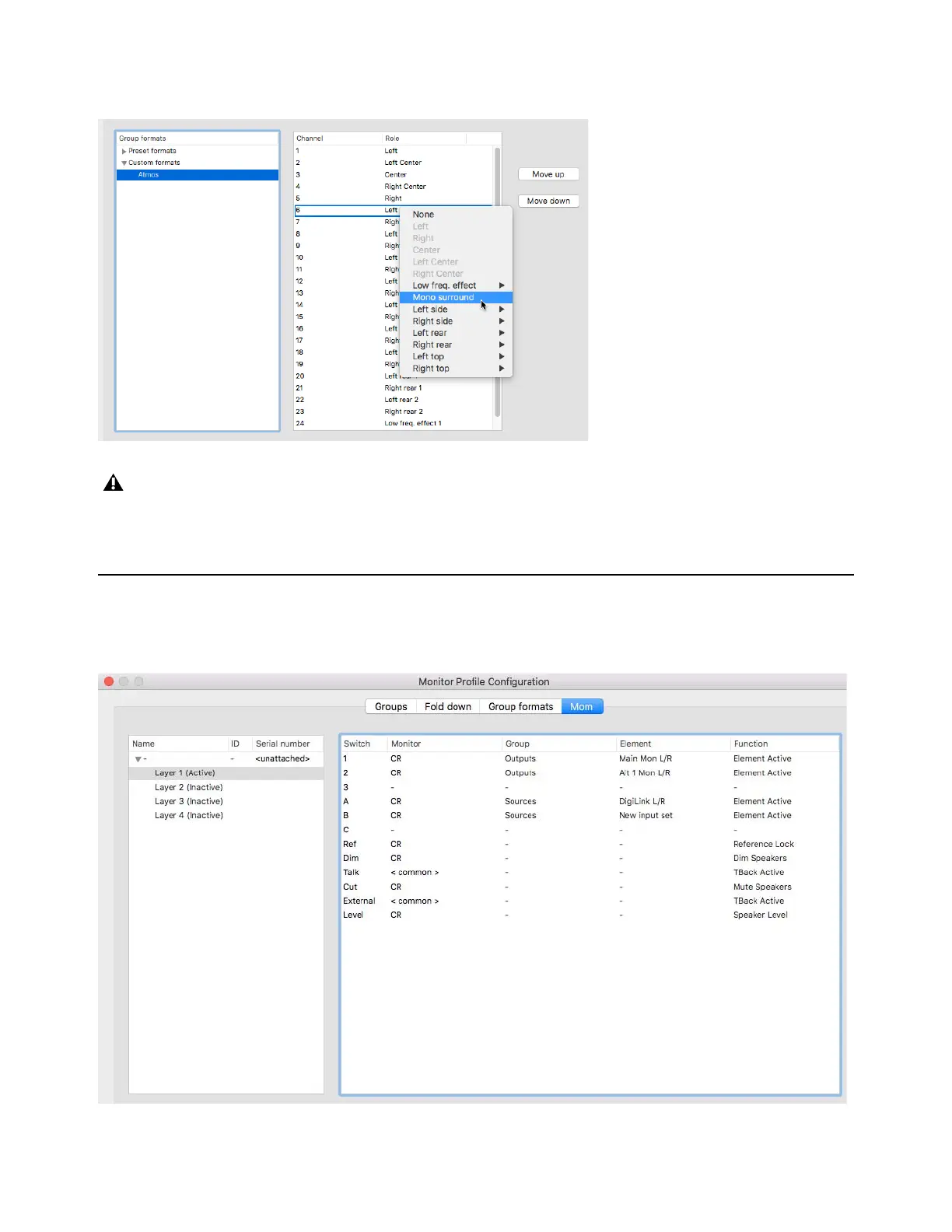Monitor Profiles 40
The Custom Group formats can also be created or edited by selecting parameters directly in the column view as shown in the fol-
lowing picture.
Mom Page
The Mom page lets you assign a MOM unit (monitor operating module) for controlling monitoring, if you have one on the net-
work,.and make control assignments for the selected MOM.
Formats with cross-over filters for active speakers, such as left and right in an immersive set-up, can also be created when work-
ing creatively with the group configurations. Note that the system does not provide protection if incompatible speaker configu-
ration profiles are loaded sourcing (such as tweeter speakers), which can be easily destroyed if correct filtering is not applied
to the signals.
Mom page, MOM unassigned, Layer 1 default assignments