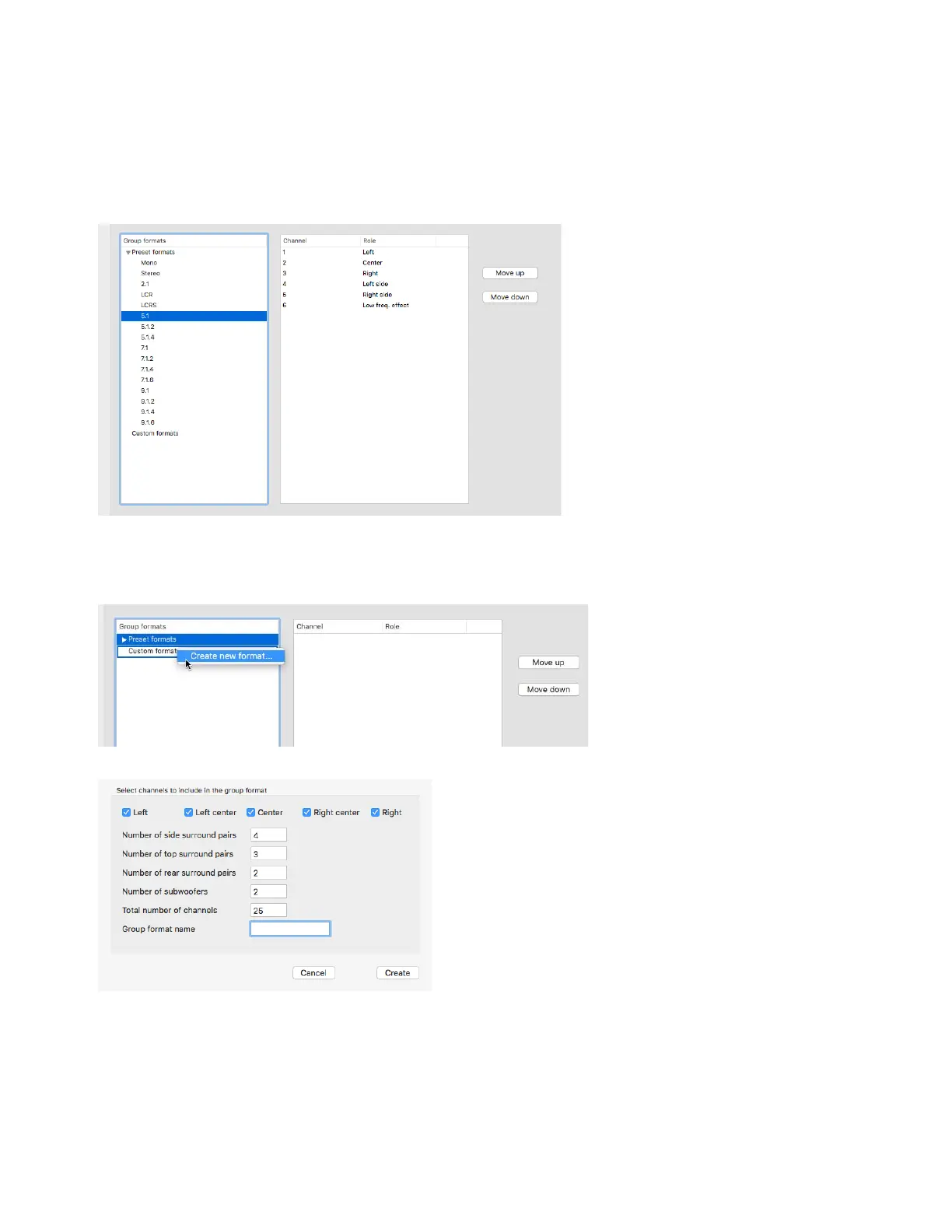Monitor Profiles 39
Configuring Custom Speaker and Source Formats
DADman lets you setup the Monitor Profile Configuration with custom speaker and source formats. Group formats are used for de-
fining the channel formats for sources and outputs. This lets you connect and match the input sources to the outputs (each of which
can be any of the defined formats), so left goes to left, right to right, and so on. This has a well-defined coherence in the existing
default Preset formats. In the Custom formats editor, group formats using the well-defined role tags can be created, thus making al-
most any speaker mapping possible. A speaker output can also reuse speakers from other speaker outputs with in the control room
environment. When selecting Preset formats, predefined Group formats can be viewed.
When selecting
Custom formats, Custom Group formats can be created and edited, as shown in the picture below. If Create new
format
is selected, an editor window will open (not shown) for fast configuration of larger immersive speaker formats (such as for
Dolby Atmos mixing stages).
