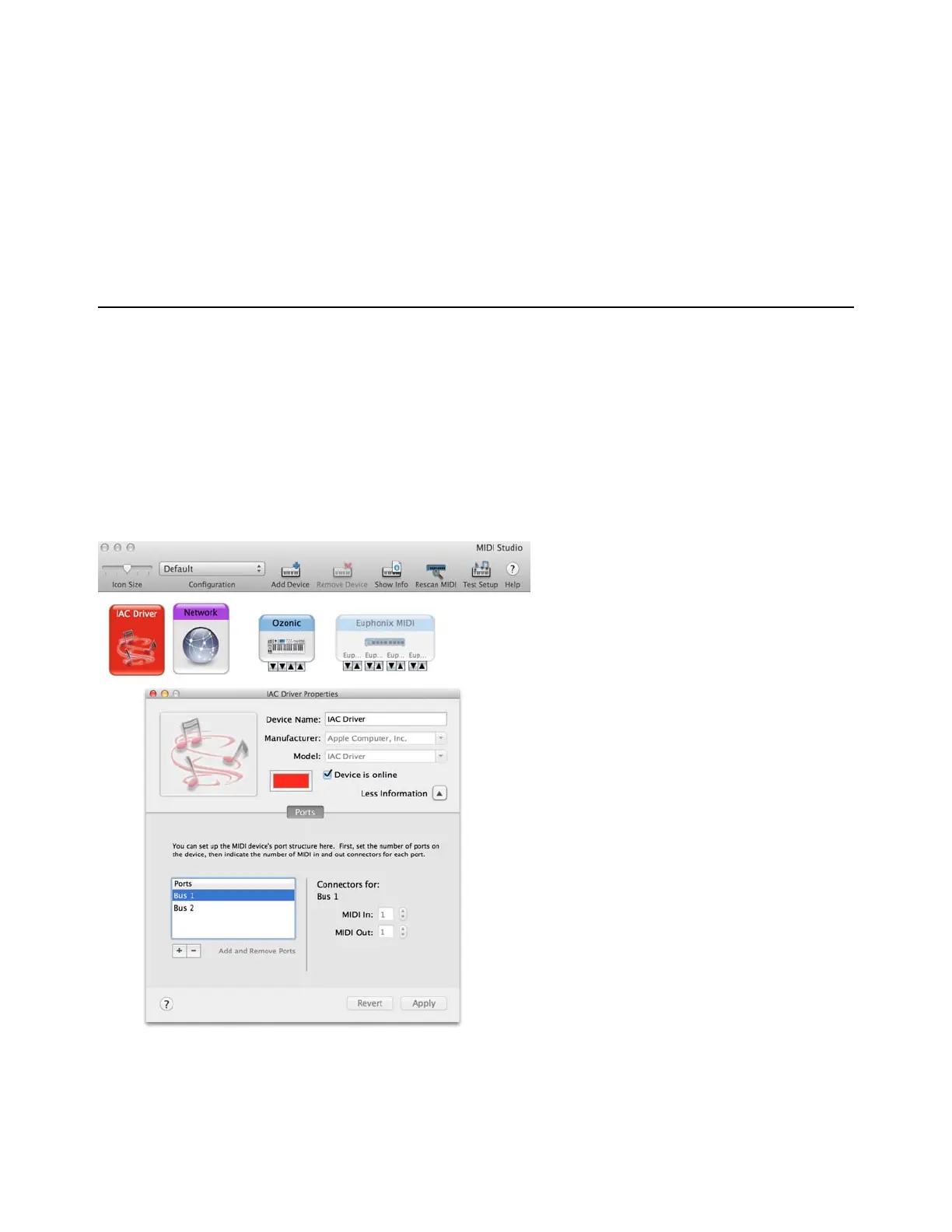Controlling MTRX Studio Preamps from Pro Tools (Mac Only) 48
Controlling MTRX Studio Preamps from Pro Tools
(Mac Only)
On Mac, you can control the two microphone preamps in MTRX Studio using the PRE controls in Pro Tools (as well as from MIDI
and EUCON control surfaces).
Configuring Audio MIDI Setup
Use the IAC Driver in the macOS Audio MIDI Setup utility to route MIDI between Pro Tools and MTRX Studio.
To configure Audio MIDI Setup (AMS) for Pro Tools PRE control of MTRX Studio:
1 Do one of the following:
• In Pro Tools, choose
Setup > MIDI > MIDI Setup.
• Launch Audio MIDI Setup (AMS) from the Finder (/Applications/Utilities/Audio Midi Setup).
2 In AMS, choose Window > Show MIDI Studio.
3 Ensure that two virtual MIDI busses are available in the Audio MIDI Setup IAC Driver and that Device is online is enabled.
4 Quit Audio MIDI Setup.
Audio MIDI Setup with two IAC busses
