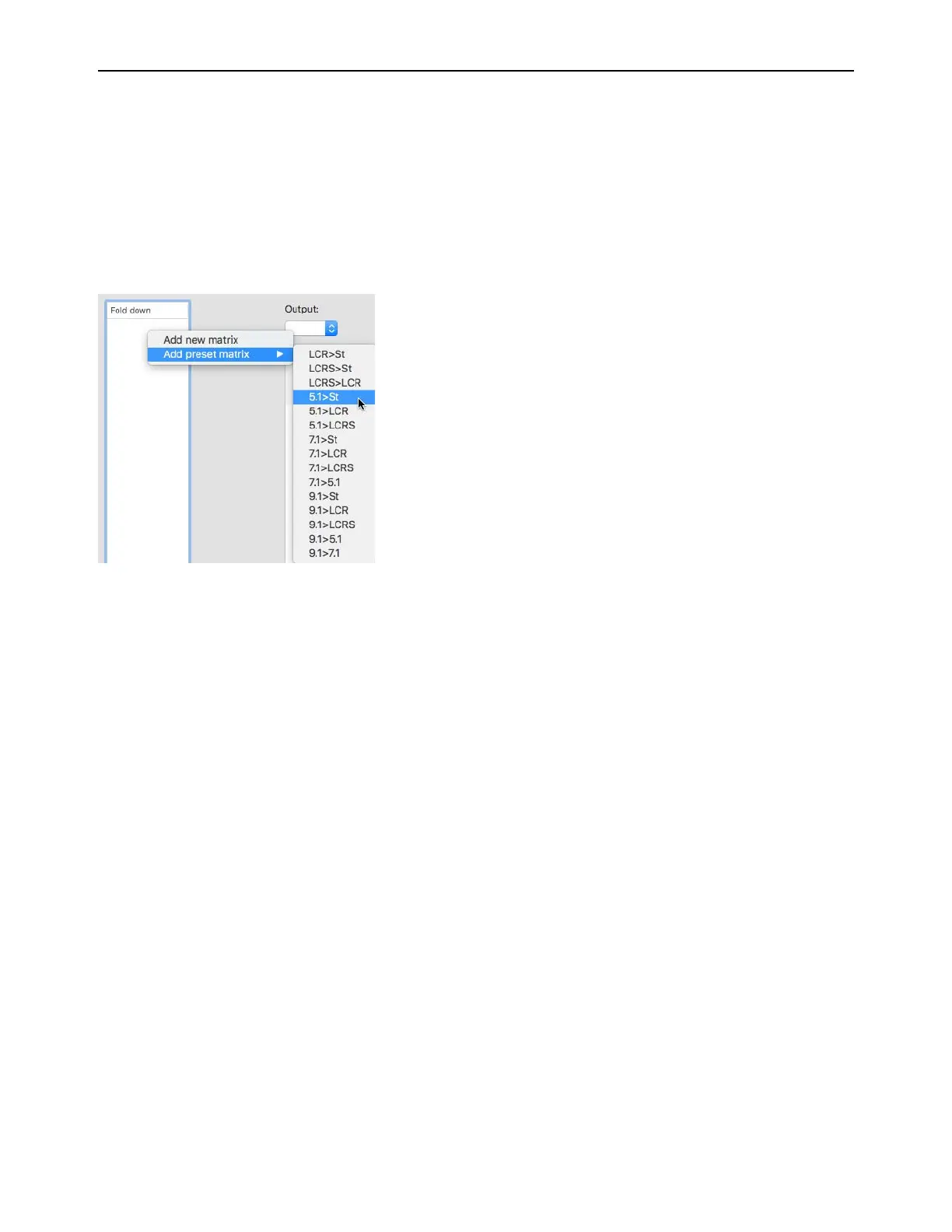Monitor Profiles 37
Fold Down Page
The Fold down page lets you select preset Fold down matrices to add to monitor groups (see Fold Downs). You can also create
custom fold down matrices. For any selected fold down matrix, you can attenuate or boost inputs to ensure the optimal dynamic bal-
ance in the fold down output.
To add a preset fold down matrix:
1 In the Monitor Profile Configuration window, click the Fold down tab.
2 In the Fold down column on the left side of the Fold down page, right-click and select the desired fold down matrix from Add
preset matrix
.
Repeat this step to add more fold down options for monitoring.
To rename a fold down matrix:
1 In the Fold down column on the left side of the Fold down page, right-click the fold down matrix you want to rename and choose
Rename, or double-click it.
2 Type a new name and press Return (Mac) or Enter (Windows).
To remove a fold down matrix:
In the Fold down column on the left side of the Fold down page, right-click the fold down matrix you want to remove and choose
Remove matrix.
To add a custom fold down:
1 In the Monitor Profile Configuration window, click the Fold down tab.
2 In the Fold down column on the left side of the Fold down page, right-click and choose Add new matrix.
3 Right-click New fold down and choose Rename, or double-click it and type a descriptive name (like St>M for stereo to mono).
4 Click to select the new fold down.
5 Select the input channel format from the Input selector (such as Stereo).
6 Select the output channel format from the Output selector (such as Mono).
7 In the resulting matrix (L/R to C), type any desired gain adjustment for the input channels (such as –3.00 dB for L and R).
Adding 5.1 to stereo fold down