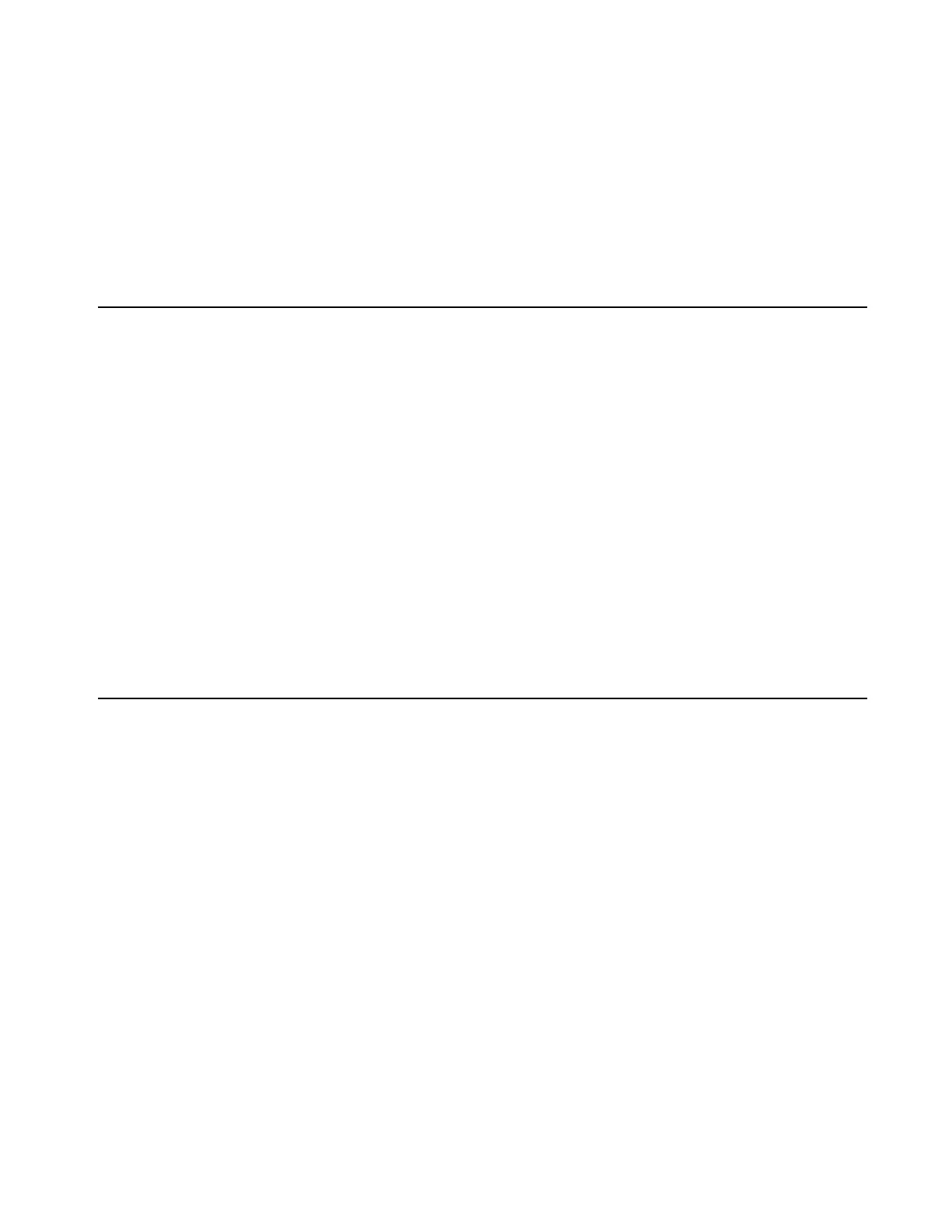56
Finally, network cables are available as either “straight” or “crossed” cables. This nomenclature is from the “old days” when connecting
two computers directly to each other. Nowadays most network devices automatically determine whether they should operate with
straight or crossed connections and will adapt as necessary.
Summary
Only use CAT5e or CAT6 cables.
Make sure all four pairs in the cable are used.
Make sure to use solid cables, and not stranded cables, for long cable runs.
Never exceed 100 meters distance.
Infrastructure
There are different types of network devices which perform different functions. The main ones are a switch and a router.
Switches are used for connecting local devices together. Switches have a number of ports: typically 5, 8, 16, 24, 32, and upwards. Each
port can connect to one device. For example, an 8-port switch lets you connect up to eight PCs. Switches are generally non-intelligent
so they simply provide a connection between the devices.
Routers are used when a subnet needs to connect to another subnet or to the Internet. Routers are intelligent and act as a “gateway” to
other networks. They handle all traffic that is destined for the “outside world” as well as taking care of any traffic coming from the out-
side. Only one router is allowed in a network.
Most routers nowadays also perform other functions as well, such as firewall and DHCP-server (see later for more on DHCP). Most
routers also have a built-in switch to make installation easier.
Summary
Switches are used for local connections between devices.
Routers are used for connections to other networks. Routers are only required if the network has to connect to other networks or the
Internet.
Addressing
Since there can be many devices on a network, it is necessary that each of them has a unique address. This is called an IP (Internet Pro-
tocol) address and each device in a network must be assigned one. The IP address can either be provided automatically by a
DHCP-server or configured manually in the device as a fixed IP address.
As mentioned previously, most Internet routers have a built-in DHCP-server. When using a DHCP-server, a device is automatically as-
signed an IP address every time it is powered up or restarted. The DHCP-server ensures that no two devices get the same IP address.
The IP address is assigned to a device on power-up, which means that the address can be different after a restart, as the DHCP-server
simply assigns the device the first available IP-address.
If the device on the other hand is configured with a fixed IP address, the IP address remains the same after a restart. It is perfectly le-
gitimate to build a network where some devices have fixed IP addresses and other devices have DHCP-assigned IP addresses. However,
it is important to ensure that no devices get the same IP address. If you have a device with a fixed IP-address, it is important that you
ensure this IP-address does not interfere with other devices on the network.
