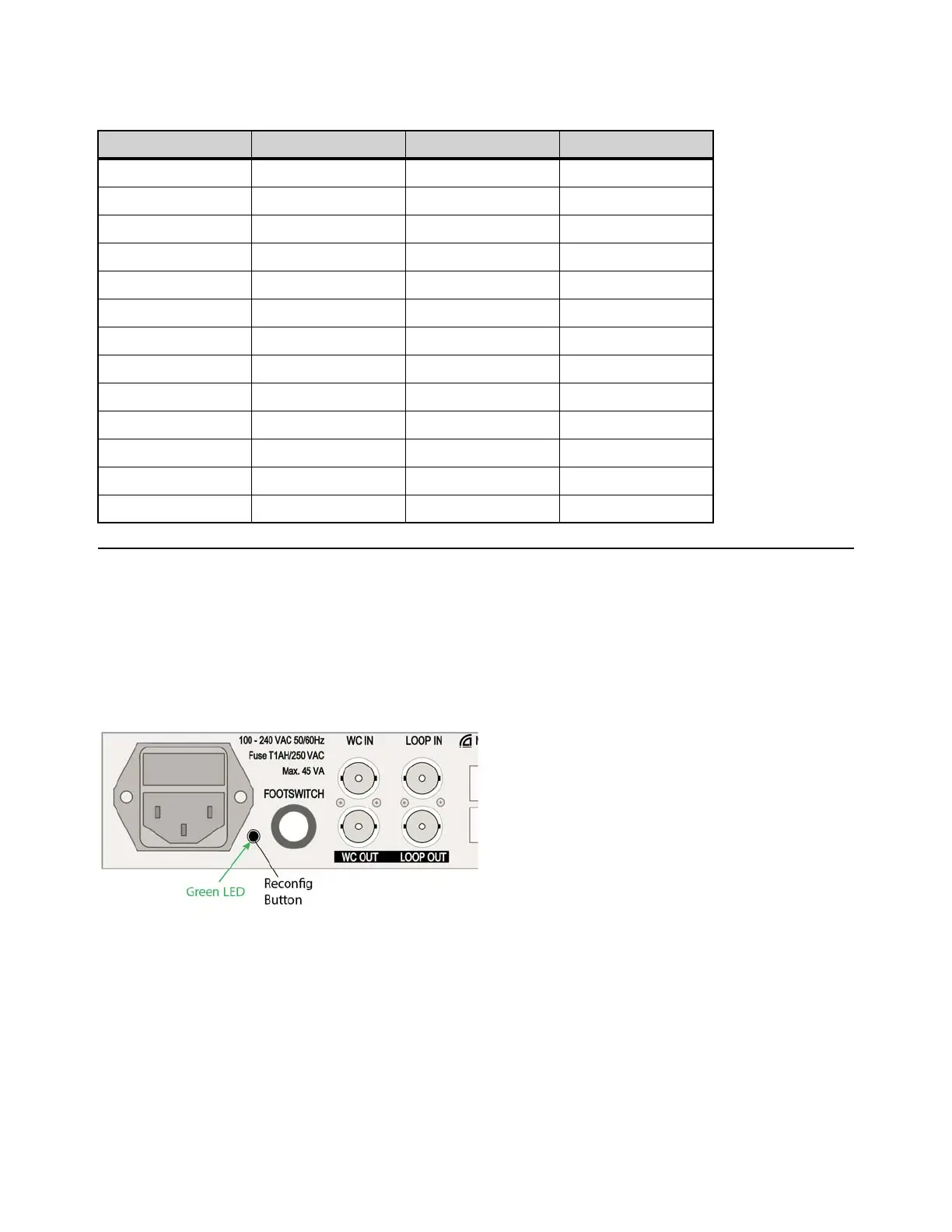Pro Tools | MTRX Studio Back Panel Connections 11
Connections for the 25-pin D-sub connector are listed in the table below. The pinning is according to the proprietary standard by
Tascam.
Reconfig Button
The Reconfig button on the back of MTRX Studio should not be used during normal installation. It is intended only as for recovery
in case something goes wrong during programming of IP addresses or a software upgrade (such as an unintended power loss). It
lets you start MTRX Studio in various basic modes so it can be restored without having to be returned to the factory.
The Reconfig button is accessed through a hole in the rear panel using a pen or a similar pointed item (such as a paper clip). A green
LED is visible through the hole. When the Reconfig button is activated, the LED lights to indicate the two Recovery modes for
MTRX Studio: last used IP Address and DHCP.
Recovery Mode
Use Recovery mode if the software in the MTRX Studio is not operative. In Recovery mode only basic boot software is operative
in the unit, and new software can be downloaded using DADman software.
To enter Recovery mode using the last used IP address settings:
1 Power off MTRX Studio.
2 Press the Reconfig button using a pen or a similar (such as a paper clip) and power the unit on. Hold while the unit is powering
up.
Pin number Function Pin number Function
1 AIN/OUT 8 + 14 AIN/OUT 8 –
2 GND 15 AIN/OUT 7 +
3 AIN/OUT 7 – 16 GND
4 AIN/OUT 6 + 17 AIN/OUT 6 –
5 GND 18 AIN/OUT 5 +
6 DOUT 2/6 + 19 GND
7 AIN/OUT 4 + 20 AIN/OUT 4 –
8 GND 21 AIN/OUT 3 +
9 AIN/OUT 3 – 22 GND
10 AIN/OUT 2 + 23 AIN/OUT 2 –
11 GND 24 AIN/OUT 1 +
12 AIN/OUT 1 – 25 GND
13 N.C.
