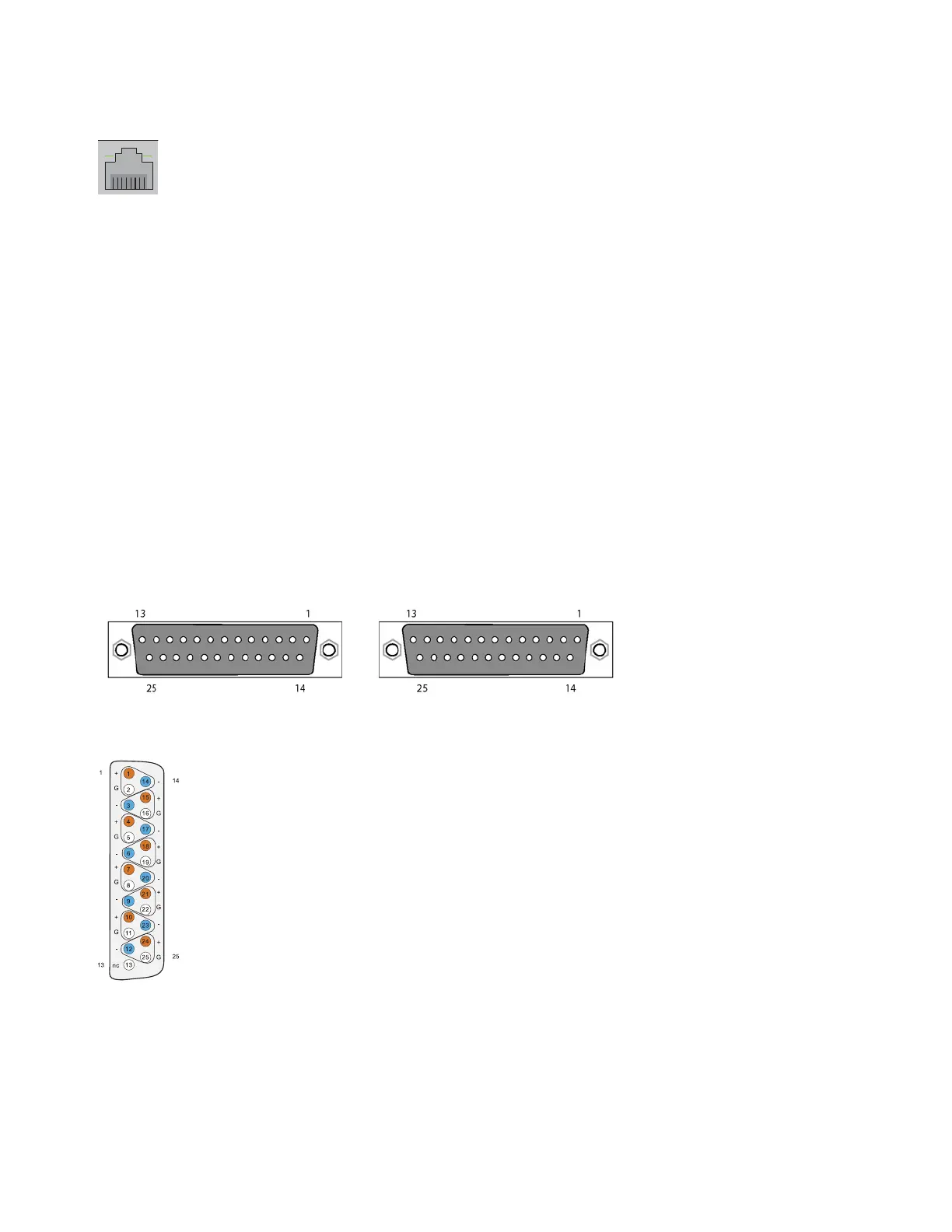Pro Tools | MTRX Studio Back Panel Connections 10
Digital I/O Connections
Ethernet, RJ45 Connector, Gigabit
Pin 1
BI_DA+
Pin 2
BI_DA–
Pin 3
BI_DB+
Pin 4
BI_DC+
Pin 5
BI_DC–
Pin 6
BI_DB–
Pin 7
BI_DD+
Pin 8
BI_DD–
Analog I/O Connections
Analog I/O 25-pin Female D-sub Connectors
MTRX Studio uses 25-pin D-sub connectors on the back panel for both analog line input (channels 1–8 and 9–16) and analog line
output (channels 1–8 and 9–16).
Connections Channels 1–8
8-channel Analog In 8-channel Analog Out
