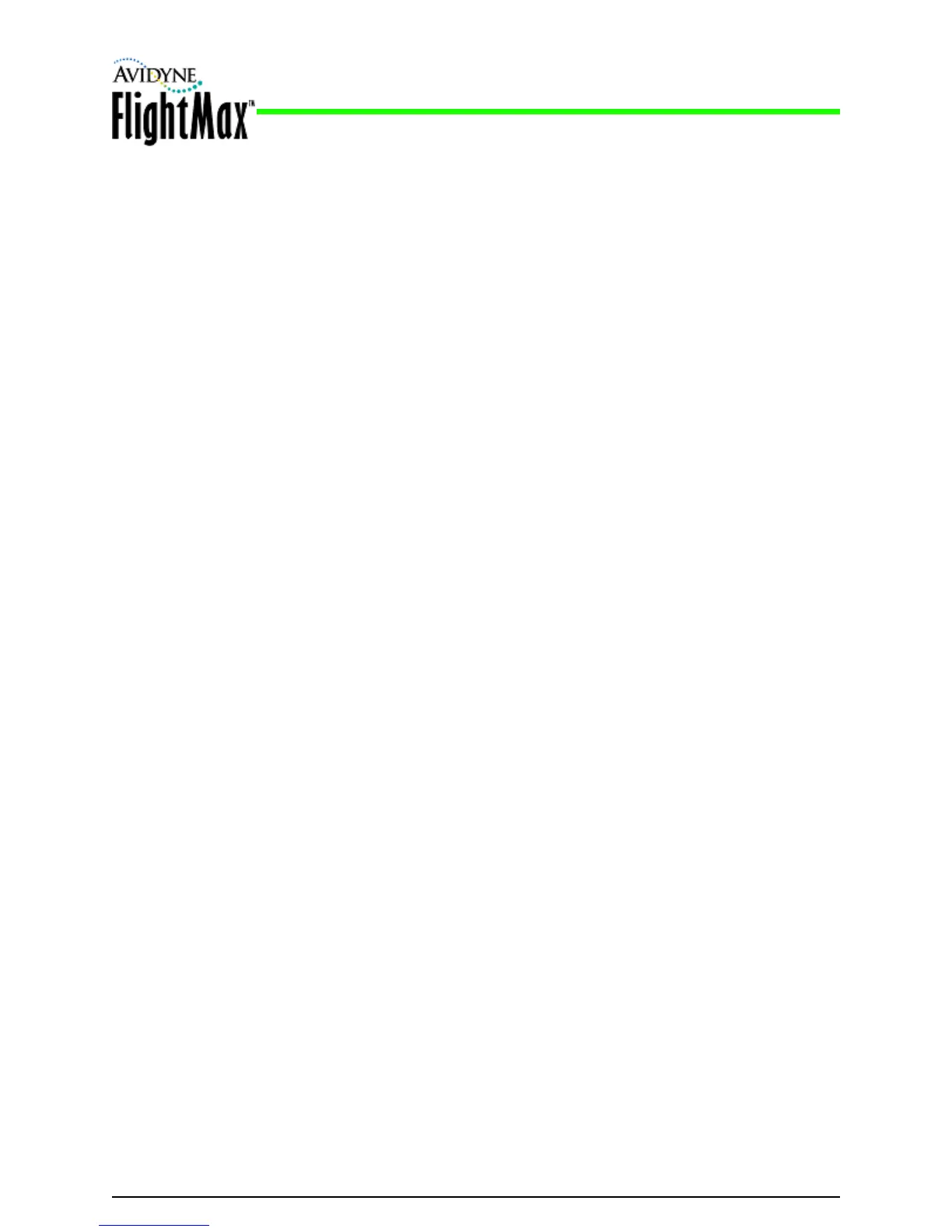Installation Manual
P/N 600-00175-000 Rev 04
- 111 -
Government Licensee
If you are acquiring the Software on behalf of any unit or agency of the United States Government, this provision applies. The
Government acknowledges Avidyne's representation that the Software and its documentation were developed at private expense
and no part of them is in the public domain. The Government acknowledges Avidyne's representation that the Software is
“Restricted Computer Software” as that term is defined in Clause 52.227-19 of the Federal Acquisition Regulations (FAR) and is
“Commercial Computer Software” as that term is defined in Subpart 227.401 of the Department of Defense Federal Acquisition
Regulation Supplement (DFARS). The Government agrees that: If the Software is supplied to the Department of Defense (DoD),
the Software is classified as “Commercial Computer Software” and the Government is acquiring only “restricted rights” in the
Software and its documentation as that term is defined in Clause 52.227-7013(c)(1) of the DFARS, and If the Software is supplied
to any unit or agency of the United States Government other than DoD, the Government's rights in the Software and its
documentation will be as defined in Clause 52.227-19(c)(2) of the FAR.
Restricted Rights Legend
Use, duplication, or disclosure by the Government is subject to restrictions as set forth in subparagraph (c)(1)(ii) of the Rights in
Technical Data and Computer Software clause at DFARS 52.227-7013, and when applicable subparagraphs (a) through (d) of the
Commercial Computer-Restricted rights clause at FAR 52.227-19, and in similar clauses in the NASA FAR Supplement. - Avidyne
Corporation, 55 Old Bedford Road, Lincoln, MA 01773.
Export Law Assurances
You acknowledge and agree that the Software is subject to restrictions and controls imposed by the United States Export
Administration Act and Arms Export Control Act (the “Acts”) and the regulations thereunder. You agree and certify that neither the
Software nor any direct product thereof is being or will be acquired, shipped, transferred or exported, directly or indirectly, into any
country prohibited by the Acts and the regulations thereunder or will be used for any purpose prohibited by the same.
Miscellaneous
This Agreement will be governed by the internal laws of the State of Massachusetts. If any provision of this Agreement is held to
be unenforceable, that provision will be removed and the remaining provisions will remain in full force. This Agreement is the
complete and exclusive statement of the agreement between us which supersedes any other communications between us in
relation to the subject matter of this Agreement. This Software contains dated information. Use of the Software is based on your
understanding that this Software may not include all the information or the most current information relevant to your particular
situation. If you have any questions concerning this Agreement, you may contact Avidyne by writing to Avidyne Corporation, 55
Old Bedford Road, Lincoln, MA 01773. You acknowledge that, in providing you with the Software, Avidyne and its licensors rely
upon you to read this Agreement, understand it, and agree to be bound by its terms and not those contained in your purchase
order.
If you do not agree to the terms of this license, Avidyne is unwilling to license the product to you. In such event, you may not use
or copy the product, and you should promptly contact Avidyne for instructions on return of the unused product(s) for a refund.
Copyright
© 2009 Avidyne Corporation. All rights reserved. Reproduction of this publication or any portion thereof by any means without the
express written consent of Avidyne Corporation is prohibited. For further information contact Avidyne Corporation, 55 Old Bedford
Road, Lincoln, MA 01773, 781-402-7400. Information in this document is subject to change without notice. Avidyne reserves the
right to change or improve their products and to make changes in the content of this material without obligation to notify any
person or organization of such changes or improvements.