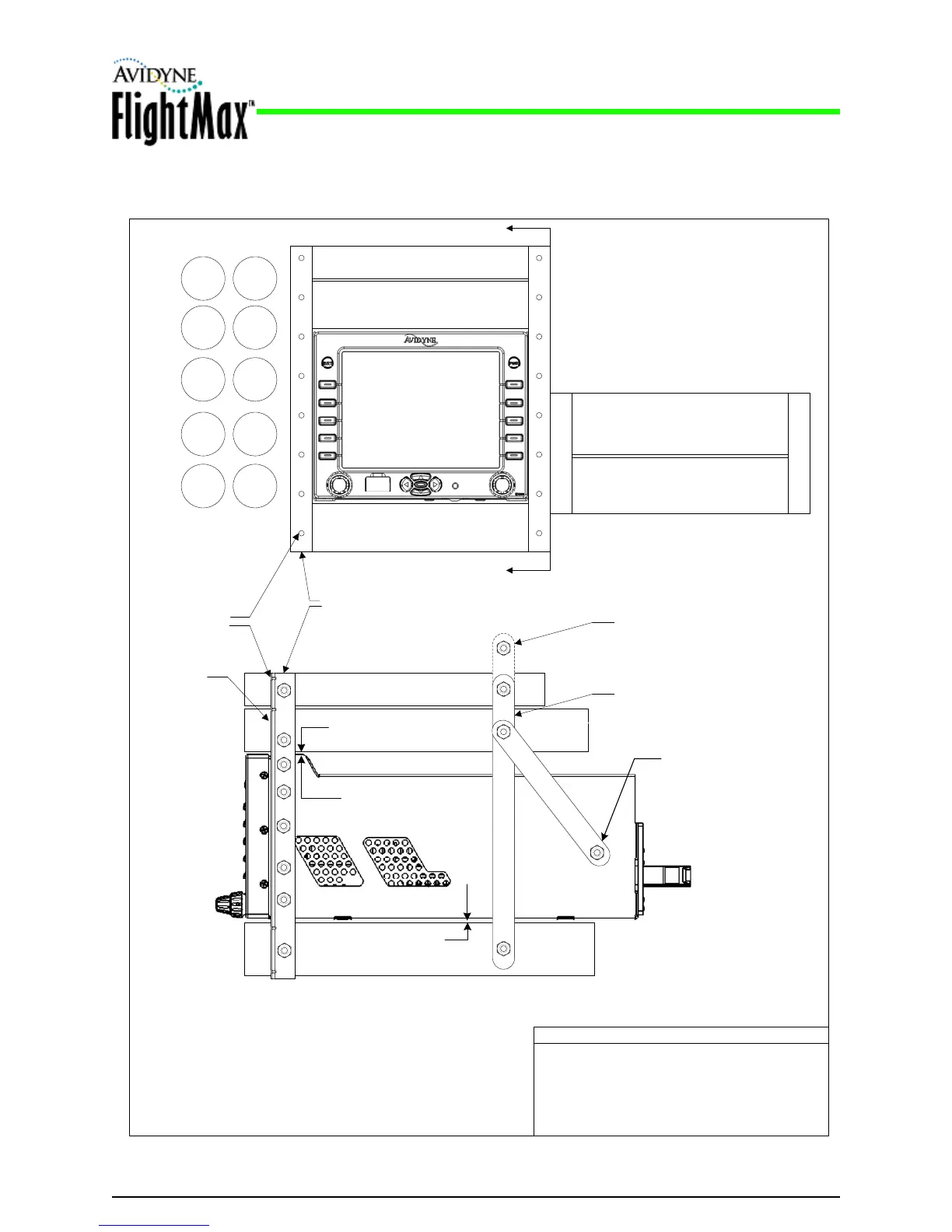Figure 28: EX600 Fixed-Wing Tray Support Structure Panel
Installation Manual
P/N 600-00175-000 Rev 04 EX500, EX600, Tray & Panel Dimensions
- 89 -
D.4 EX600 Fixed-Wing Tray Support Structure Panel
%%%
#
%
%
&&
%%#
#'$((!&#
'!)
"
"*+
#%%
#'$((!&#
'!,
"
&
-
!
"
%%%(%
%%"
%
"!
"!