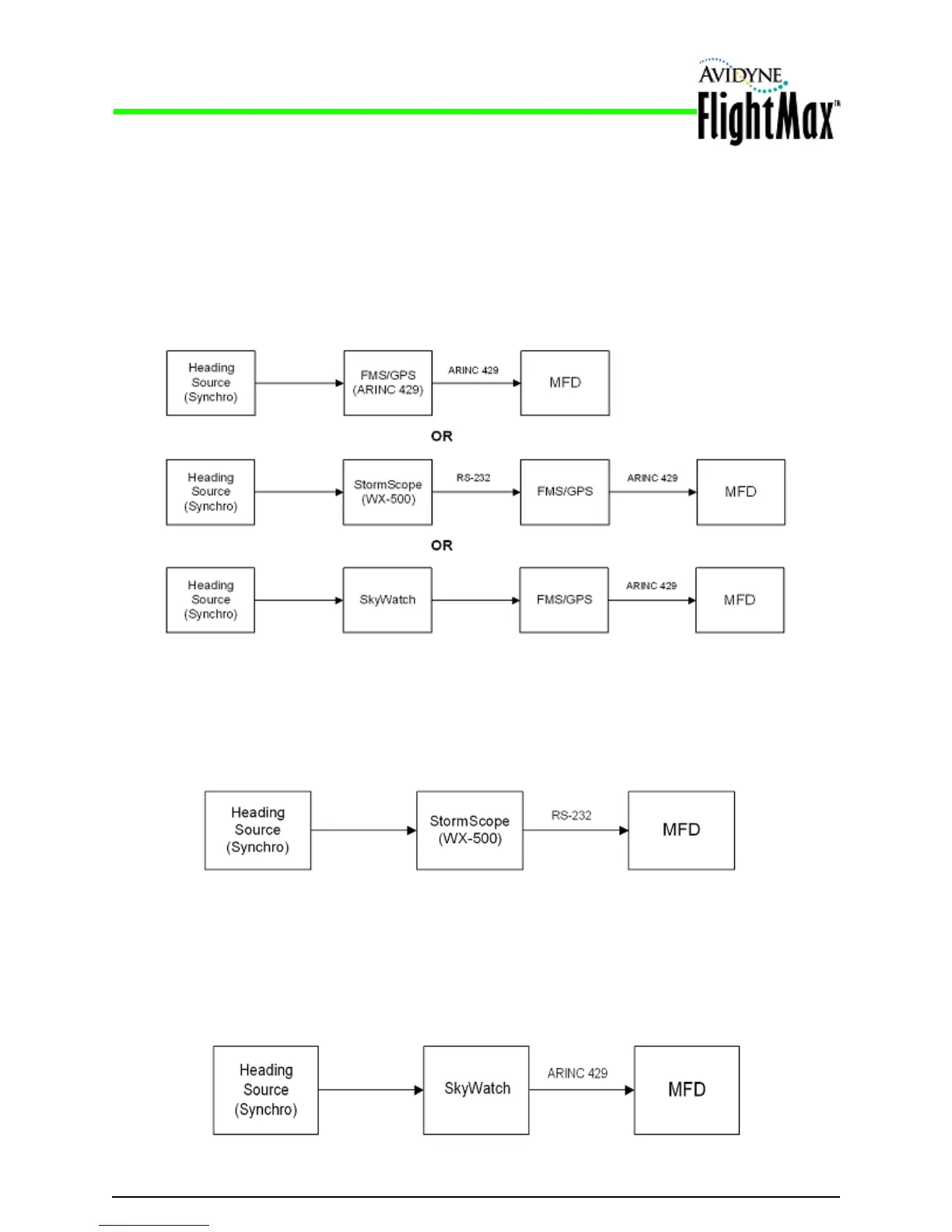Figure 5: Heading Configuration with SkyWatch
Figure 4: Heading Configuration with StormScope
Configuring Map Heading from TAS (Traffic)
Figure 3: Heading Configuration with GPS/FMS
Configuring Map Heading from StormScope
Installation Manual
Wiring External Devices P/N 600-00175-000 Rev 04
- 22 -
Configuring Map Heading from a GPS/FMS
The MFD can receive heading from an GPS/FMS via an ARINC 429 bus. The source of heading is
usually a gyro transmitting synchro or stepper to SkyWatch or StormScope sensor connected to the
GPS/FMS, as shown in Figure 3.
See Appendix G: GPS/FMS System Wiring, on page 96 for the correct pinouts to the MFD.
When checking the GPS/FMS connection to the EX500/EX600, the GPS/FMS must have a valid
position fix (latitude/longitude).
The MFD is capable of receiving heading data from the WX-500 StormScope via RS-232. Configure
the MFD as shown in Figure 4:
The EX500/EX600 is capable of receiving heading data from a TAS system. Configure the MFD as
shown in Figure 5. See Appendix I: Traffic Sensor Wiring, on page 98 for the correct pinouts to the
MFD.
