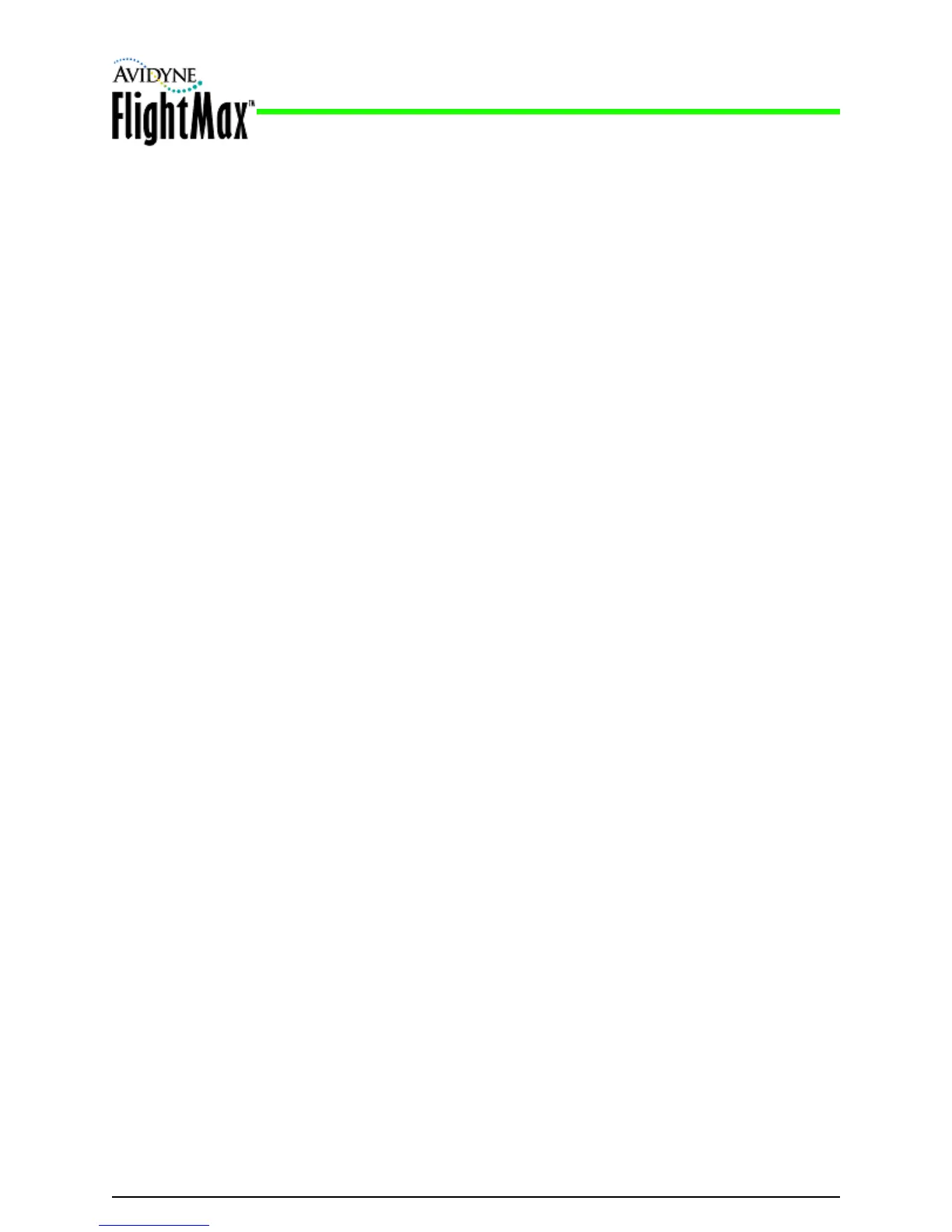Installation Manual
P/N 600-00175-000 Rev 04 AC 20-68B Recommended Radiation Safety
- 81 -
9 AC 20-68B Recommended Radiation Safety
DEPARTMENT OF TRANSPORTATION
FEDERAL AVIATION ADMINISTRATION
WASHINGTON, D.C.
PURPOSE. This circular sets forth recommended radiation safety precautions to be taken by personnel when
operating airborne weather radar on the ground.
CANCELLATION. AC20-68, dated April 11, 1975, is cancelled.
RELATED READING MATERIAL:
Barnes and Taylor, Radiation Hazard and Protection (London: George Newnes Limited, 1963), p.211.
U.S. Department of Health, Education and Welfare, Public Health Service, Consumer Protection and
Environmental Health Service, “Environmental health microwaves, ultraviolet radiation and radiation from lasers
and television receivers - An Annotated Bibliography,” FS 2.300: RH-35, Washington, U.S. Government Printing
Office, pp. 56-57.
Mumford. W.W., “Some technical aspects of microwave radiation hazards,” Proceedings of the IRE, Washington,
U.S. Government Printing Office, February 1961, pp. 427-447.
BACKGROUND. Dangers from ground operation of airborne weather radar include the possibility of human body
damage and ignition of combustible material by radiated energy. Low tolerance parts of the body include the eyes
and testes.
PRECAUTIONS. Management and supervisory personnel should establish procedures for advising personnel of
dangers from operating airborne weather radars on the ground. Precautionary signs should be displayed in
affected areas to alert personnel of ground testing.
General.
● Airborne weather radar should be operated on the ground only by qualified personnel.
● Installed airborne radar should not be operated while the aircraft is in a hangar or other enclosure unless the
radar transmitter is not operating, or the energy is directed toward an absorption shield which dissipates the
radio frequency energy. Otherwise, radiation within the enclosure can be reflected throughout the area.
Body Damage. To prevent possible human body damage, the following precautions should be taken.
● Personal should never stand nearby and in front of a radar antenna which is transmitting. When the antenna
is not scanning, the danger increases.
● A recommended safe distance from operating airborne weather radars should be established. A safe
distance can be determined by using the equation in Appendix 1 or the graphs of figures 1 and 2. This
criterion is now accepted by many industrial organizations and is based on limiting exposure of humans to an
average power density not greater than 10 milliwatts per square centimeter.
● Personnel should be advised to avoid the end of an open waveguide unless the radar is turned off.
● Personnel should be advised to avoid looking into the waveguide, or into the open end of a coaxial connector
or line connector to a radar transmitter output, as severe eye damage may result.
● Personnel should be advised that when high power radar transmitters are operated out of their protective
cases, X-rays may be emitted. Stray X-rays may emanate from the glass envelope type pulser, oscillator,
clipper, or rectifier tubes, as well as magnetrons.
Combustible Materials. To prevent possible fuel ignition, an installed airborne weather radar should not be
operated while an aircraft is being refueled or defueled.
M.C. BEARD
Director of Airworthiness