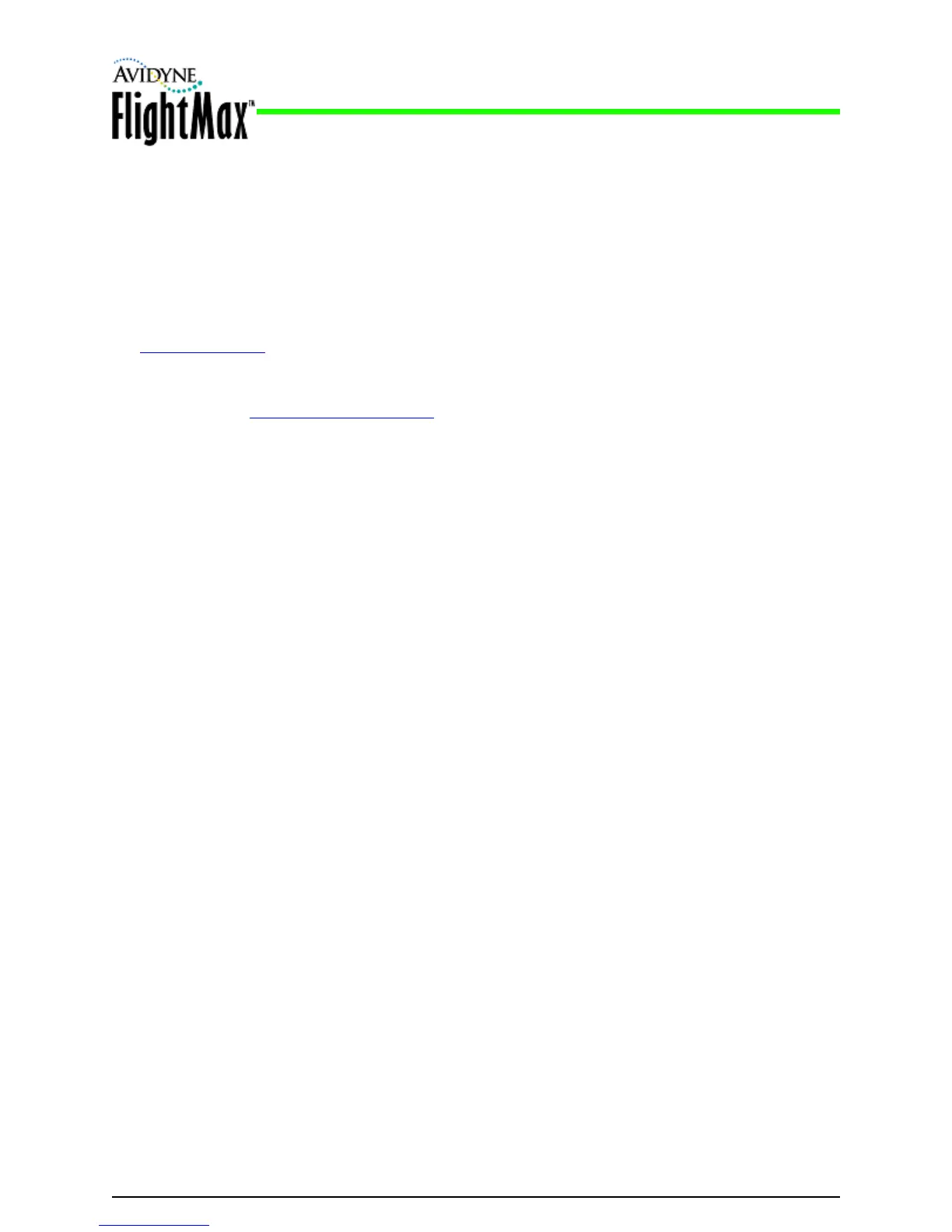Installation Manual
P/N 600-00175-000 Rev 04 Avidyne Technical Support and Service
- 79 -
8 Avidyne Technical Support and Service
8.1 Technical Support
Avidyne’s web site contains information that may assist the operator and installer with questions or
problems with their Avidyne product.
www.avidyne.com
Technical support questions may be submitted, 24 hours per day, via the following.
Email: techsupport@avidyne.com
Fax: 781-402-7599
Voice: 888-723-7592
An Avidyne Technical Support Representative will respond as soon as possible. Avidyne business
hours are:
● Monday through Thursday: 8:00 AM to 8:30 PM Eastern Time
● Friday: 8:00 AM to 5:30 PM Eastern Time
Please include the part number, revision number and serial number of the unit in all correspondences.
For problem reporting, please provide as many details associated with the problem as possible.
8.2 Service
EX500/EX600 system service is performed at the Avidyne Service Center, and includes a complete
checkout.
Before you return the unit for service, contact Avidyne at 888-723-7592 to obtain a Return
Merchandise Authorization (RMA) number.
Securely pack the unit in the original Avidyne shipping carton, write the RMA number on the outside of
the carton, and return it to the address provided by the Avidyne Customer Service Representative.
Include your name, complete shipping address, daytime telephone number, a complete description of
the problem, the desired return date, and shipping method.
If the original shipping carton or other suitable foam packing is not available, contact Avidyne to
arrange for packaging materials. Avidyne is not responsible for damage due to poorly packaged
returns.
