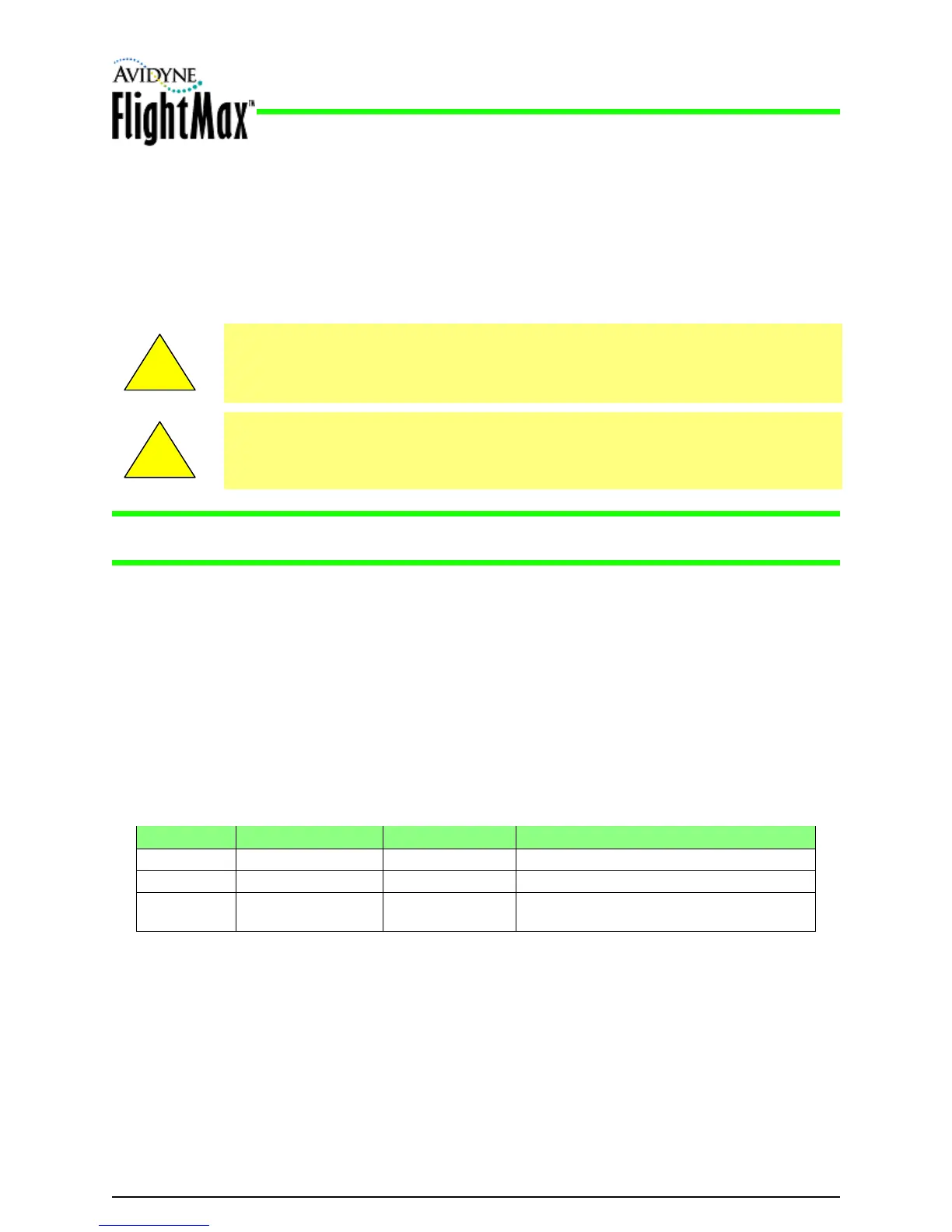Installation Manual
P/N 600-00175-000 Rev 04 Installation Planning
- 15 -
When you install the EX500/EX600 tray, ensure that the mounting tray is installed at the proper depth
in the panel to allow the connectors of the EX500/EX600 to fully seat in the connectors of the mounting
tray. When properly installed, the EX500/EX600 bezel will contact the protruding lip on the bottom of
the tray.
Make sure that the structural aspects of the installation are performed in accordance with AC43.13-2A,
Chapter 1. See D.8 EX500 Tray Support Structure Panel, on page 93 for details on tray mounting and
support.
Note: Once the tray is mounted in place, you can install or remove the connectors and the back
plate. To remove the back plate, unscrew the six screws that hold it in place.
4.6 Electrical and Sensor Interfaces
28-volt DC electrical power must be supplied to the MFD. In aircraft with a 28-volt system, the MFD is
usually connected to a non-essential avionics bus. Non-28-volt systems can use a regulated +28 VDC
converter. The MFD may be wired to the aircraft dimming bus to control front panel LED brightness via
the cockpit panel brightness control.
See Figure 34, “EX500/EX600 General Wiring,” on page 95 through Figure 46, “WXR250/270/300
RADAR w/ Adaptor Cable Wiring,” on page 107 for system and sensor wiring diagrams. Perform all
wiring in accordance with the FAA Advisory Circular AC 43.13-1B.
The following connectors, or their equivalents, support the EX500/EX600 tray installation.
4.6.1 Electrical and Sensor Interface Wiring Notes
The following notes apply to the aircraft wiring used to install the EX500/EX600:
1. Power—P2- input: 5 A (EX500), 3 A (EX600) @ 28 vdc.
■ Use 20 AWG for lengths greater than 3ft.
■ Use 22 AWG for P2 high-density sockets.
■ 7.5 amp circuit breaker is recommended for the EX500.
■ 5 amp circuit breaker is recommended for the EX600.
!
Caution: It is extremely important that the 0.125” panel thickness is not exceeded, or
the EX500/EX600 may not fully seat in the mounting tray. If communication between the
EX500/EX600 and any of the sensor interfaces is not established, ensure that the
EX500/EX600 is fully seated in the tray, and then check all sensor connections.
!
When other avionics are installed with the EX500/EX600, ensure that the installation
does not result in a deflection of the aircraft magnetic compass of greater than 10
degrees.
Designation Vendor Part Number Description
P1 Positronic DD44M10G00 44-Pin High Density Male D-Sub Connector
P2 Positronic DD78F10G00 78-Pin High Density Female D-Sub Connector
J2 Delta Electronics 4205-018-N995 50 Ohm Blind Plug BNC Connector (EX500
ORBCOMM only)
