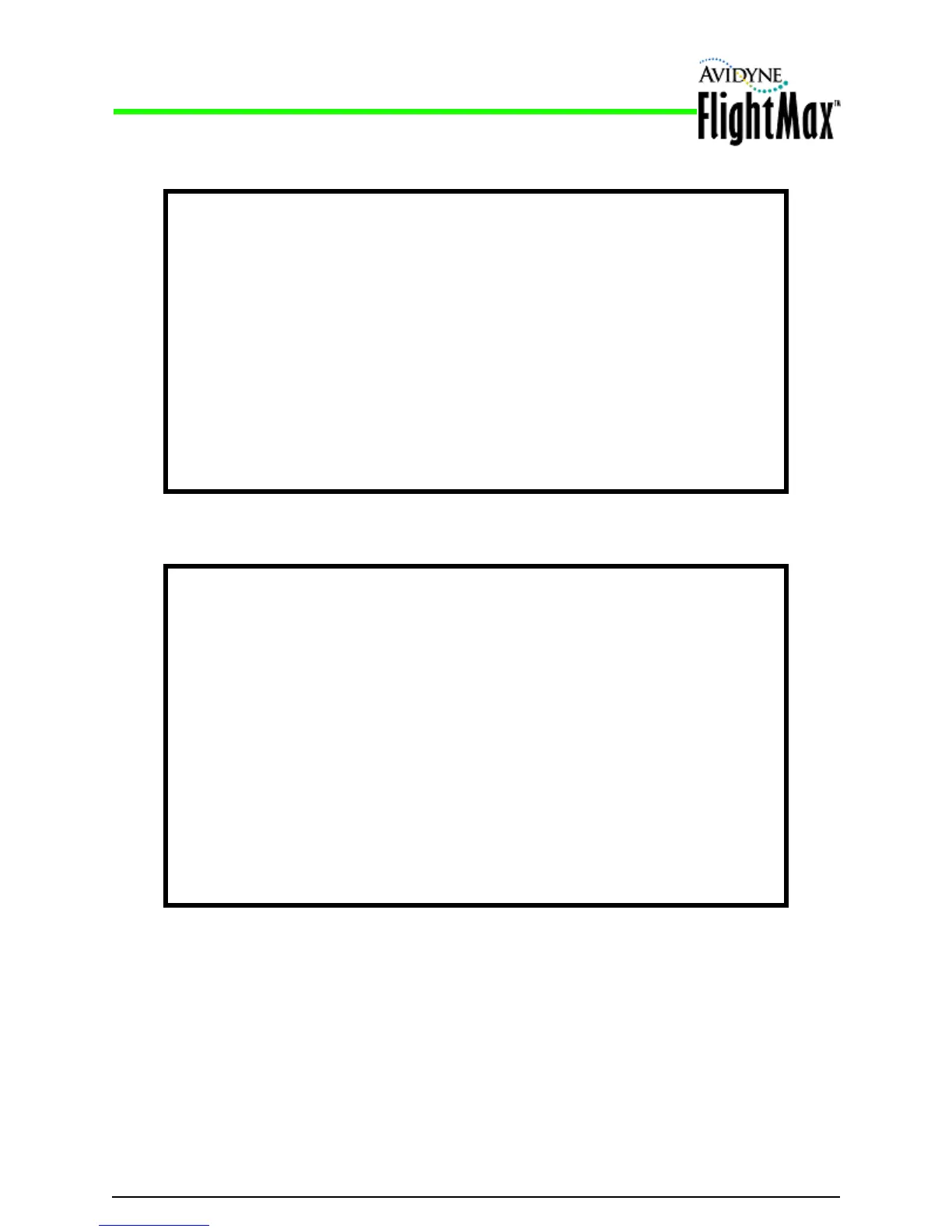Installation Manual
P/N 600-00175-000 Rev 04
- ii -
IMPORTANT NOTICE
Avidyne STC No. SA00161BO (EX500, P/N 700-0007-() ) is only applicable
to the 14 CFR Part 23 Class I, II, and III aircraft, as defined in Advisory
Circular AC 23 1309-1C, which are listed in the AML.
When installed in Class III aircraft, if the EX500 replaces a Radar display,
an independent lightning detection and display system complying with
TSO-C110a must be installed for operations in IMC, and an FAA-
approved Flight Manual Supplement, Document 600-00083-001 Rev (A)
or later FAA-approved revision, is required and must be carried aboard
the aircraft during all flights.
Installations in 14 CFR Part 23 Class IV, Part 25, Part 27, and Part 29
aircraft are not authorized under this STC.
IMPORTANT NOTICE
Avidyne STC No. SA00290BO (EX600, P/N 700-00167-() ) is only
applicable to the 14 CFR Part 23 Class I, II, and III aircraft, as defined in
Advisory Circular AC 23 1309-1C, which are listed in the AML.
When installed in Class III aircraft, if the EX600 replaces a Radar display,
an independent lightning detection and display system complying with
TSO-C110a must be installed for operations in IMC, and an FAA-
approved Flight Manual Supplement, Document 600-00246-000 Rev 00 or
later FAA-approved revision, is required and must be carried aboard the
aircraft during all flights.
Installations in 14 CFR Part 23 Class IV, Part 25, Part 27, and Part 29
aircraft are not authorized under this STC.