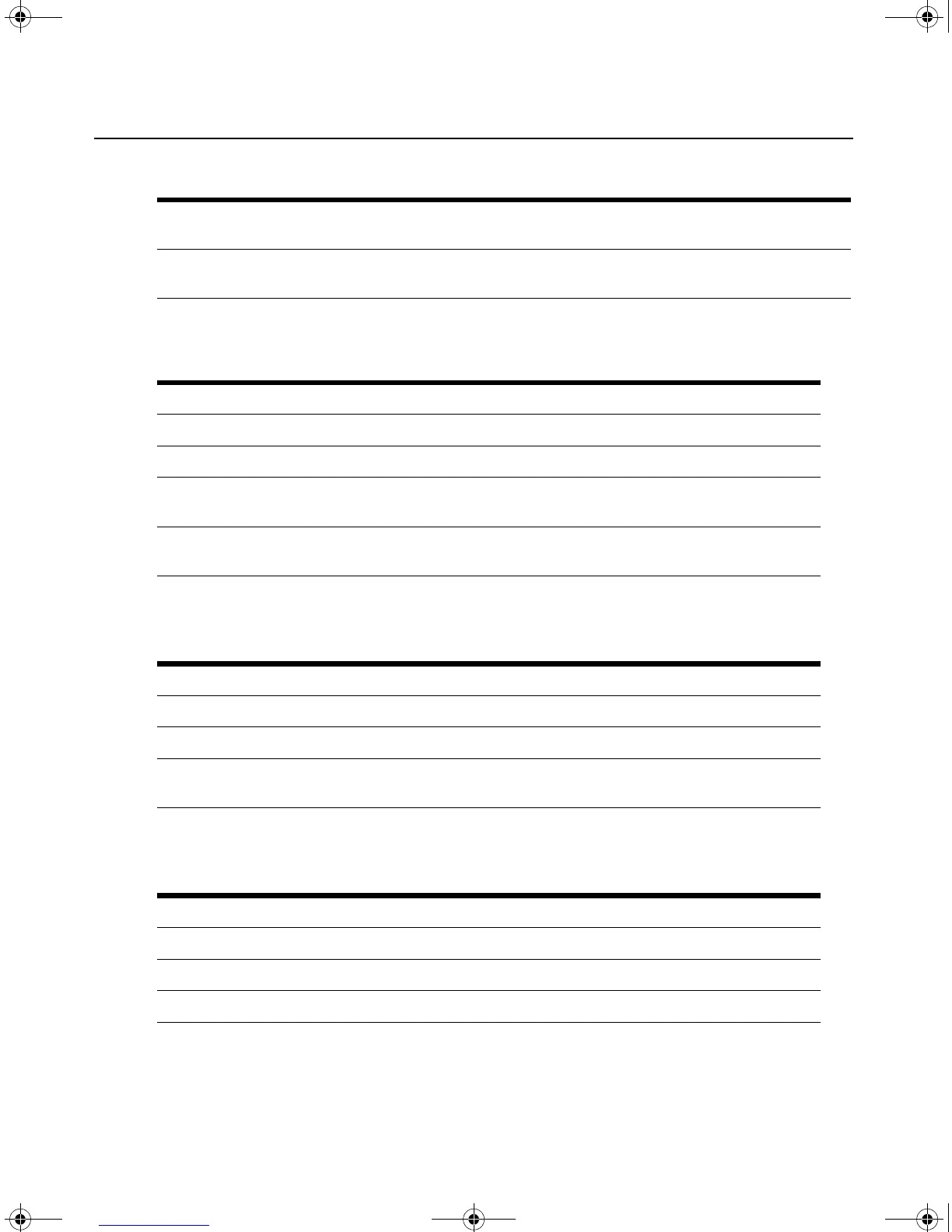Appendices 91
Hotkeys
The Print Screen key is not operational for a t
arget device
connection
Unit Settings
Required: Setting the display order of the t
ar
get device list to “Port”
Recommended: Setting the OSD screen display time to 2 seconds
Table 1.16: OutLook ES Switch
Edit Device Screen Settings
Target OutLook ES switch
Ports 8, 16
Hotkeys
The Pr
int Screen ke
y is not operational for a target
device connection
Unit Settings
Required: Setting the display order of the t
arget device list to
“Port”
Recommended: Setting the OSD screen display time to 2 seconds
Table 1.17: XP Switch
Edit Device Screen Settings
Target XP switch
Ports 1, 2, 4, 8, 12
Hotkeys
NumLock + “-”, NumLock + “*”, NumLock + “/”, NumLock + “+”,
Ctr
l
+ “~”
Table 1.18: IBM C2T
Edit Device Screen Settings
Target IBM C2T
Ports up to 32
Hotkey NumLock–NumLock
Table 1.15: AV2000R, AV1000R, AV2000 or DSR Switch (Continued)
AMX.book Page 91 Thursday, June 12, 2008 4:14 PM
