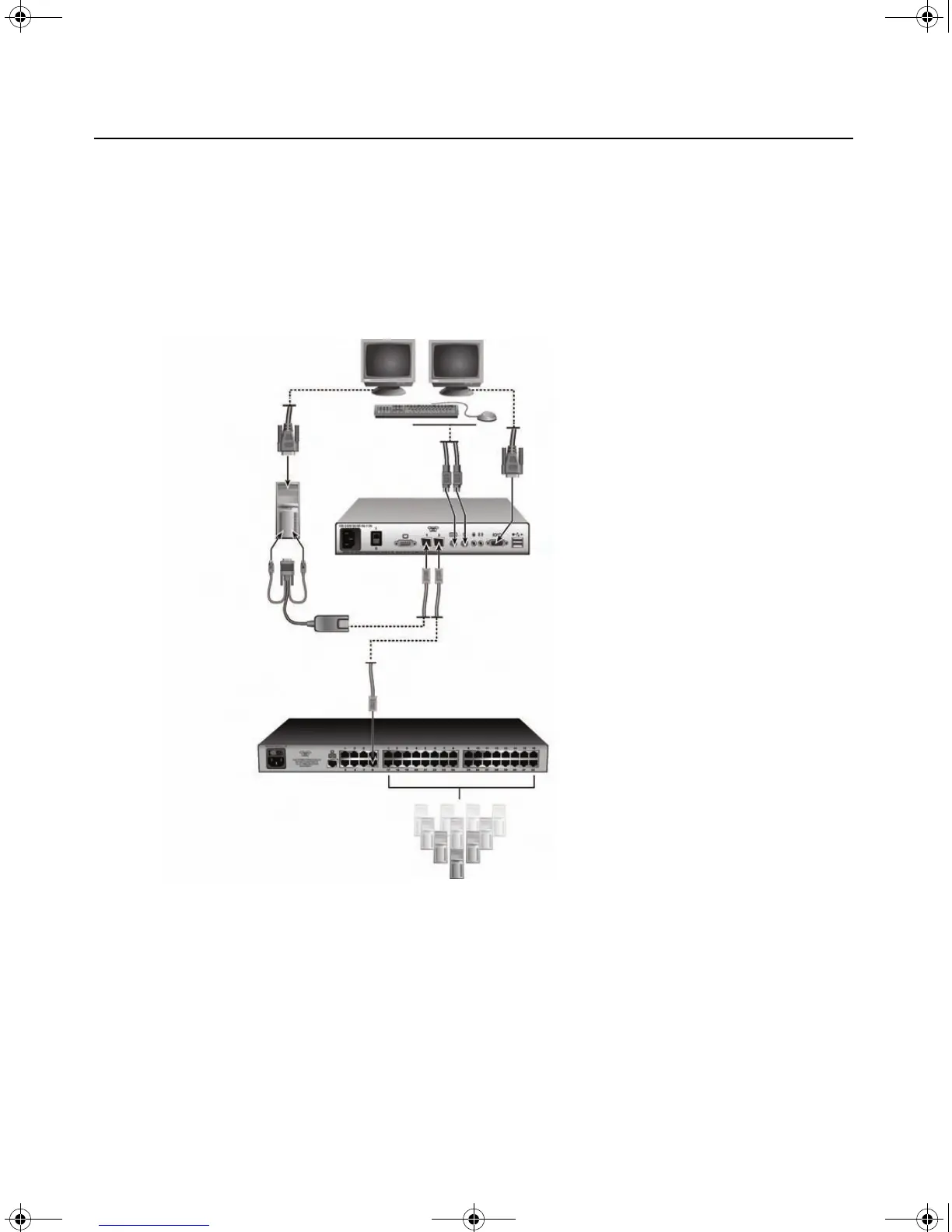94 AMX Switch Series Installer/User Guide
connected to the user station. In this example, Monitor A will always display video from the
local target device attached to the user station. Monitor B will always display video from a
selected remote target device attached to the AMX switch. By using the pod switch hotkey,
keyboard and mouse control can be “switched” between the target devices displayed on
Monitor A and Monitor B. In addition, the video channel will remain constant for each
monitor, allowing the user to view the target devices simultaneously.
Figure 1.1: AMX Switching System Configuration for Pod Switch Mode
Monitor A
Monitor B
(Local Video)
(Remote Video)
Keyboard
and Mouse
(Pod)
Local
Target Device
AMX User Station
(AMX 5130 User
Station Shown)
AMIQ Module
(PS/2 Shown)
AMX Switch
Remote Target Devices
AMX.book Page 94 Thursday, June 12, 2008 4:14 PM
