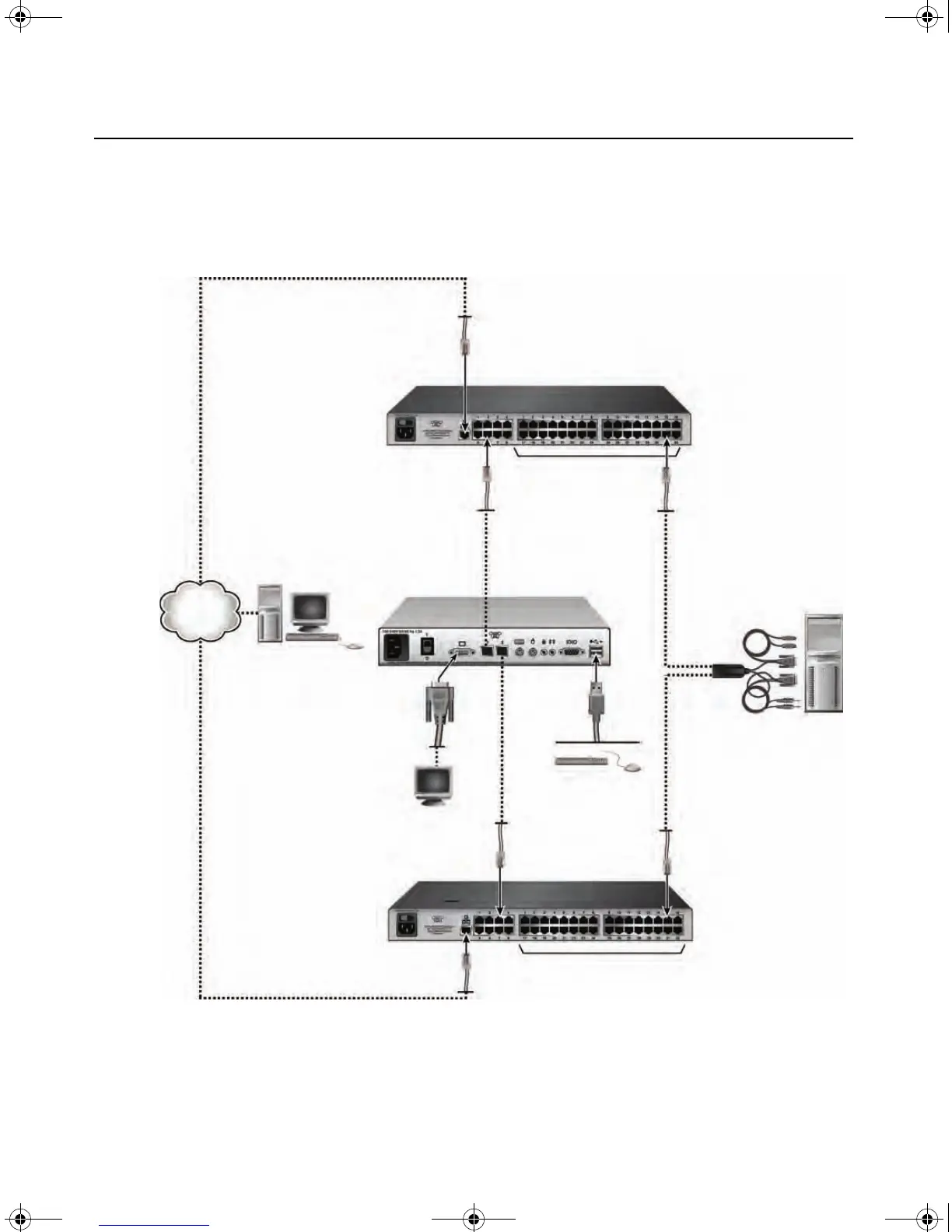12 AMX Switch Series Installer/User Guide
Figure 2.4 illustrates a switching system configuration where two AMX switches are connected to a
single user station, and target servers are connected to both swit
ches using AMIQDM modules. By
utilizing this connection method, you may benefit from switch redundancy in the event of a single
switch failover.
Figure 2.4: AMX Switching System Configuration with Redundancy
AMX Switch
(AMX 5000 Switch Shown)
Server Ports
AMX User Station
(AMX 5130 User
Station Shown)
Network
Server with
AMWorks Software
USB Keyboard
and Mouse
Monitor
AMIQDM Module
AMX Switch (AMX 5000
Switch Shown)
Server Ports
Target
Server
AMX.book Page 12 Thursday, June 12, 2008 4:14 PM
