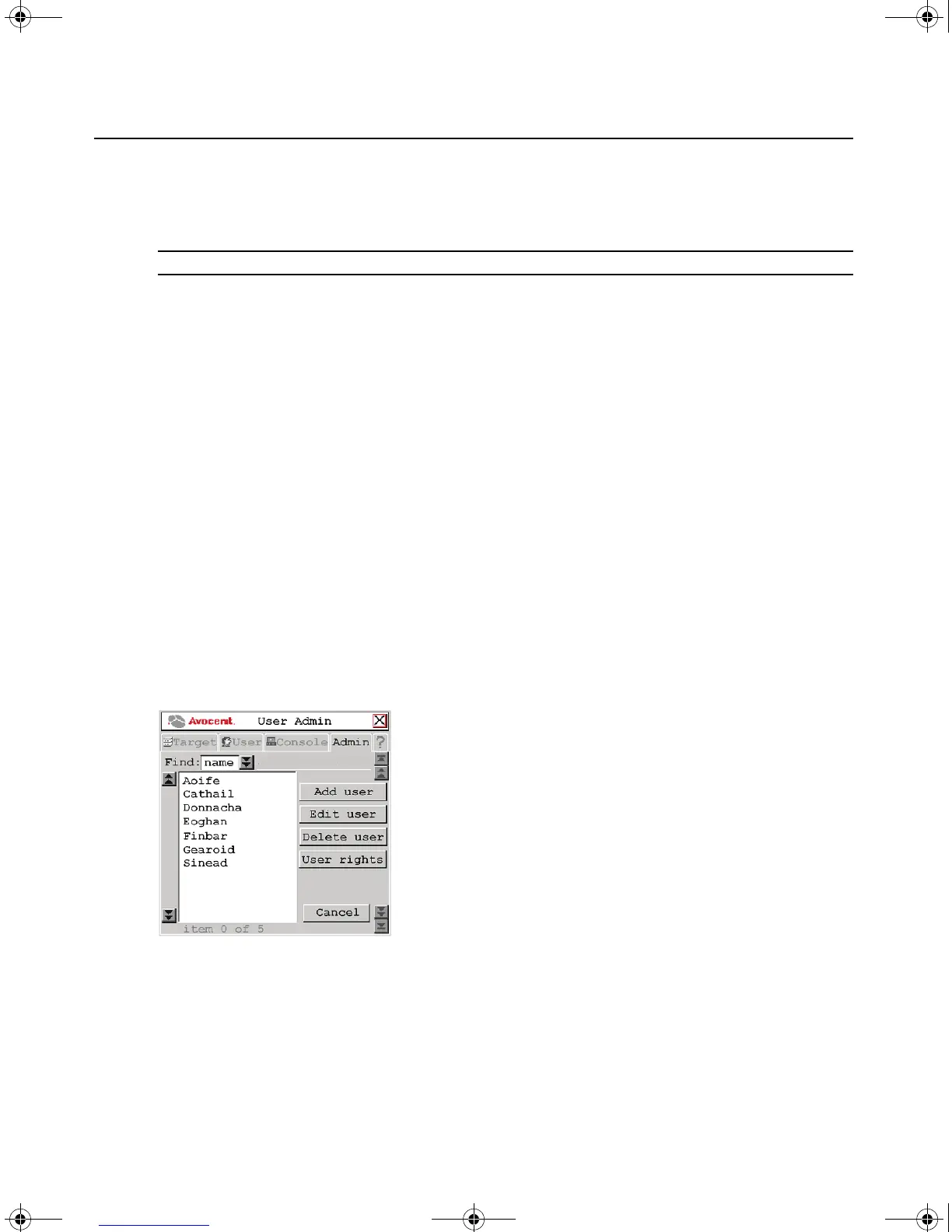44 AMX Switch Series Installer/User Guide
3. Enter your current password.
4. Enter your new password and verify it in the fields provided. Your password must be at least
six characters in length.
NOTE: If you lose your password, contact Avocent Technical Support for assistance.
5. To save changes, click Apply. To exit the OSCAR interface, click Cancel or X.
Logging out
To log out of the AMX switching system:
1. Press
Ctrl+Ctrl to launch the OSCAR interface.
2. Click the User
tab.
3. Click Log ou
t. The OSCAR interface logs out of the switching system and closes
automatically.
Managing the user database
To manage the user database, users must be logged as the Administrator. You may also use the
AMWorks software to manage the database.
To add a user:
1. Press
Ctrl+Ctrl to launch the OSCAR interface.
2. Click the Admin t
ab.
3. Click the down arrow button to display the User Admin screen. A list of users displays.
Figure 3.12: User Admin Screen
4. Click the Add user button. The Add User screen displays.
AMX.book Page 44 Thursday, June 12, 2008 4:14 PM
