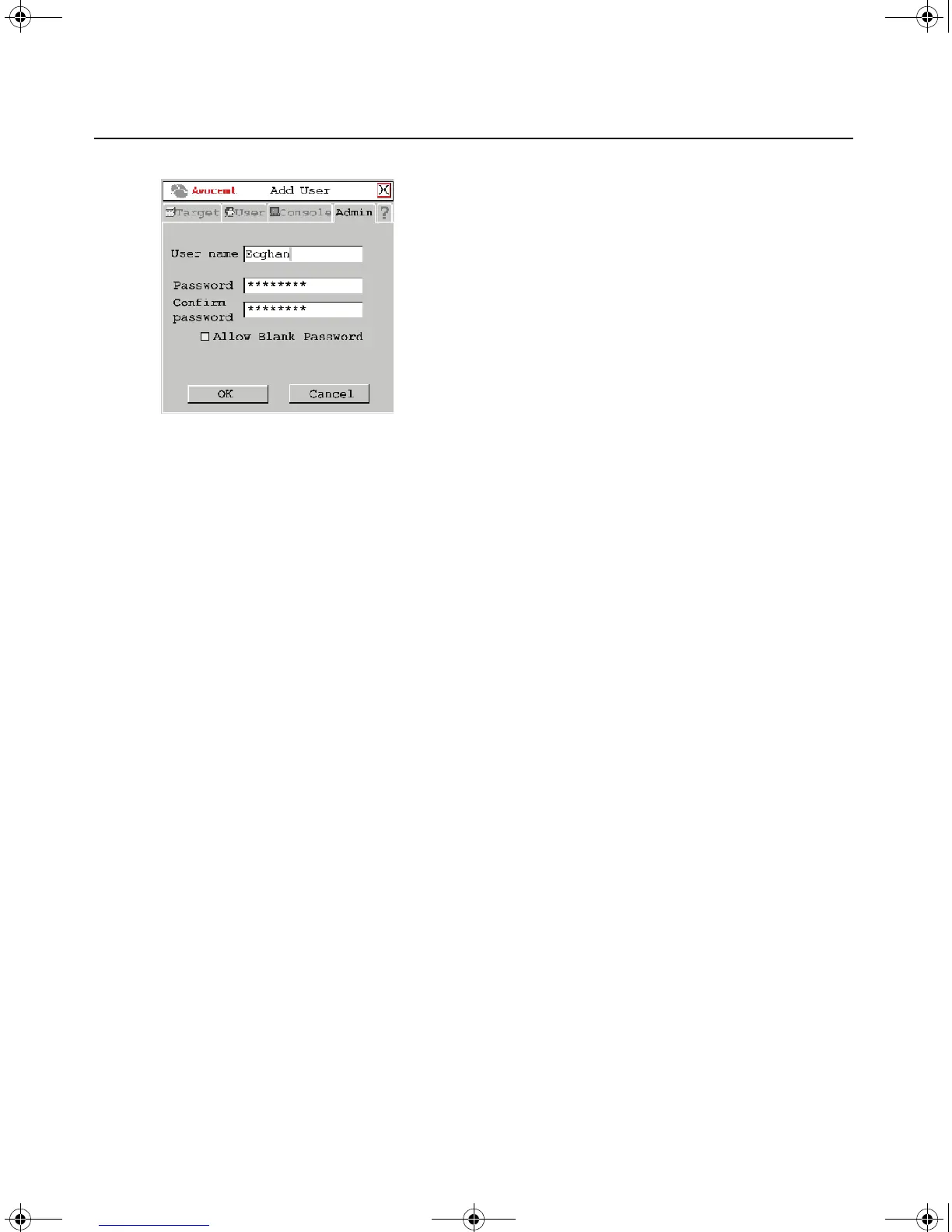Chapter 3: Operations 45
Figure 3.13: Add User Screen
5. Enter the name of the user in the User name field.
6. Enter the user’s password and confirm it in the provided fields.
-or-
Select Allow Blank Password to
enable the user to log in without entering a password.
7. To save changes, click OK. To
exit the OSCAR interface, click Cancel or X.
To delete a user:
1. Press
Ctrl+Ctrl to launch the OSCAR interface.
2. Click the Admin tab
.
3. Click the down arrow button to display the User Admin screen.
4. Select the user you wish to delete.
5. Click the Delete user button.
6
. When you are prompted to comp
lete the deletion, click Yes or No.
7. Click Close or X to
exit the OSCAR interface.
Administering security settings
To modify security settings, users must be logged as the Administrator. You may also use the
AMWorks software to administer settings.
By default all user stations are automatically logg
ed in using the Administrator username and
password. To restrict access to security settings, enable Force User Login to require all users to log
in with a username and password each time the user station is accessed.
To edit a user:
1. Press
Ctrl+Ctrl to launch the OSCAR interface.
2. Click the Admin t
ab.
3. Click the down arrow button to display the User Admin screen.
AMX.book Page 45 Thursday, June 12, 2008 4:14 PM
