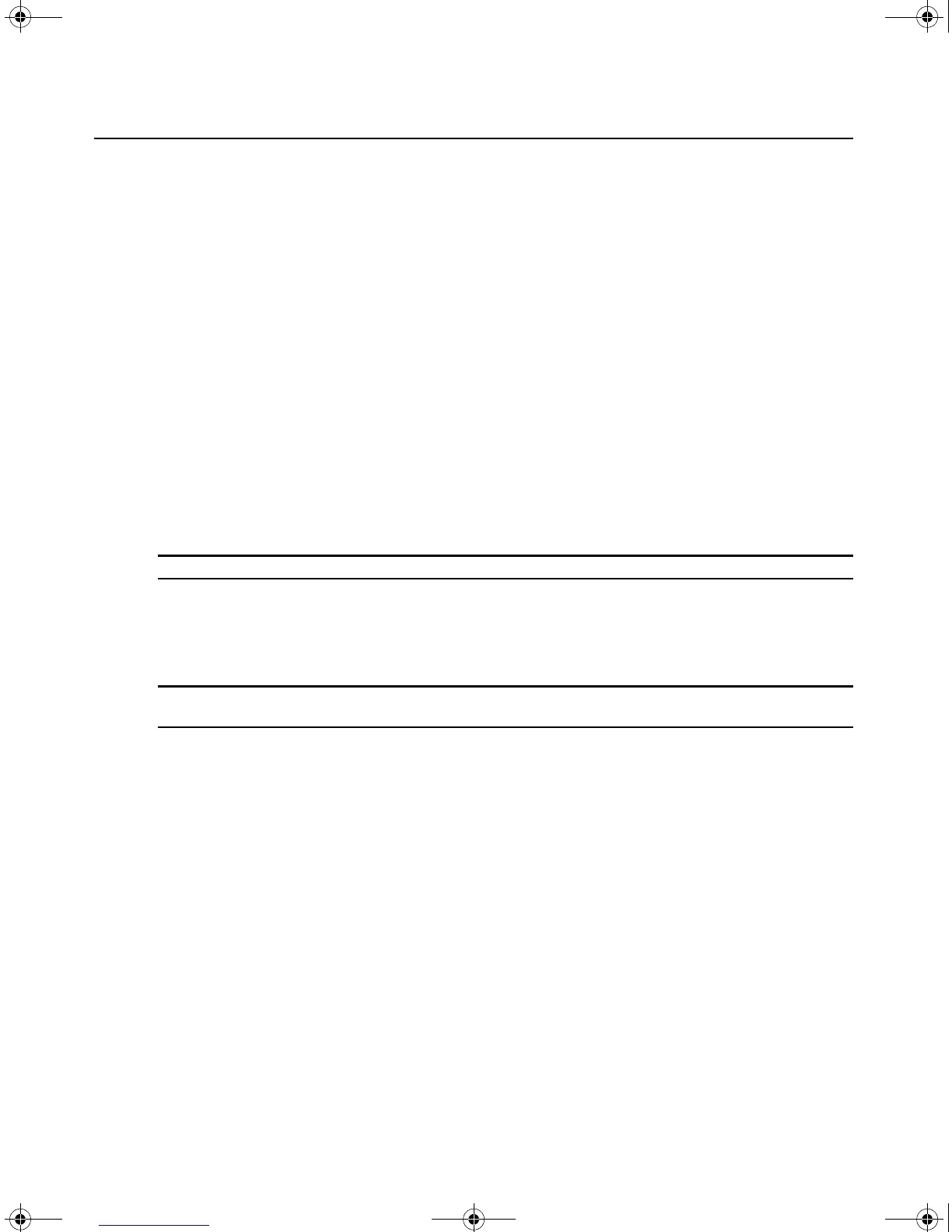Chapter 2: Installation 19
in the switching system. For illustrations of switching systems with a local server, see Figure 2.8
on page 17.
To connect a local server to the AMX switch:
1. Choose an appropriate IQ module and insert the connectors into the corresponding ports on the
back of the s
erver.
Some IQ modules also provide audio and serial connectors, which may be left unconnected if
this
functionality is not required for the switching system.
2. Attach one end of a UTP cable into the RJ-45 port on your IQ module. Attach the other end of
the cable to an RJ-45
server port on the AMX user station.
3. Note the unique identifier (UID) on the back of the IQ
for future reference.
Connecting a User Station for Switch Redundancy
You may attach a second AMX switch to an AMX 5111, AMX 5121 or AMX 5130 user station to
benefit from switch redundancy in the event of a single switch failover. Figure 2.9 on page 20
illustrates attaching a second AMX switch to an AMX user station.
NOTE: In a switch redundancy configuration, connection to a local server is not supported.
To connect a second AMX switch to a user station:
1. Attach one end of a UTP cable into an
RJ-45 port on the AMX user station.
2. Attach the other end of the cable into an RJ-45 user port on the AMX switch.
NOTE: In a dual matrix switch configuration, port 1 of the user station is the default port used for connection and
configuration changes.
AMX.book Page 19 Thursday, June 12, 2008 4:14 PM
