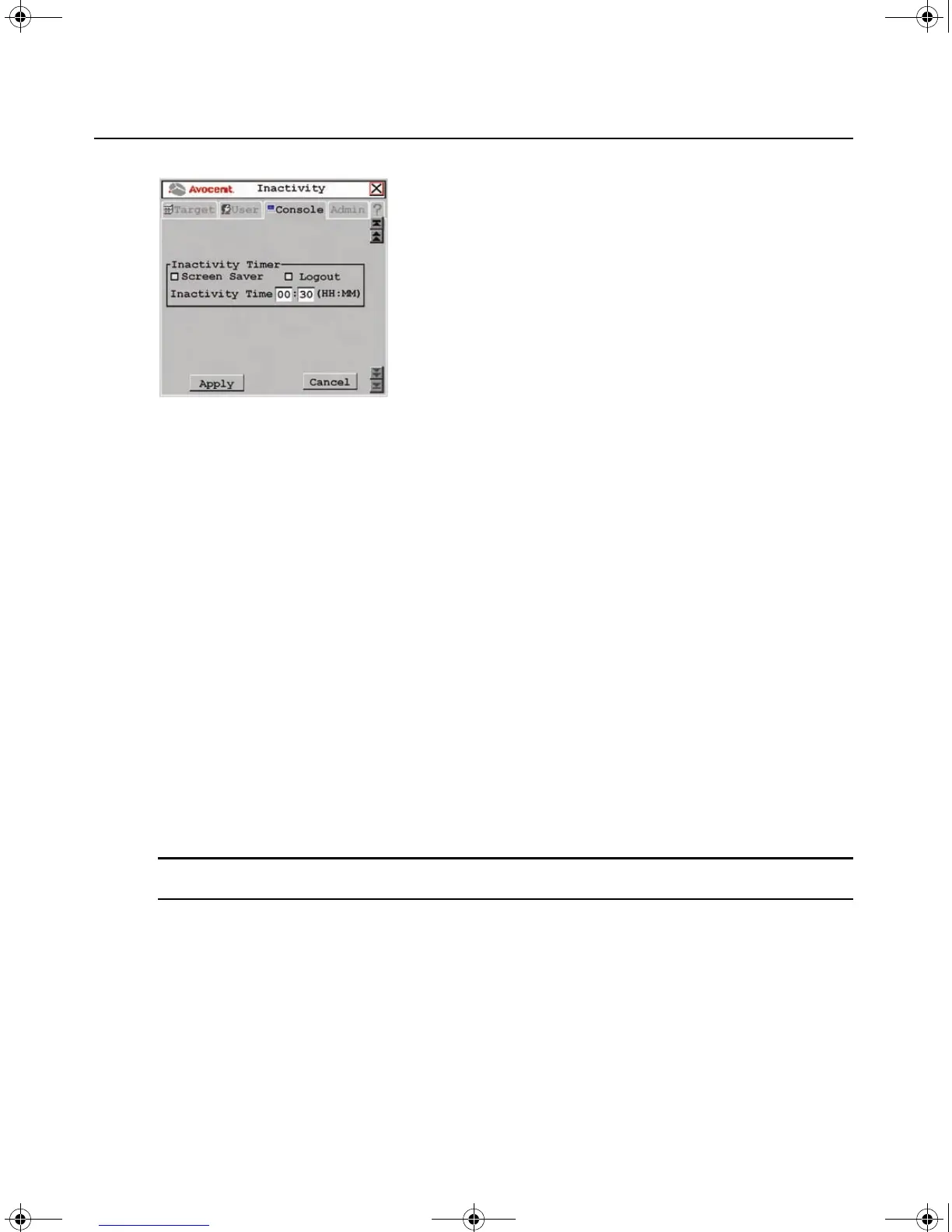58 AMX Switch Series Installer/User Guide
Figure 3.25: Inactivity Screen
3. To hide the user station OSD after the specified period of inactivity time has elapsed, enable
Screen Saver.
4. To log your username out of the switching system after t
he specified period of inactivity time
has elapsed, select Logout.
5. Enter the amount of time the user station will allow inactivity before applying the logout or the
screen saver settings.
6. To save changes, click Apply. T
o exit the OSCAR interface, click Cancel or X.
Setting Device Properties
The AMX switching system automatically recognizes all attached devices by their UID numbers,
including seamless (MDM) IQ modules and MDM target devices. Depending on the device type
and connection, the screens on the Admin tab allow you to view and change settings for devices in
normal and seamless configurations.
To edit a device (normal configuration):
1. Press
Ctrl+Ctrl to launch the OSCAR interface.
2. Click the Admin tab. The Device Admin screen displays.
NOTE: The Device Admin screen will display only the devices that are currently attached to the switching system
and powered. Only the Administrator can edit device attributes.
AMX.book Page 58 Thursday, June 12, 2008 4:14 PM
