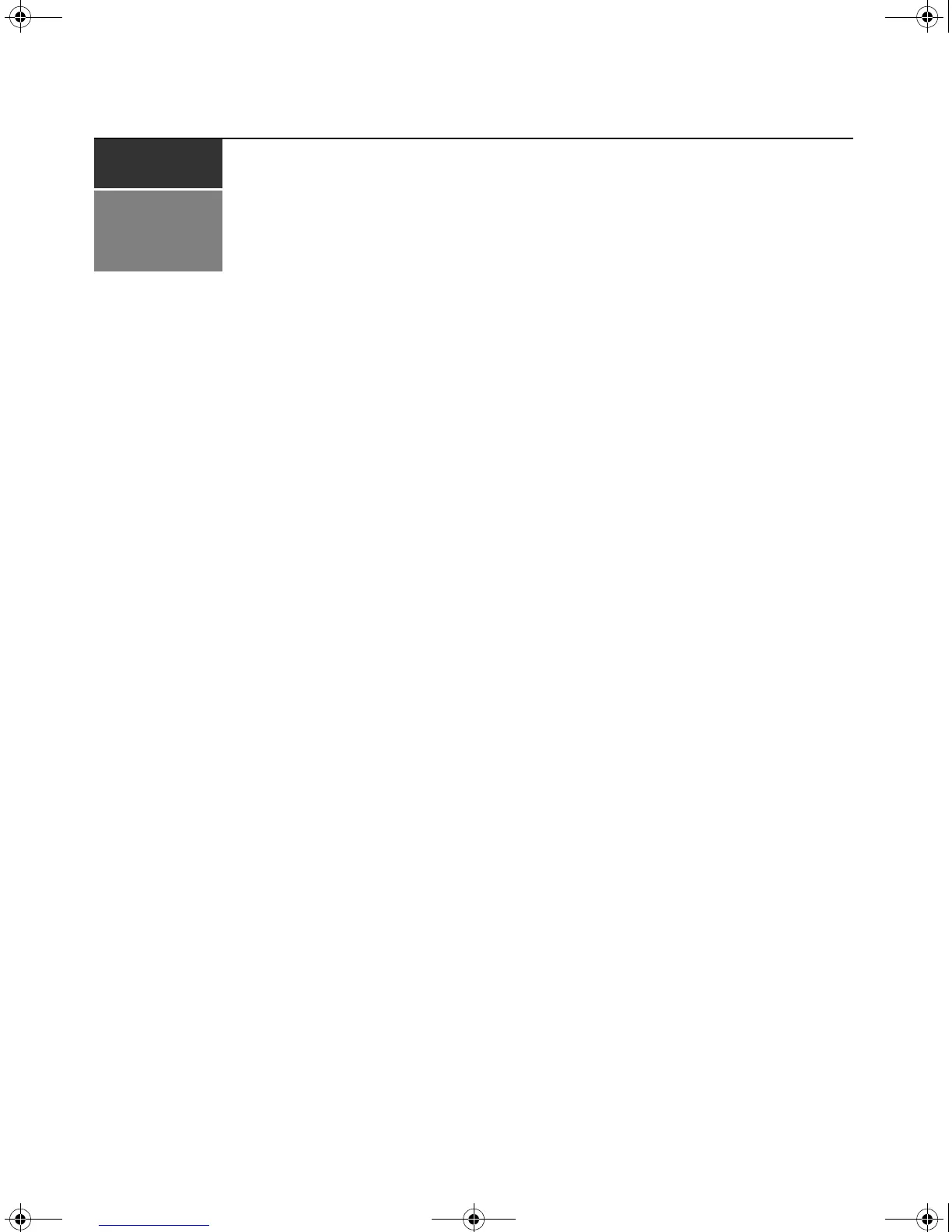9
CHAPTER
2
Installation
AMX Switching Systems
AMX switching systems consist of an AMX switch or switches, user stations, target devices, IQ
modules and peripheral devices. See Figure 2.2 on page 10 and Figure 2.3 on page 11 examples of
switching system configurations.
Getting Started
Before installing your AMX switching system, make sure you have access to the following items:
• The AMX switch and all of the items supplied with it. These items
may include a power cord,
rack mounting brackets, a null modem cable, installation CDs and help materials.
• At least one user station for connecting to the AMX switch.
• UTP cables for each target device and user station you plan
to attach to the switching system.
• One AMIQ or AMIQDM module for each server and one AMIQ-SRL
module for each
serial device.
• AMWorks software, available by free download at www.avocent.com/support or on the
instal
lation CD included with the AMX switch.
AMX.book Page 9 Thursday, June 12, 2008 4:14 PM
