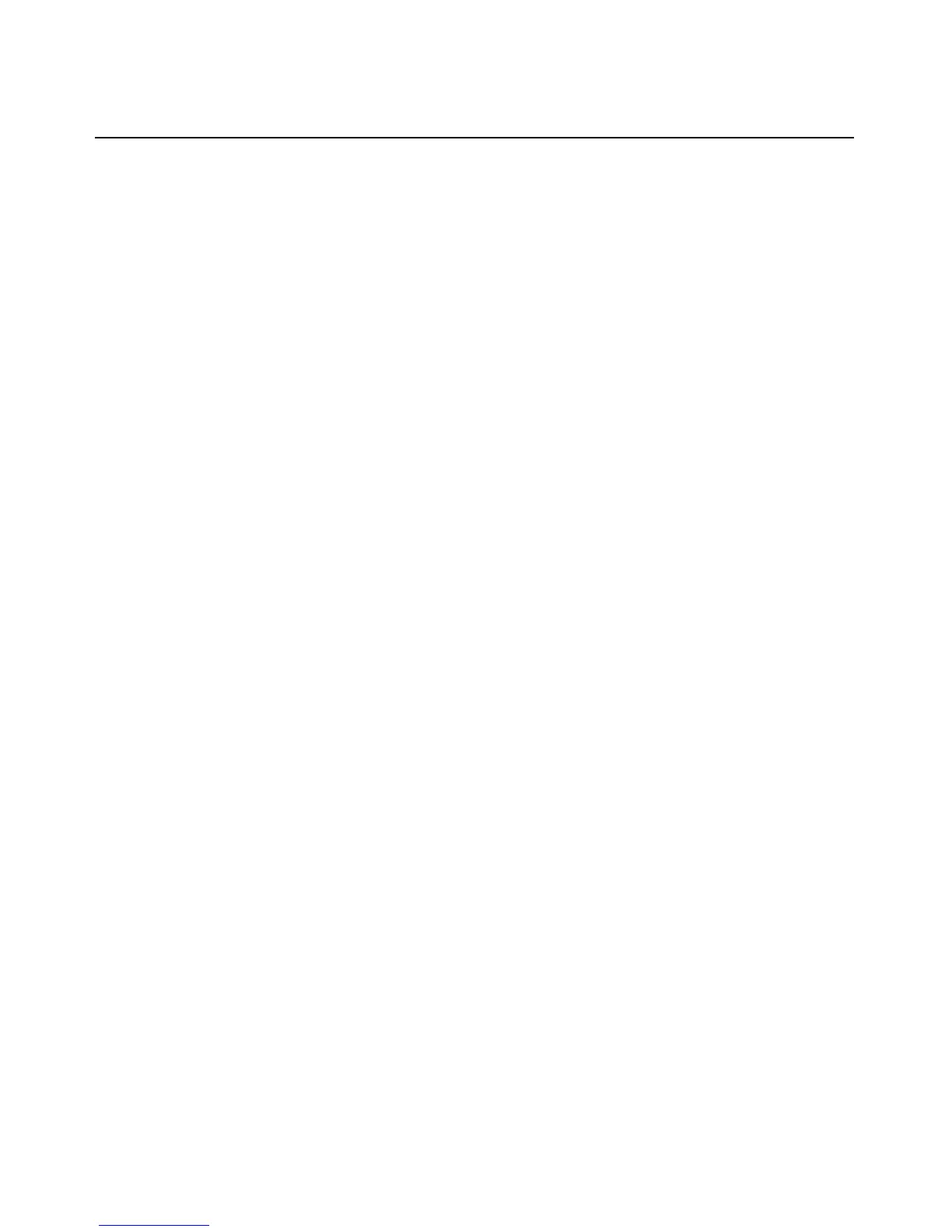viii Guide d’installation et d’utilisation du commutateur AMX
Figure 3.11 : Écran User.................................................................................................................44
Figure 3.12 : Écran User Admin .....................................................................................................45
Figure 3.13 : Écran Add User .........................................................................................................45
Figure 3.14 : Écran Edit User - Utilisateur ....................................................................................46
Figure 3.15 : Écran User Rights .....................................................................................................47
Figure 3.16 : Écran Edit User - Administrateur .............................................................................48
Figure 3.17 : Écran Configure ........................................................................................................49
Figure 3.18 : Écran Console ...........................................................................................................51
Figure 3.19 : Écran Audio/Serial (onglet User)..............................................................................54
Figure 3.20 : Écran Audio/Serial (onglet Admin) ...........................................................................55
Figure 3.21 : Écran Information .....................................................................................................56
Figure 3.22 : Écran Status...............................................................................................................56
Figure 3.23 : Écran Lockdown
(paramètres pour la console utilisateur AMX 5130 illustrée).........................................................57
Figure 3.24 : Écran Redundancy.....................................................................................................58
Figure 3.25 : Écran Inactivity .........................................................................................................59
Figure 3.26 : Écran Device Admin..................................................................................................60
Figure 3.27 : Écran Edit Device (configuration normale)..............................................................60
Figure 3.28 : Écran Edit Device (configuration en cascade continue)...........................................62
Figure 3.29 : Écran Command Line................................................................................................62
Figure 3.30 : Écran Configure .......................................................................................................63
Figure 3.31 : Écran Equalization Tuning........................................................................................64
Figure 3.32 : Écran Deskew Tuning................................................................................................65
Figure 1.1 : Configuration du système de commutation AMX
pour le mode de commutation clavier-souris ..................................................................................96
Figure 1.2 : Exemple de commande du mode de commutation
clavier-souris dans le champ Command Line..................................................................................97
