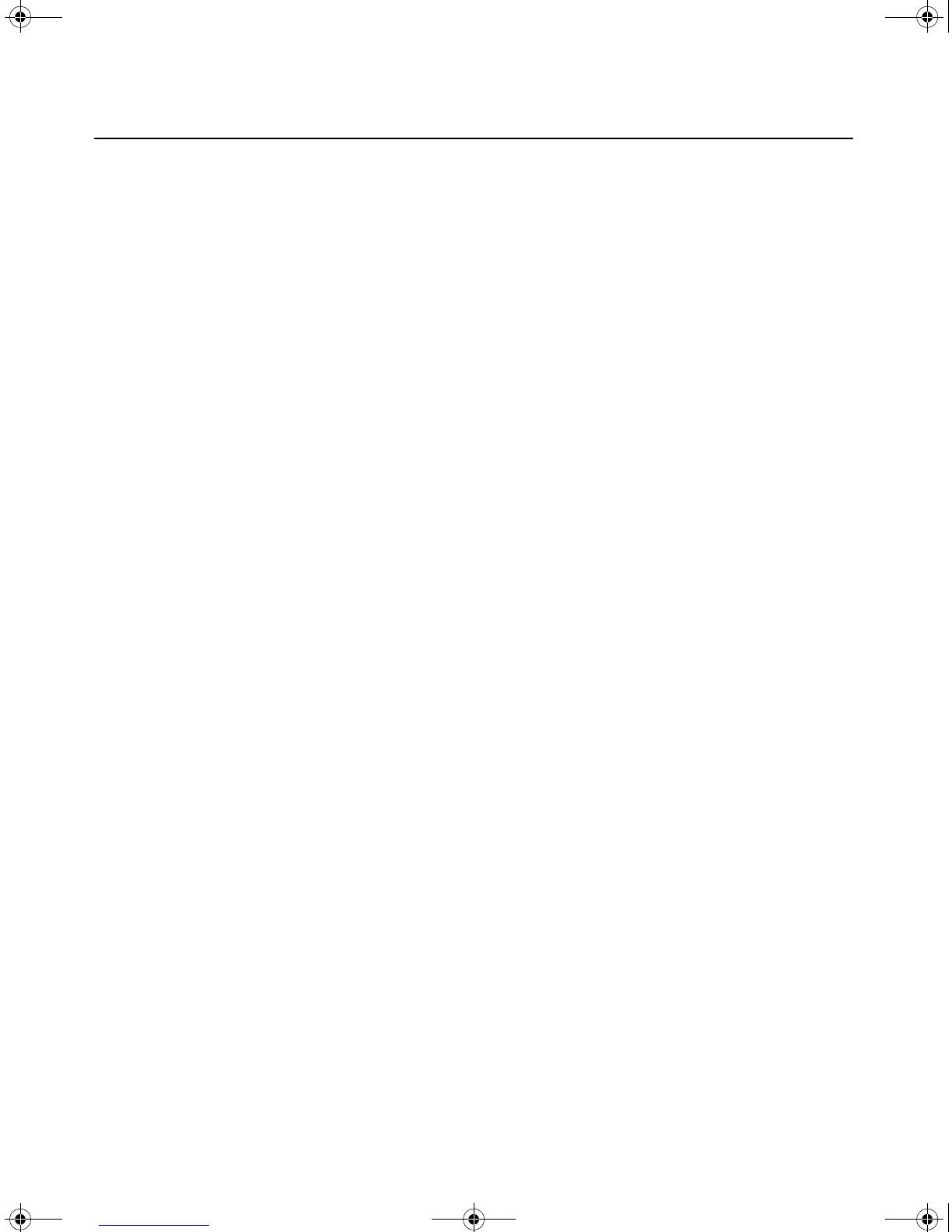iv AMX Switch Series Installer/User Guide
Chapter 3: Operations ................................................................................................... 33
OSCAR Interface Overview .............................................................................................................33
Accessing the OSCAR interface................................................................................................33
Changing the OSCAR hotkey sequence....................................................................................34
OSCAR interface tabs...............................................................................................................34
Target Devices .................................................................................................................................35
Connection modes.....................................................................................................................35
Accessing target devices...........................................................................................................35
Setting a target device hotkey...................................................................................................36
Setting a quick switch hotkey for target devices.......................................................................37
Setting a local switch hotkey.....................................................................................................38
Setting a target flag ..................................................................................................................39
Viewing MDM target device information.................................................................................40
Scanning the switching system..................................................................................................41
Users ................................................................................................................................................43
Logging in as a user .................................................................................................................43
Logging out...............................................................................................................................44
Managing the user database.....................................................................................................44
Administering security settings.................................................................................................45
Configuring Keyboard Settings .......................................................................................................48
Keyboard layout........................................................................................................................48
Keyboard type...........................................................................................................................50
Keyboard translation ...............................................................................................................51
Using Audio and Serial Data Emulation.........................................................................................52
Viewing IQ Module Version Information ........................................................................................54
User Stations....................................................................................................................................55
Locking user station settings ....................................................................................................56
Persistent mode.........................................................................................................................57
User station inactivity settings .................................................................................................57
Setting Device Properties ................................................................................................................58
OSD Command Line Operations .....................................................................................................61
Accessing the Command Line...................................................................................................62
Resetting the keyboard and mouse ...........................................................................................62
AMX.book Page iv Thursday, June 12, 2008 4:14 PM
